Account List
The Account List page is used to assign Users to the existing Role List. If you need to add a User to this list, please contact the Product Ops team.
In this section, you will learn how to grant access to a specific user by selecting a Role you have previously created. Please follow these steps:
- Go to the Role Management > Account List menu. Then click Edit Access.
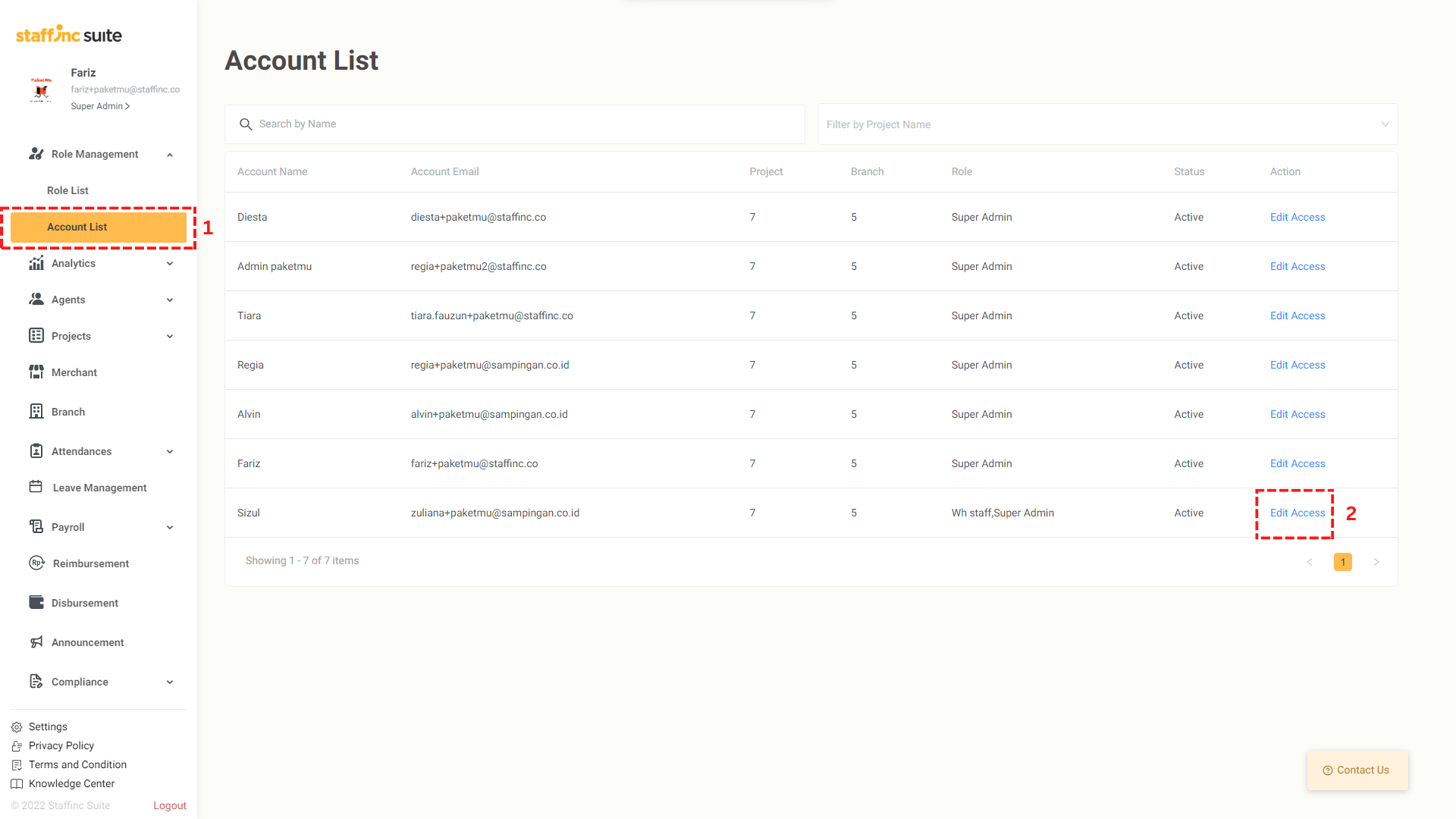
- Click Role, then select the Role you want to assign.
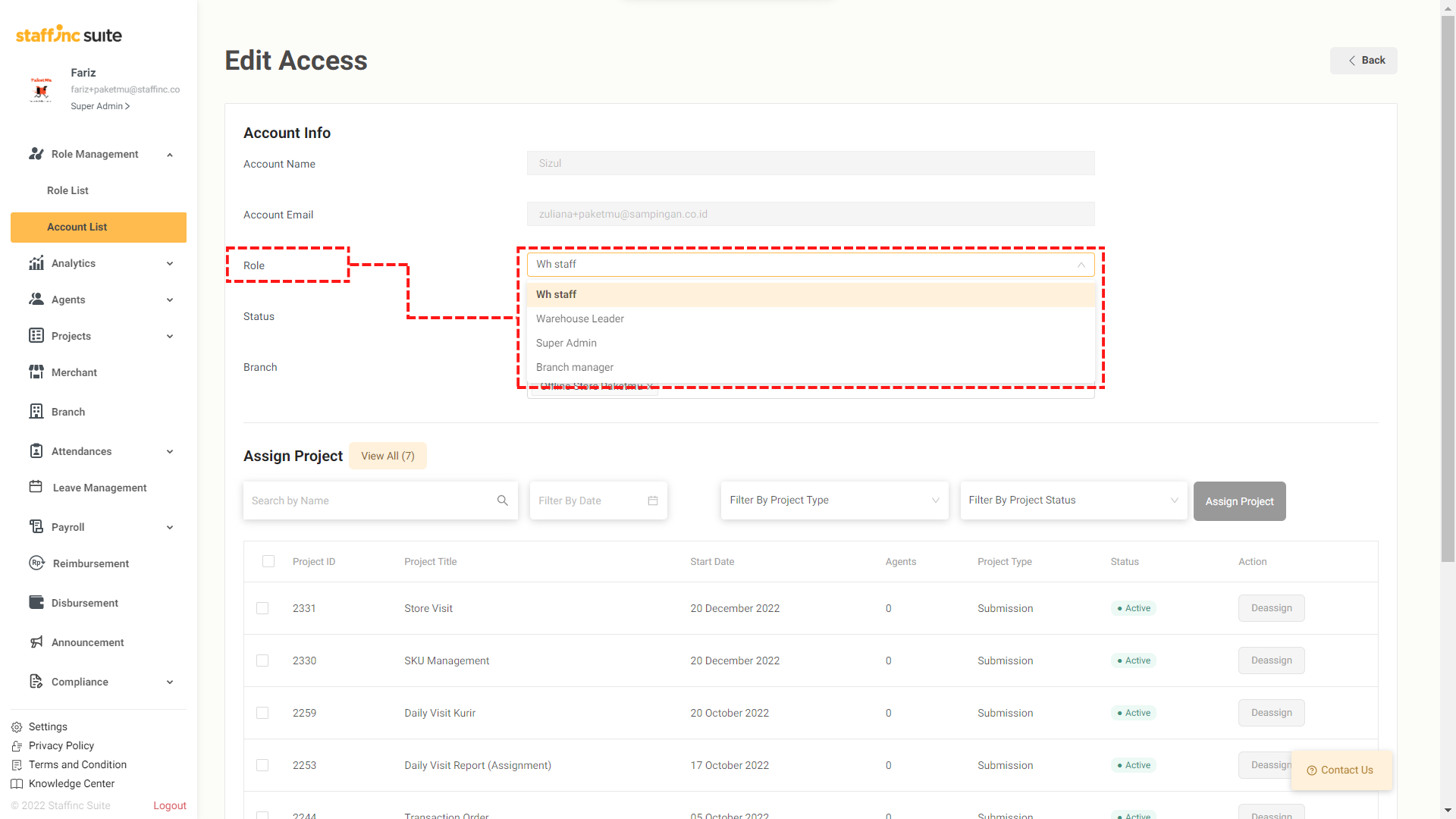
- Select the Branch you want to assign to the user.
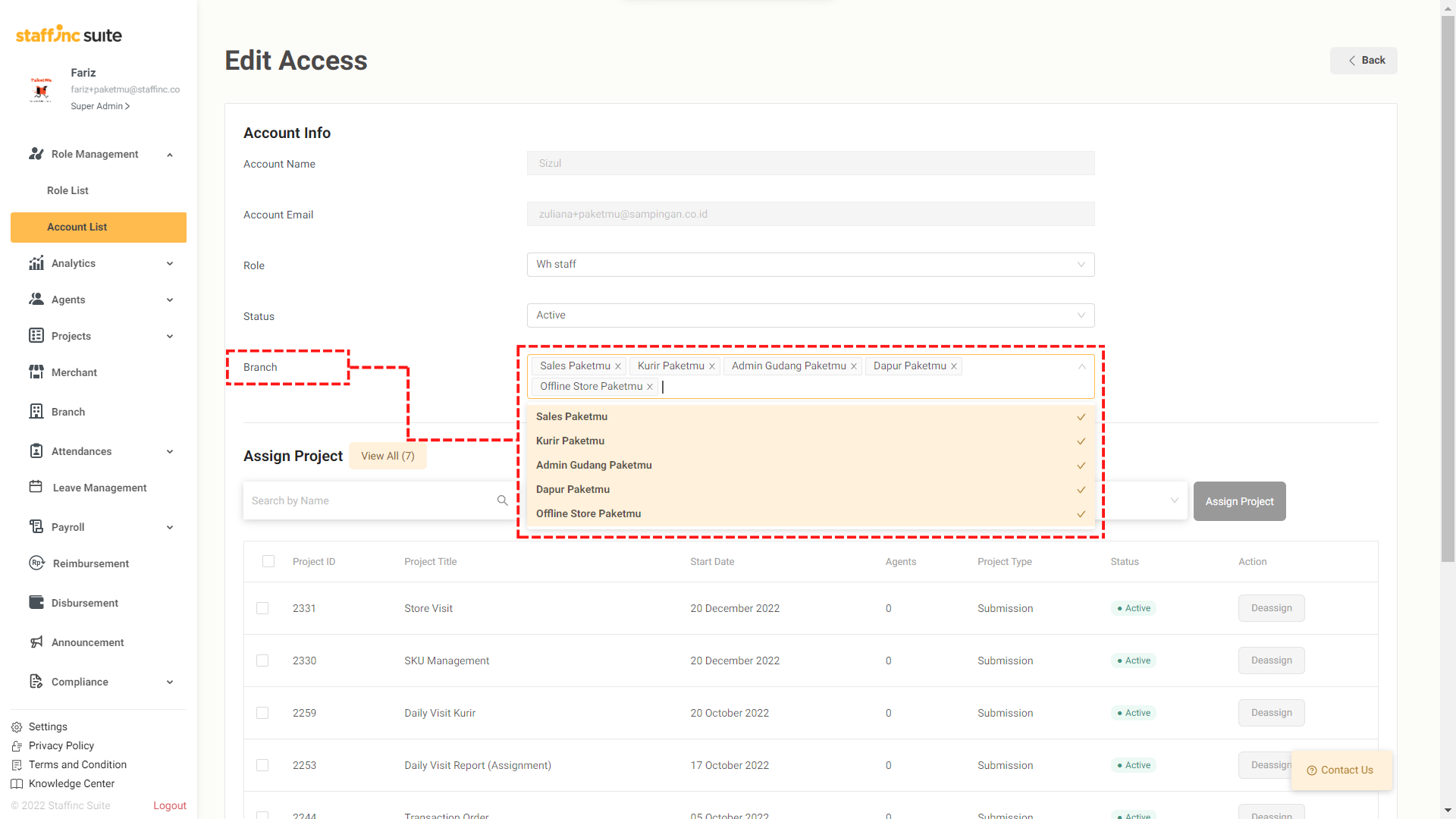
- Click Save Edit.
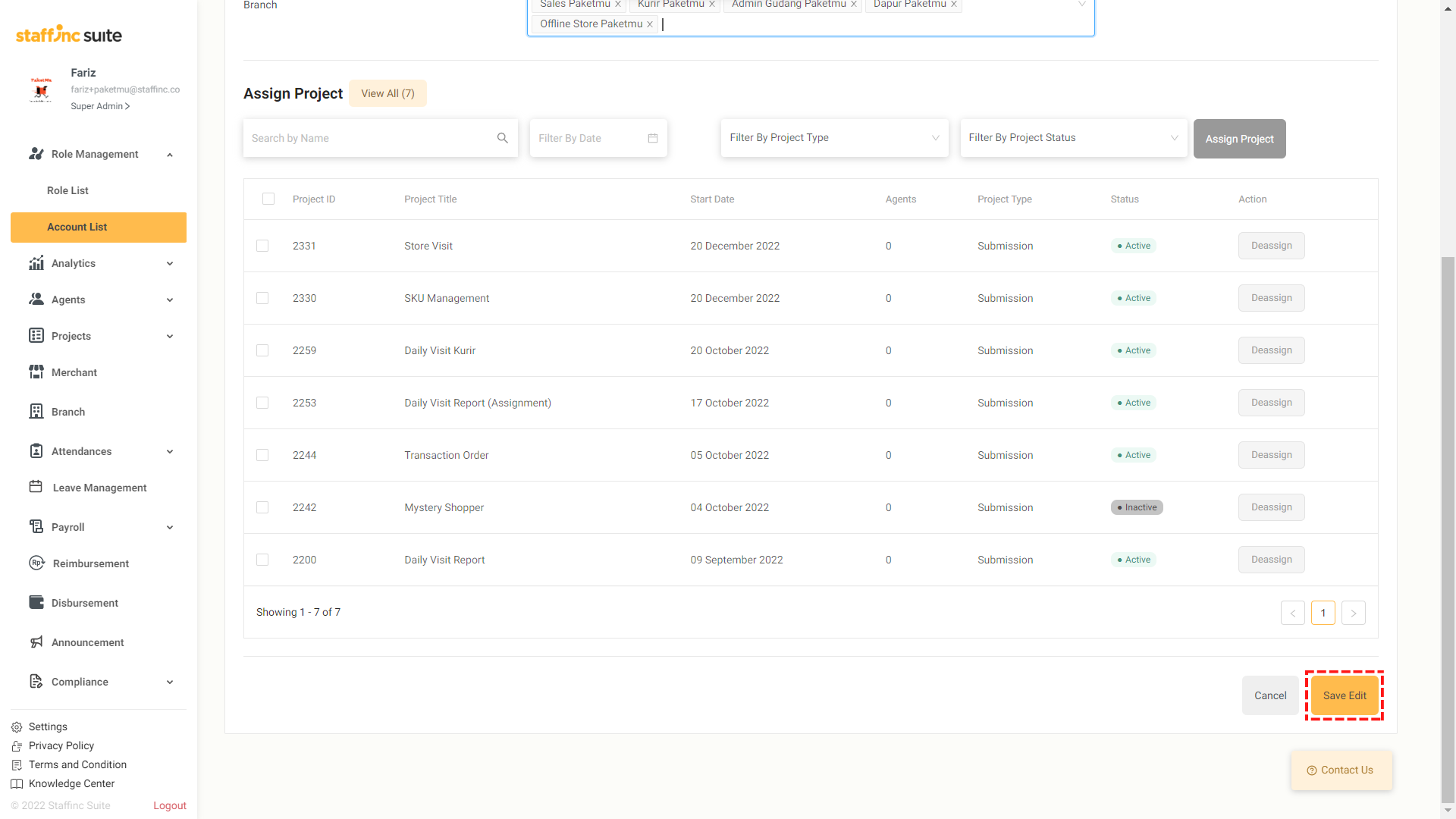
- The user is now assigned to the Role you created earlier.
By following the steps above, you can easily assign Users to the appropriate Role according to your organization's needs.
Read also the page related to Role List