Downloading Payroll Reports
Follow these steps to access and download a payroll report:
Access Payroll Report Page
- Open the application and log in to your account.
- Click on the Payroll menu, Select Payroll Report.
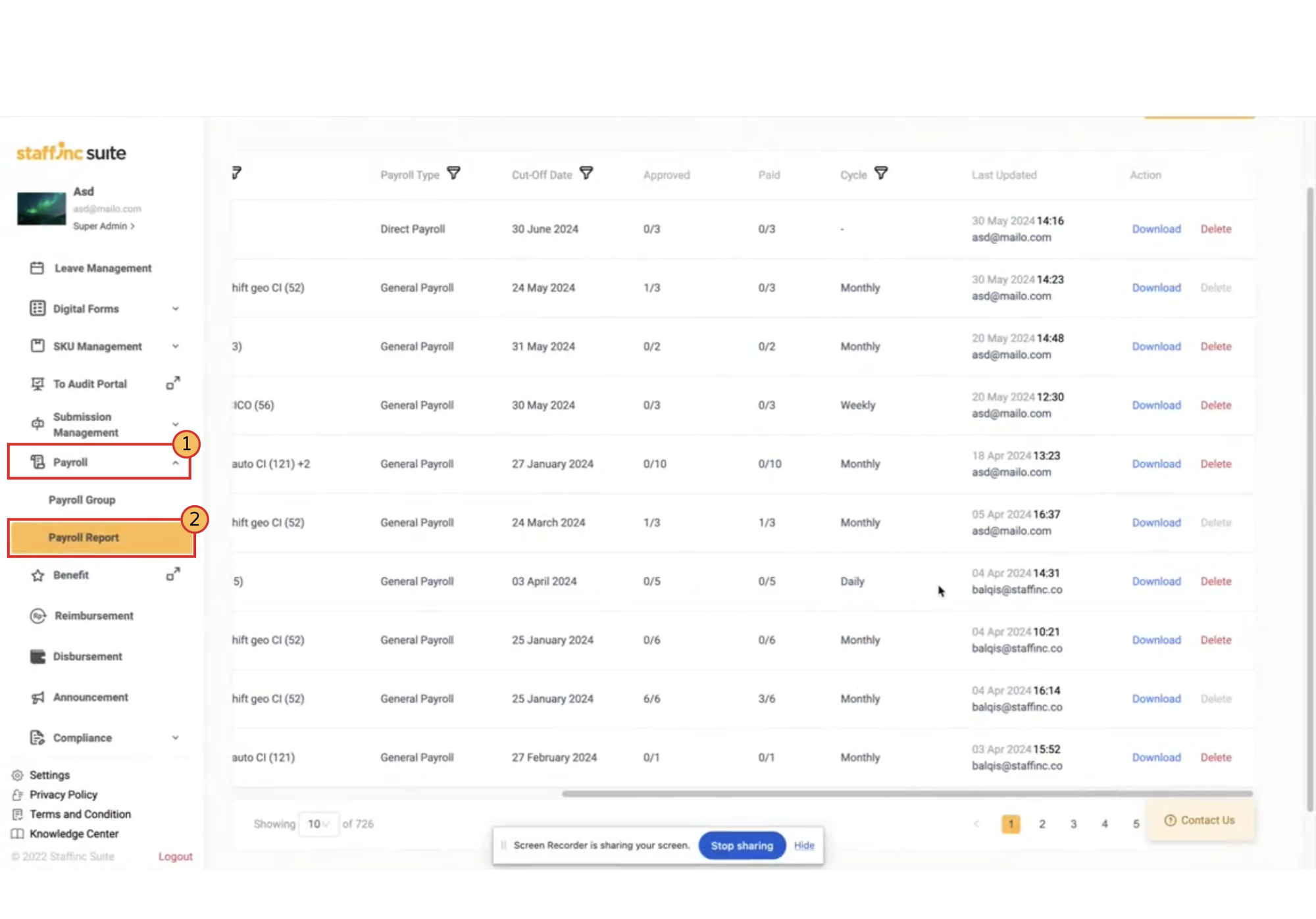
Select Payroll Report
- From the list of available payroll reports, select the report you wish to download.
- In the Action column, click the Download button next to the desired report.
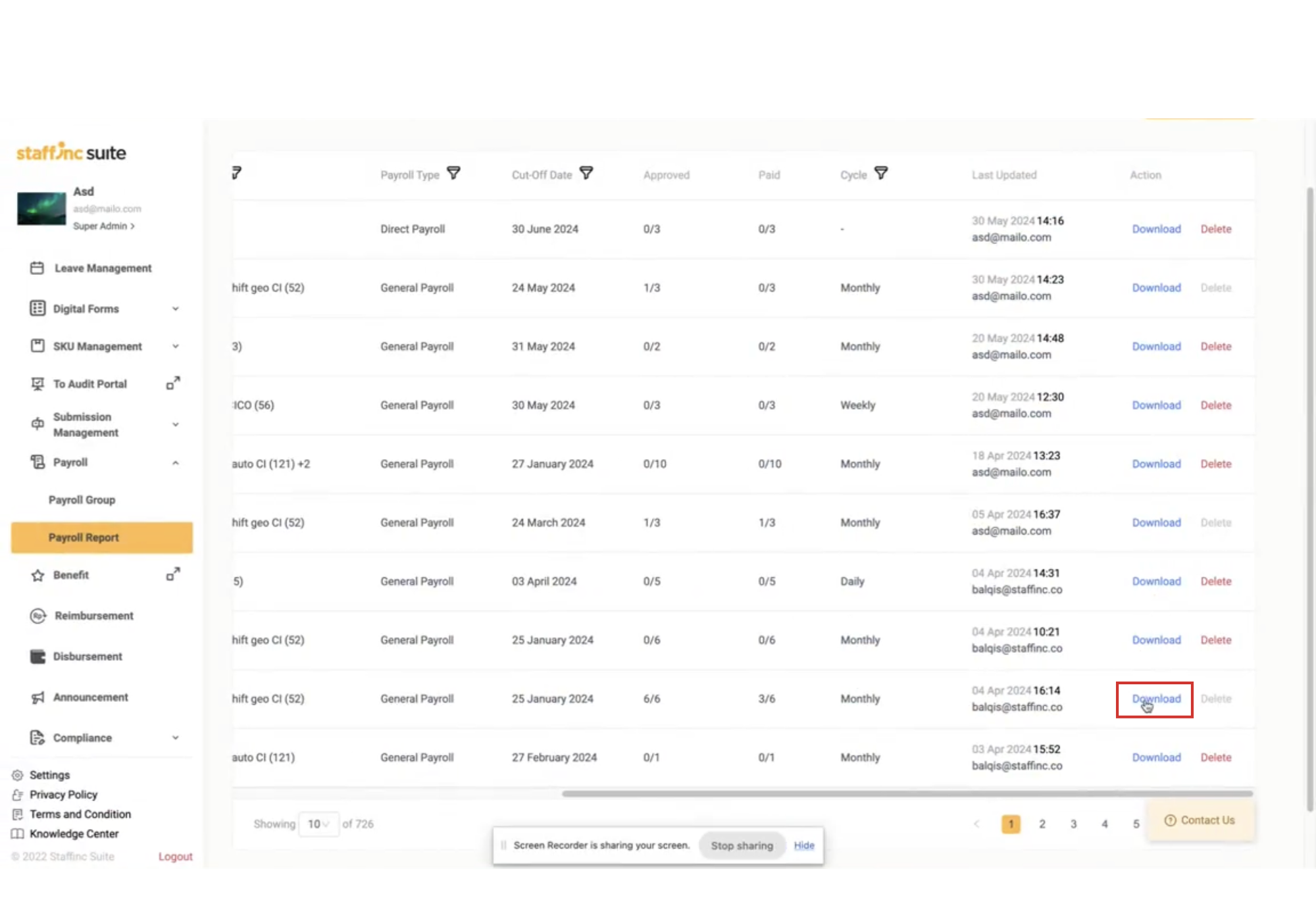
- A Download Center pop-up will appear. Click the Download Report button.
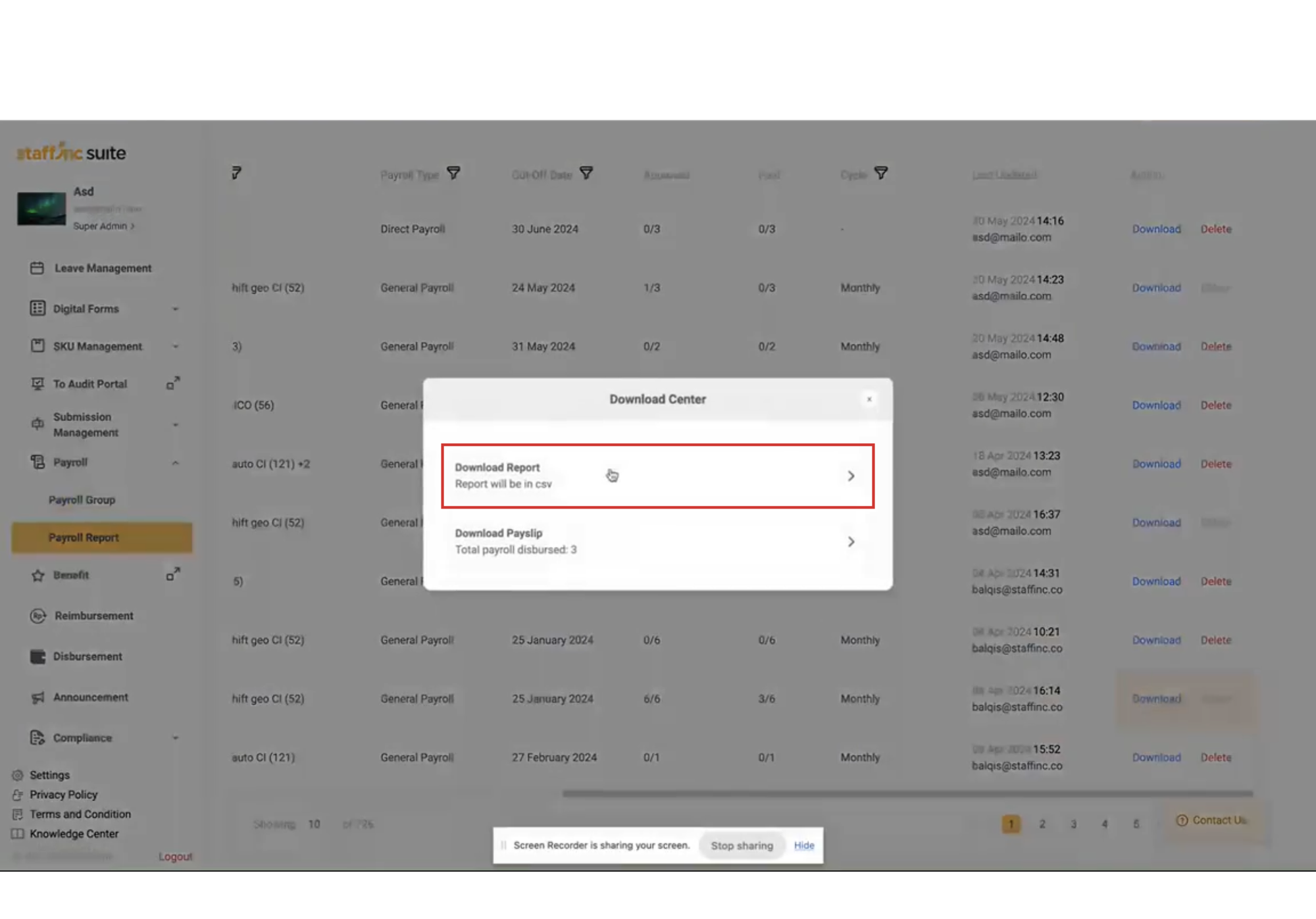
Import File
- Once the CSV file is downloaded, open it using a spreadsheet application like Microsoft Excel or Google Sheets.
- You can now access and view the detailed payroll report in the file.
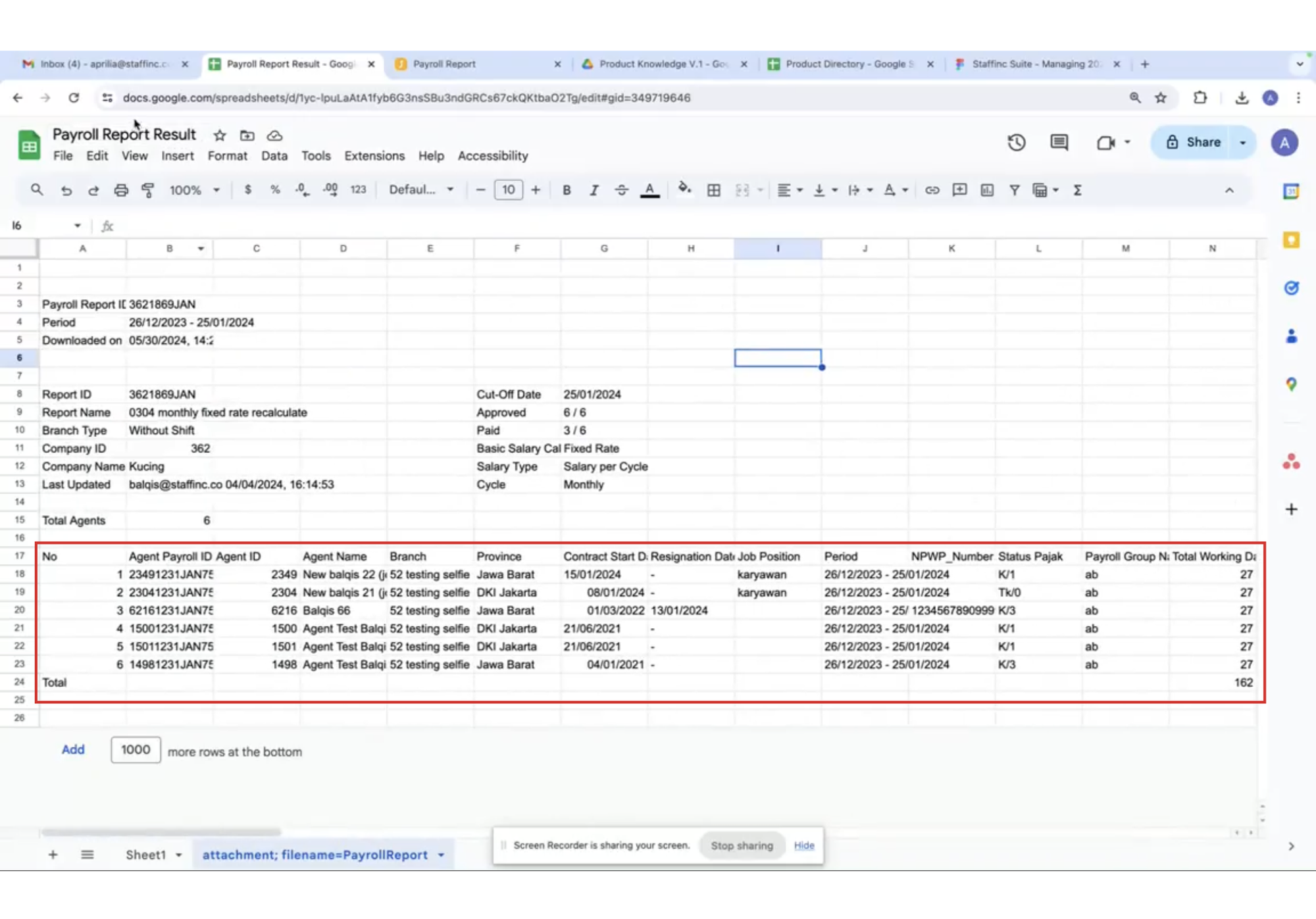
By following these steps, you can easily download and access payroll reports as needed.