Everything You Need to Know about Working Location
Working Location is a reference point used to record and manage where employees are based or operate from. It represents an office, branch, project site, or any other physical location defined by the company.
Companies can have multiple working locations, depending on their operational structure.
Why is it Important?
- Acts as a base reference for attendance tracking.
- Helps validate attendance using location-based rules (geofencing).
- Critical for employees whose attendance affects payroll, compliance, or reporting.
Where is It Used in the System?
- Employee Profile: Each employee must be assigned to a working location if geofence validation is required. However, if geofence validation is not used, the assignment is optional.
- Attendance Policy: Used to verify if an employee clocks in within the valid location range.
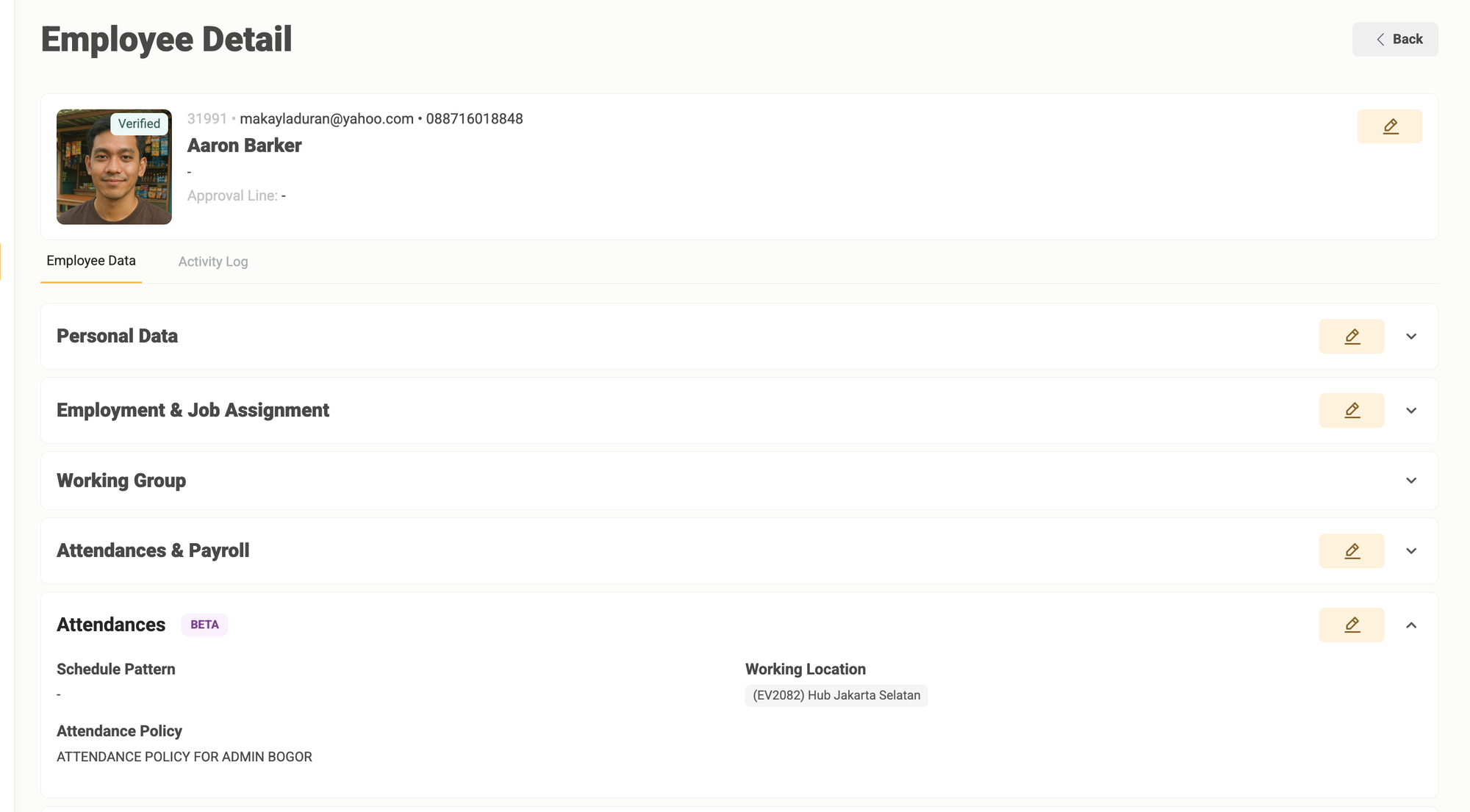
What Information is Captured?
| Field | Description |
|---|---|
| Working Location Name | A unique and identifiable name for the location |
| Search Location / Map Pin | Used to pin the exact spot via Google Maps |
| Latitude & Longitude | Auto-filled from map selection |
| Location Detail | Additional descriptive information (e.g., floor, area, landmark) |
| Radius (in meters) | Defines how far the location boundary stretches for attendance validation |
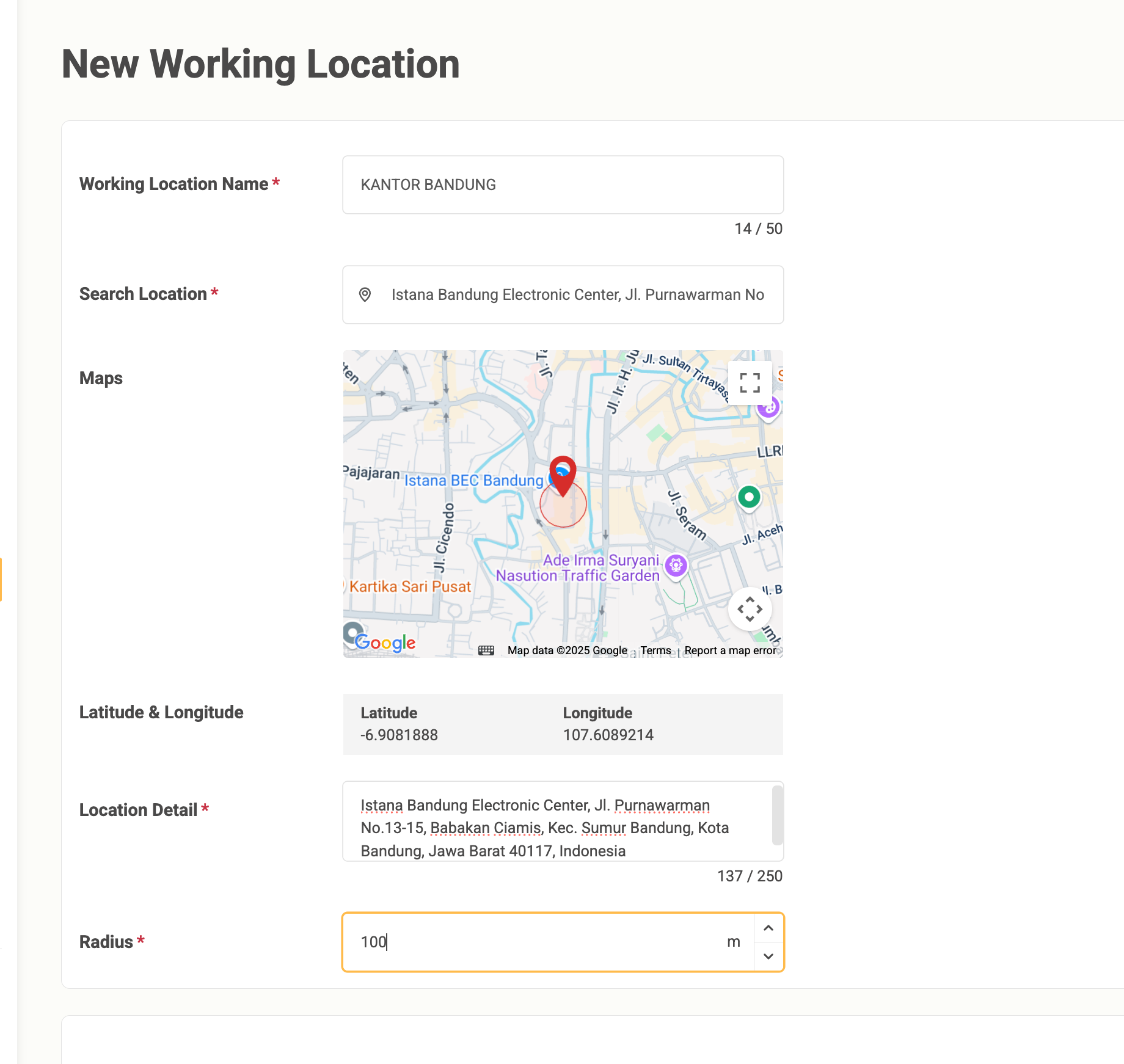
How Does Radius Work?
If the employee is required to use geofenced attendance, the system checks:
- Whether the employee's location (from mobile GPS) falls within the defined radius of the assigned working location.
- If not, the system may reject the attendance or flag it for review depending on policy.
Best Practices
- Make sure each location name is distinct and recognizable.
- Keep radius between 50–150 meters for office settings and larger for field/project areas.
- Ensure Google Maps pin is accurate to avoid validation errors.
Who Should Maintain This Data?
- Typically managed by HR, Admin, or Ops teams responsible for employee data and policy setup.
- Should be reviewed regularly to ensure it reflects active sites.