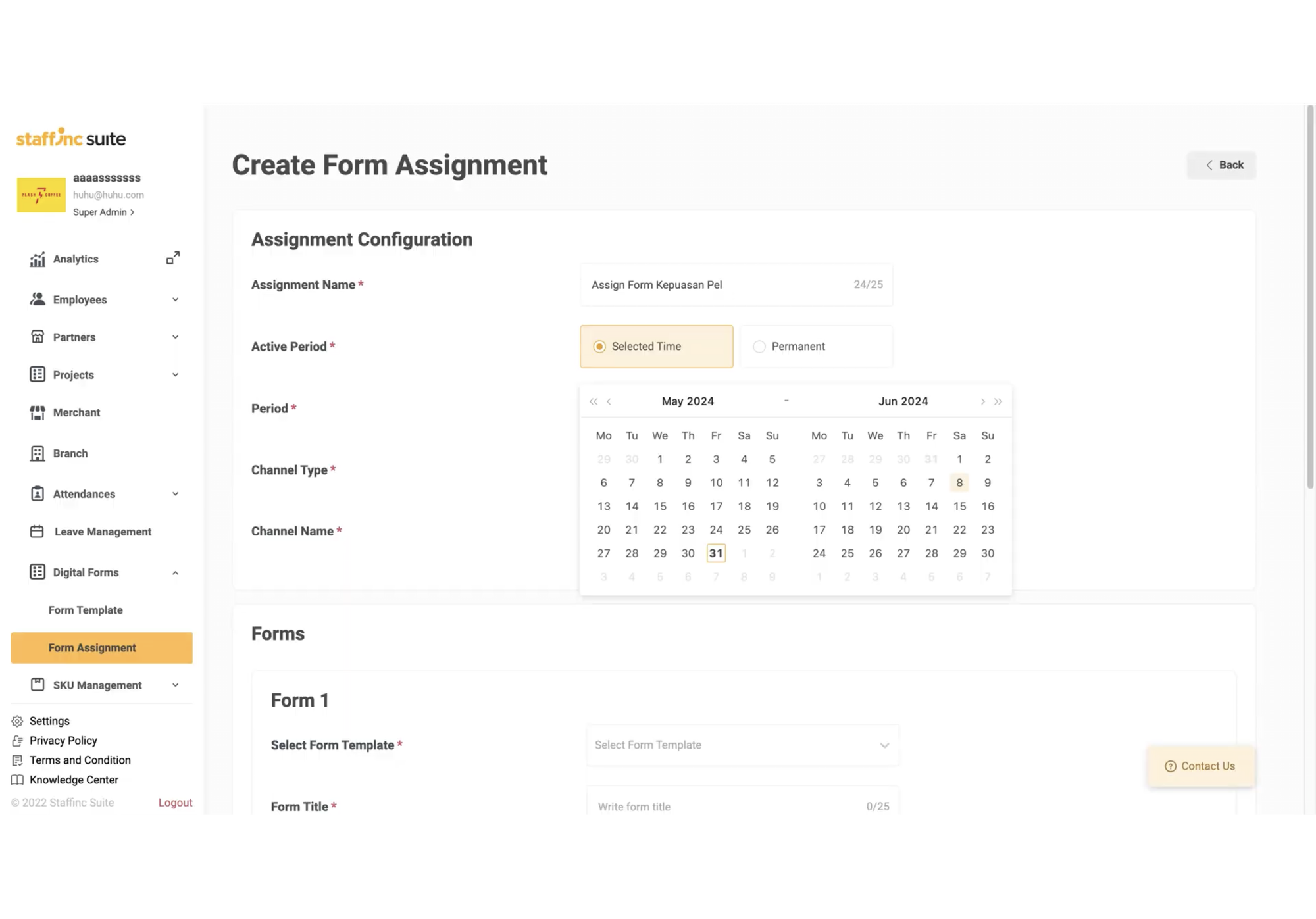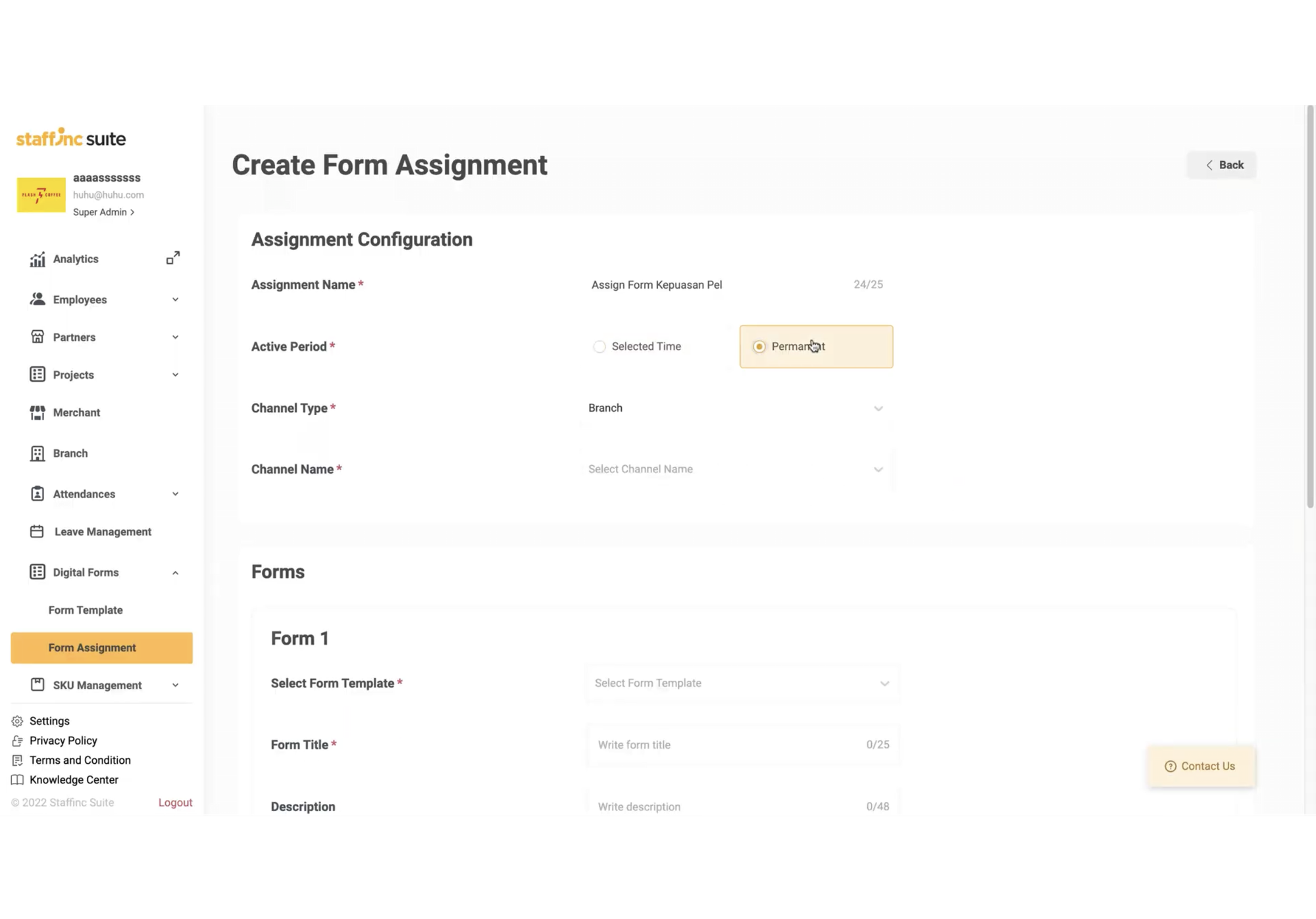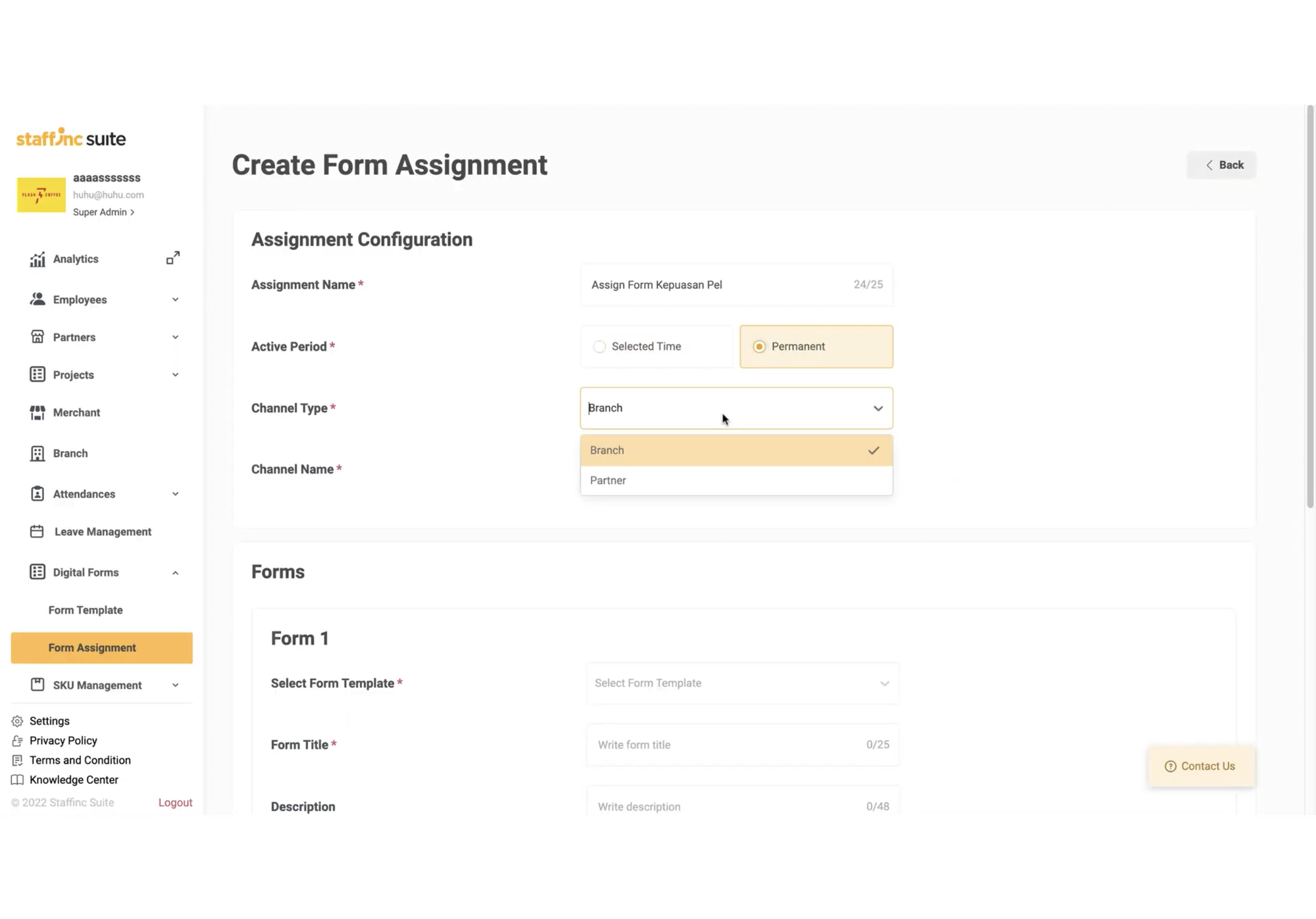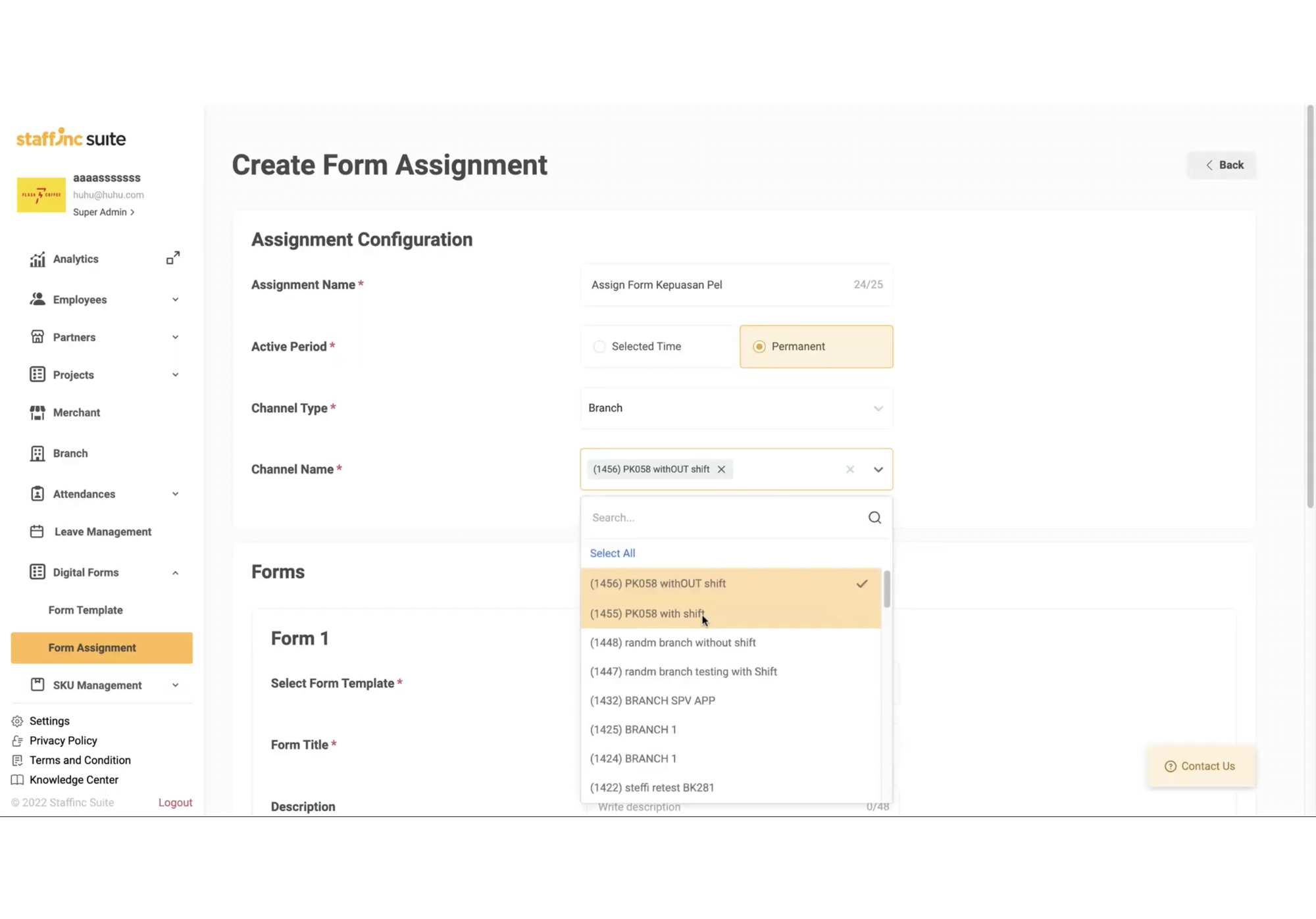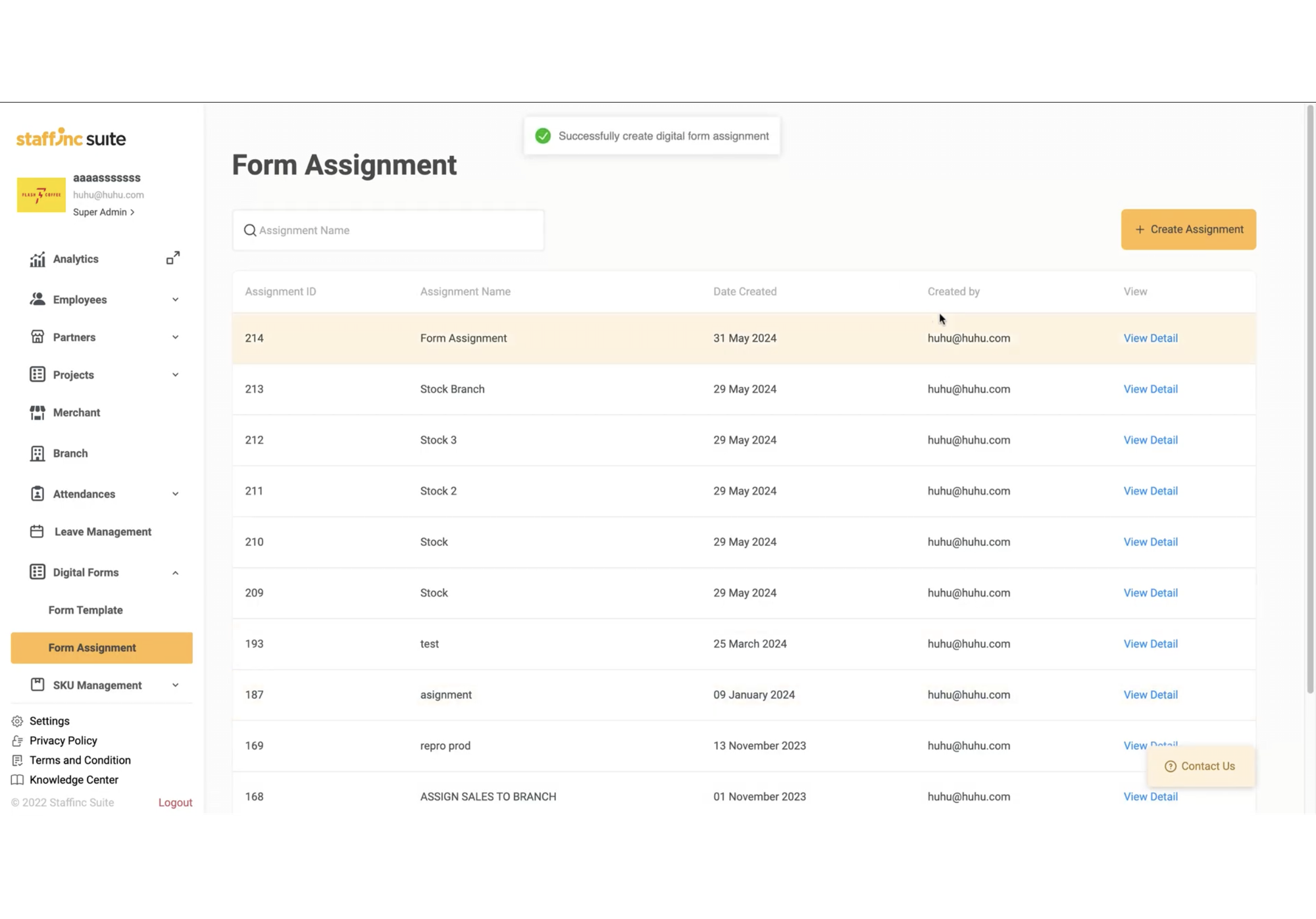Form Assignment
Form Assignment is the process of distributing forms to employees so they can fill them out on the Staffinc Work app. Here are the steps to access, create, and manage form assignments in your system:
Accessing the Form Assignment Page
- Open the application and log in to your account.
- Click on Digital Forms > Form Assignment.
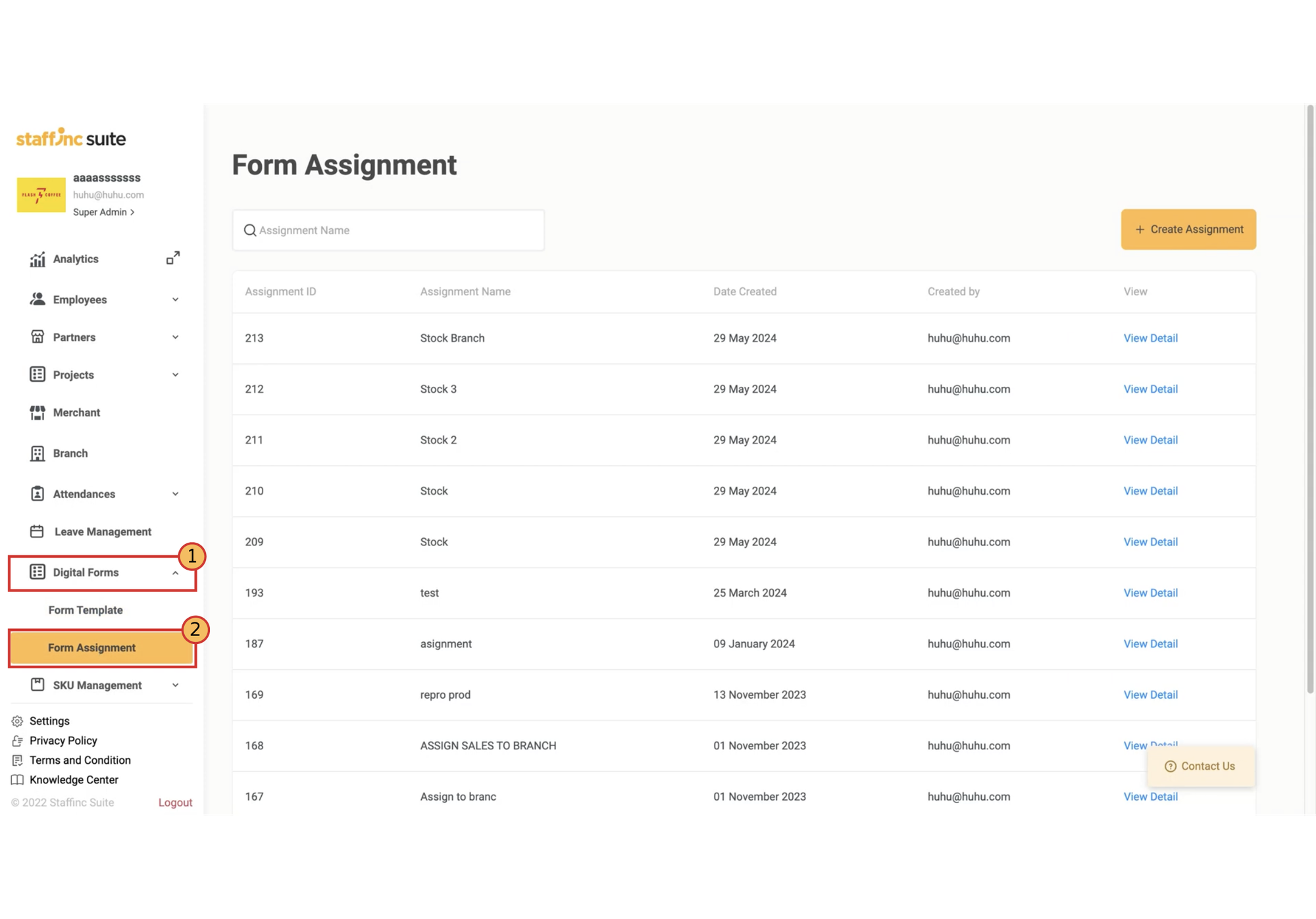
- On the Form Assignment page, you will see a list of previously distributed forms.
Creating a New Form Assignment
1.Click Create Assignment
- Click the Create Assignment button in the upper right corner.
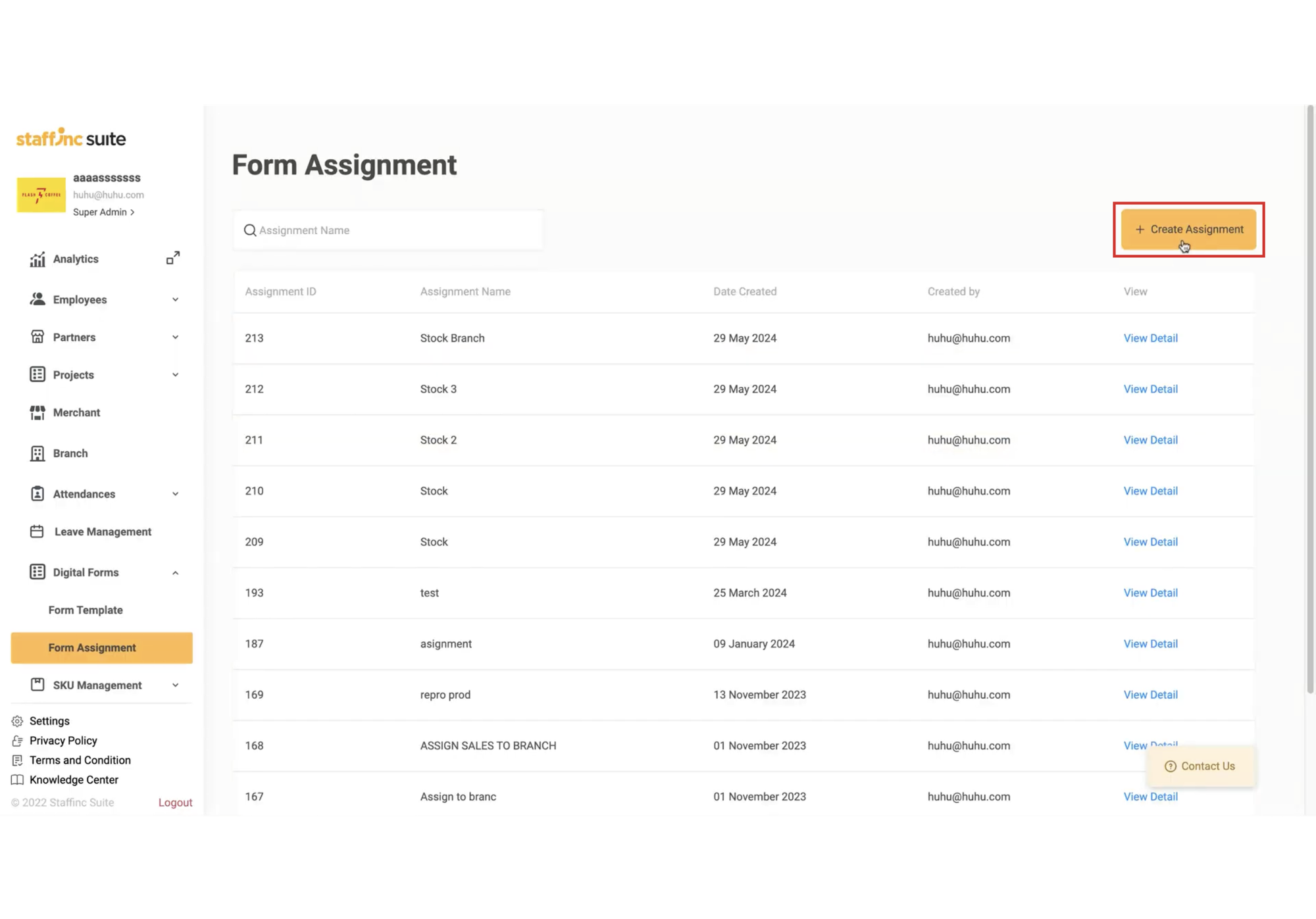
- You will be directed to the Create Form Assignment page.
2. Fill in Form Assignment Data
-
a. Assignment Configuration
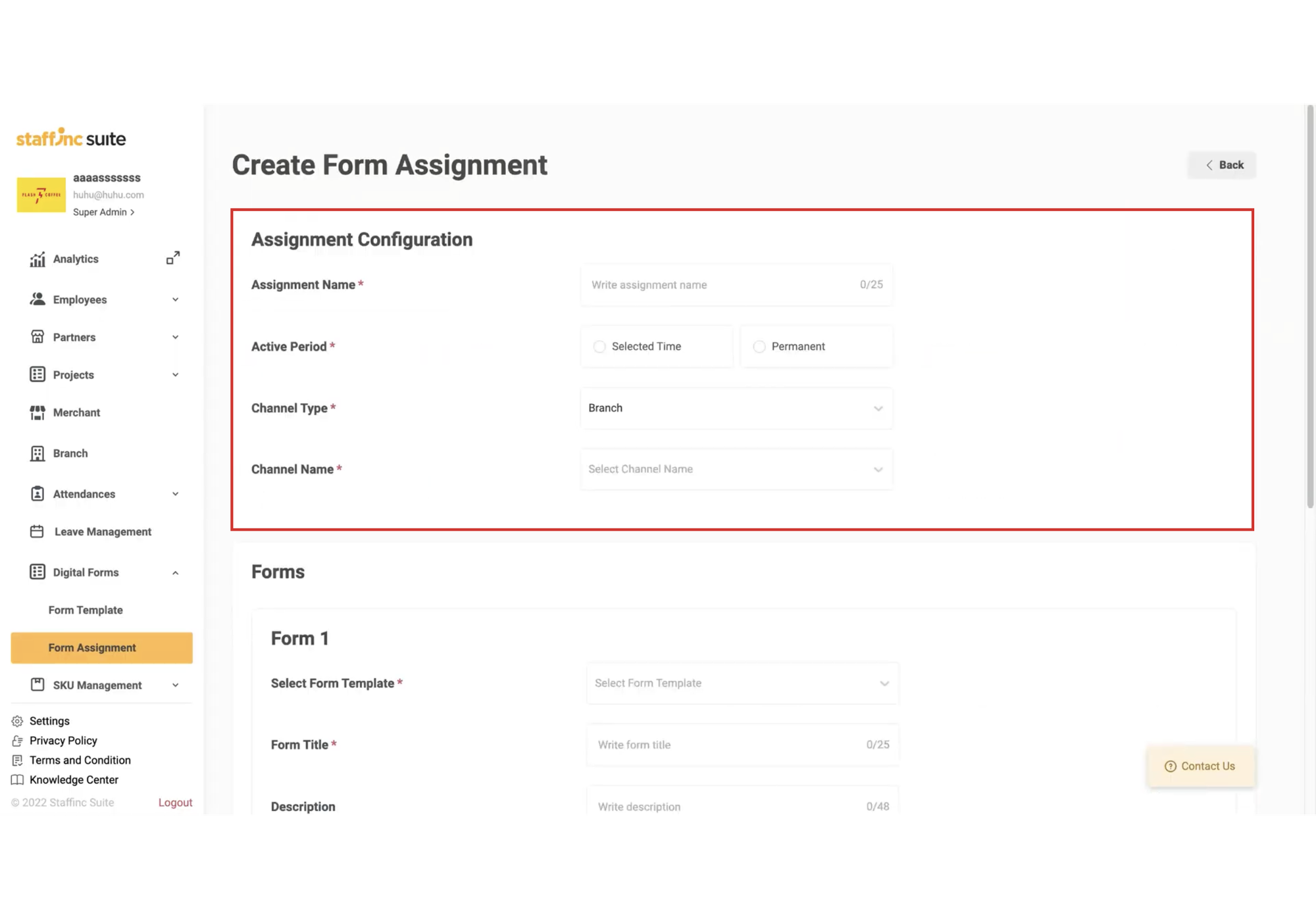
-
Assignment Name: Enter the name of the assignment.
-
Active Period: Set the active period for this assignment.
- Selected Time: If the active period is only for a specific time, fields will appear to specify the start and end dates.
- Permanent: If you want the form to have no expiration, select this option. You won’t need to specify start and end dates.
-
Channel Type: Choose the channel type, Branch or Partner.
-
Channel Name: Select the channel name. The names displayed will correspond to the chosen channel type, either Branch or Partner
-
-
b. Forms
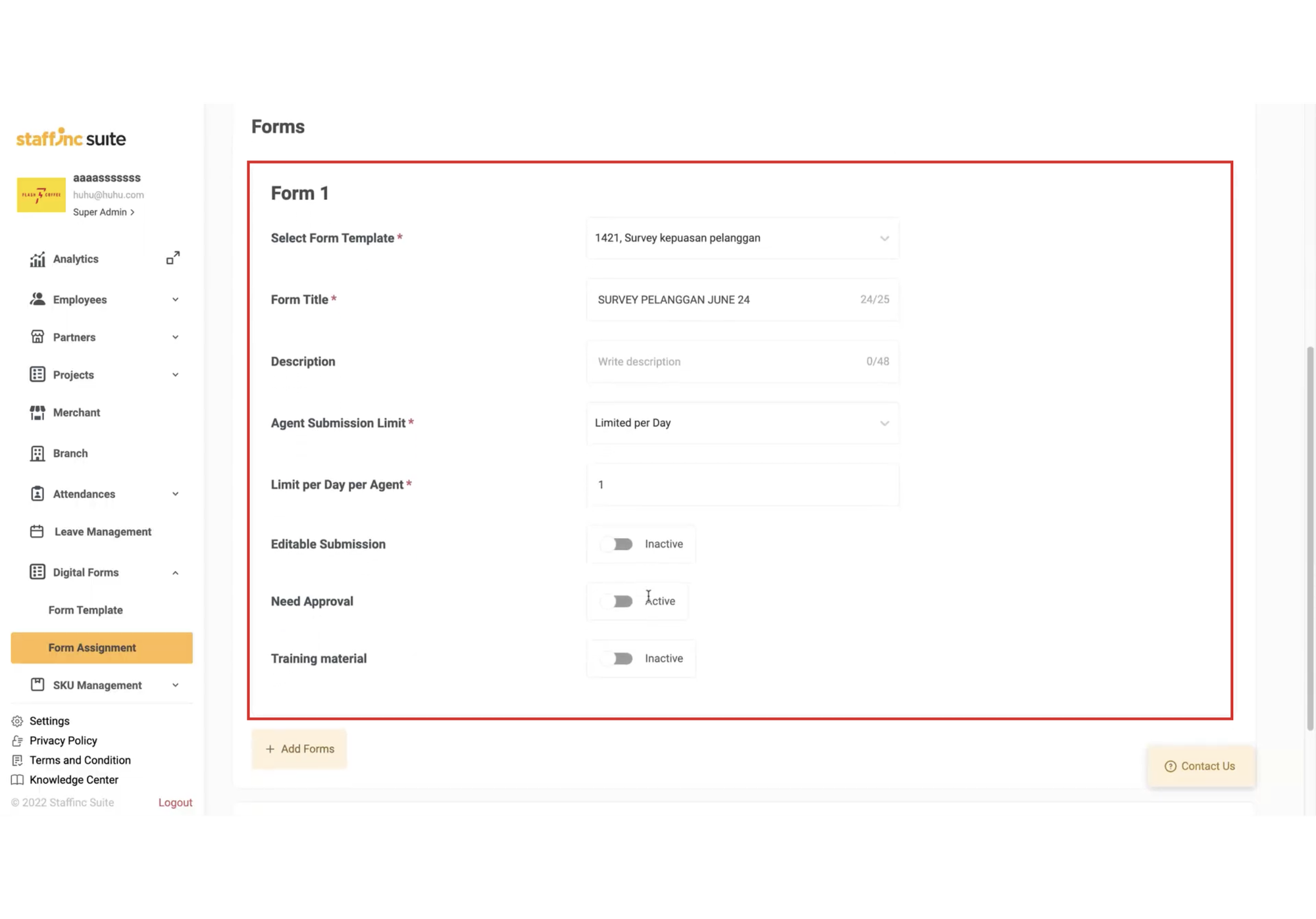
- Select Form from Template: Choose a form from the existing templates.
- Form Title: Enter the title of the form.
- Description: Add a brief description of the form (optional).
-
c. Agent Submission Limit
- Specify any limits on form submissions by agents (if applicable).
-
d. Editable Submission
- Enable if the form can be edited after submission.
-
e. Need Approval
- Enable if the form submission requires approval.
-
f. Training Material
- If yes, you can add a banner or provide instructional descriptions on how to fill out the form.
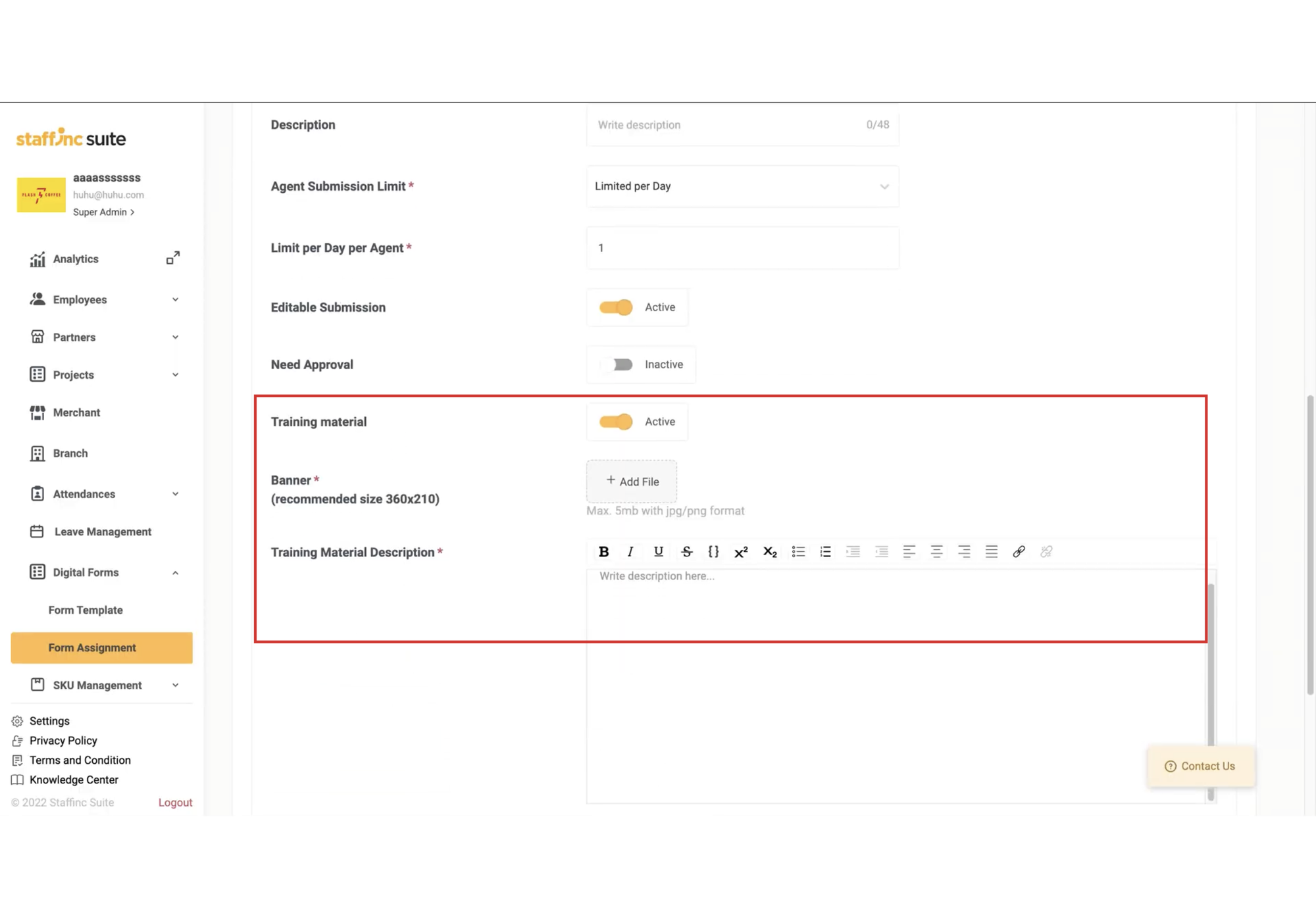
- If yes, you can add a banner or provide instructional descriptions on how to fill out the form.
3. Saving the Form Assignment
-
If everything is correct, click the Create Form button.
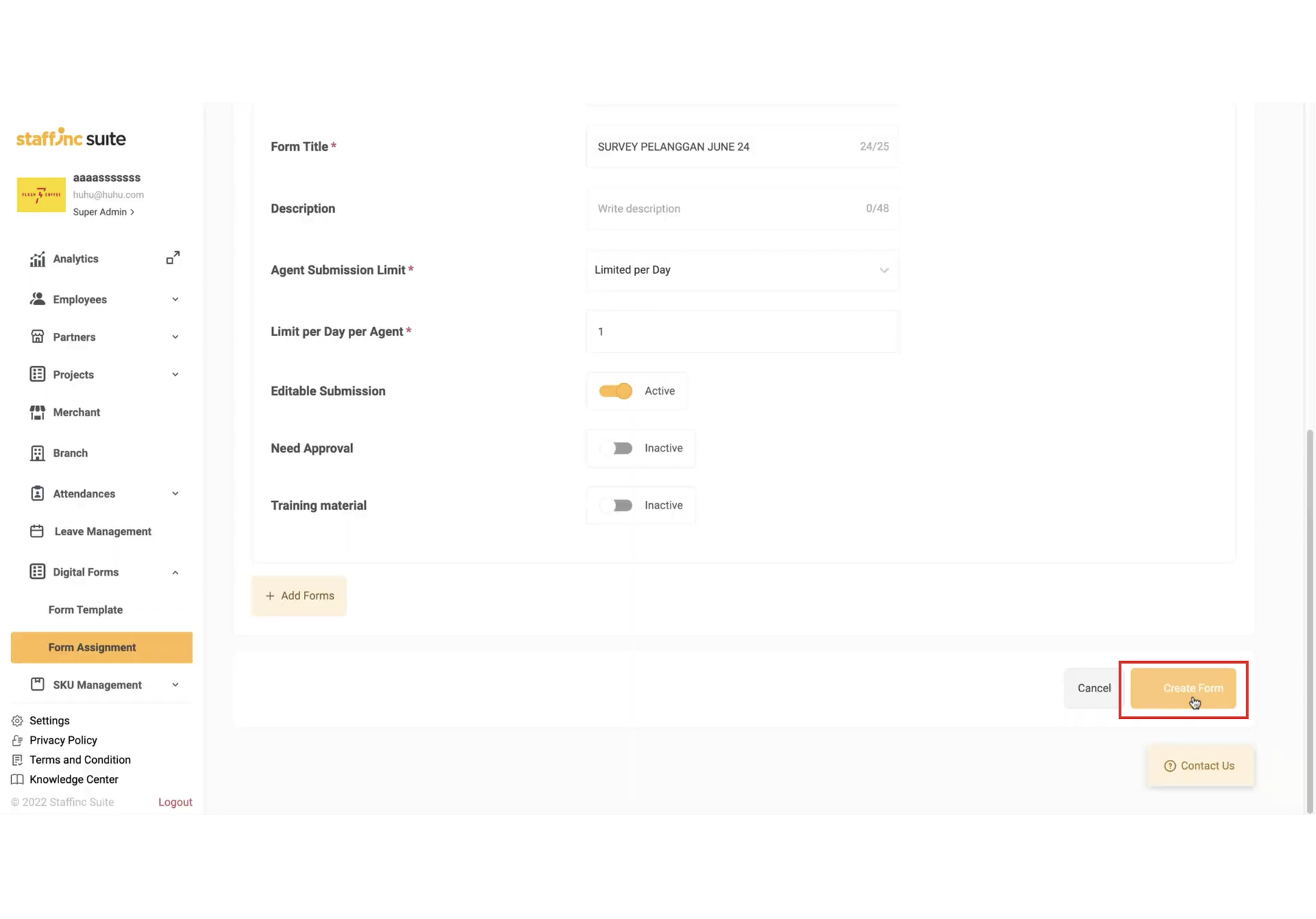
-
The new form will appear in the Form Assignment list.
By following these steps, you can efficiently manage Form Assignments, ensuring that all forms are well-organized and easily accessible by the employees who need them.