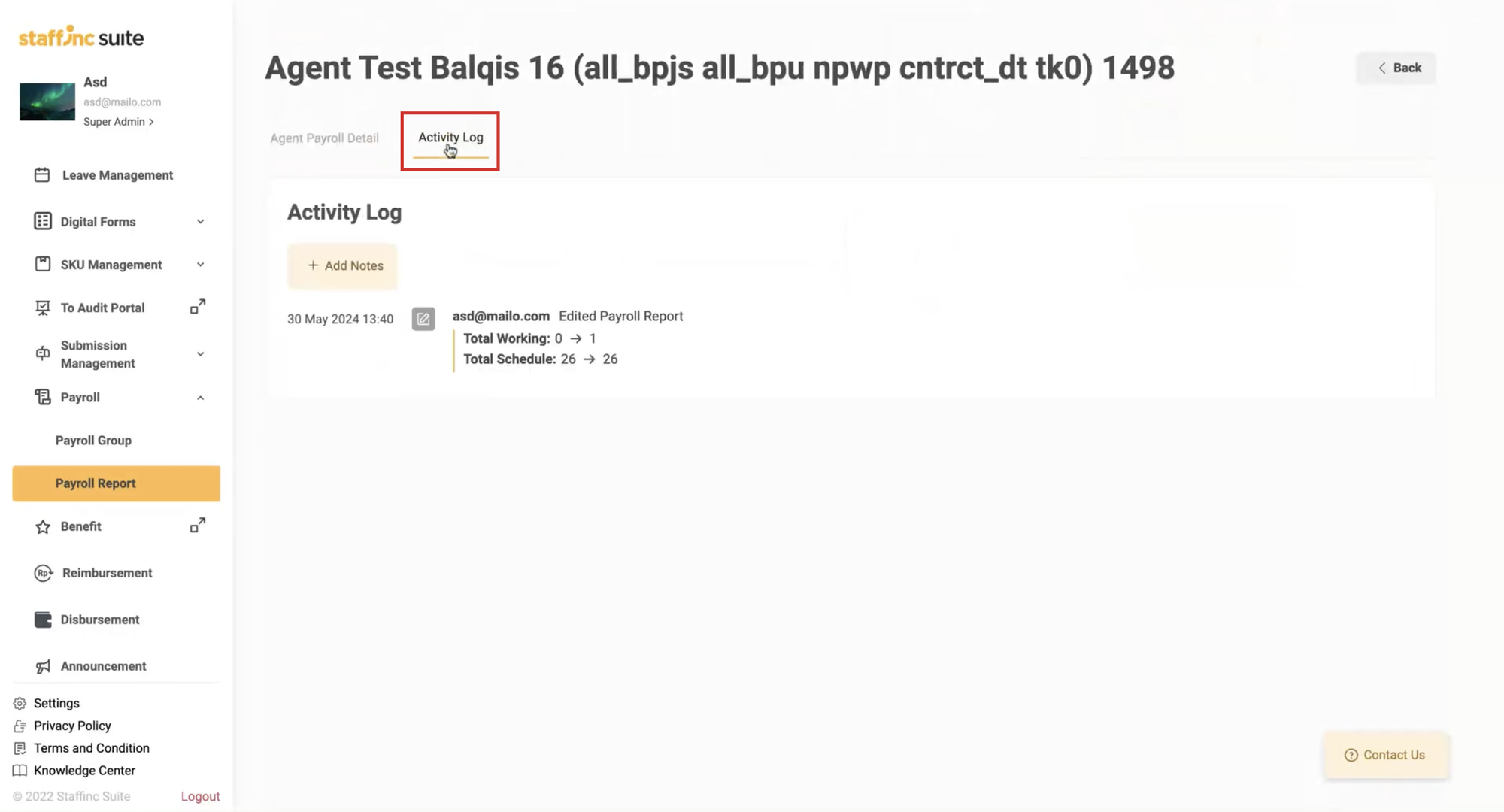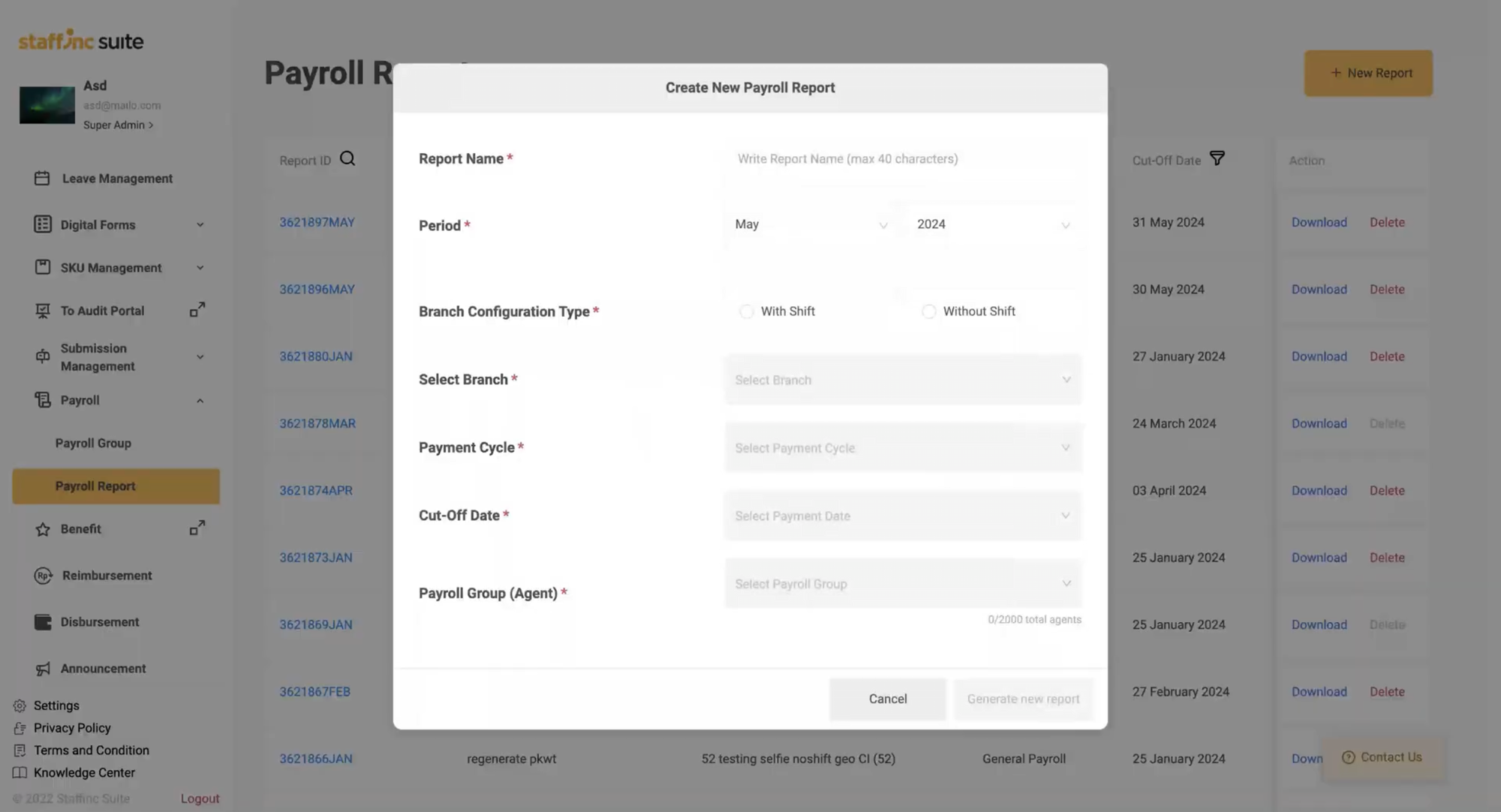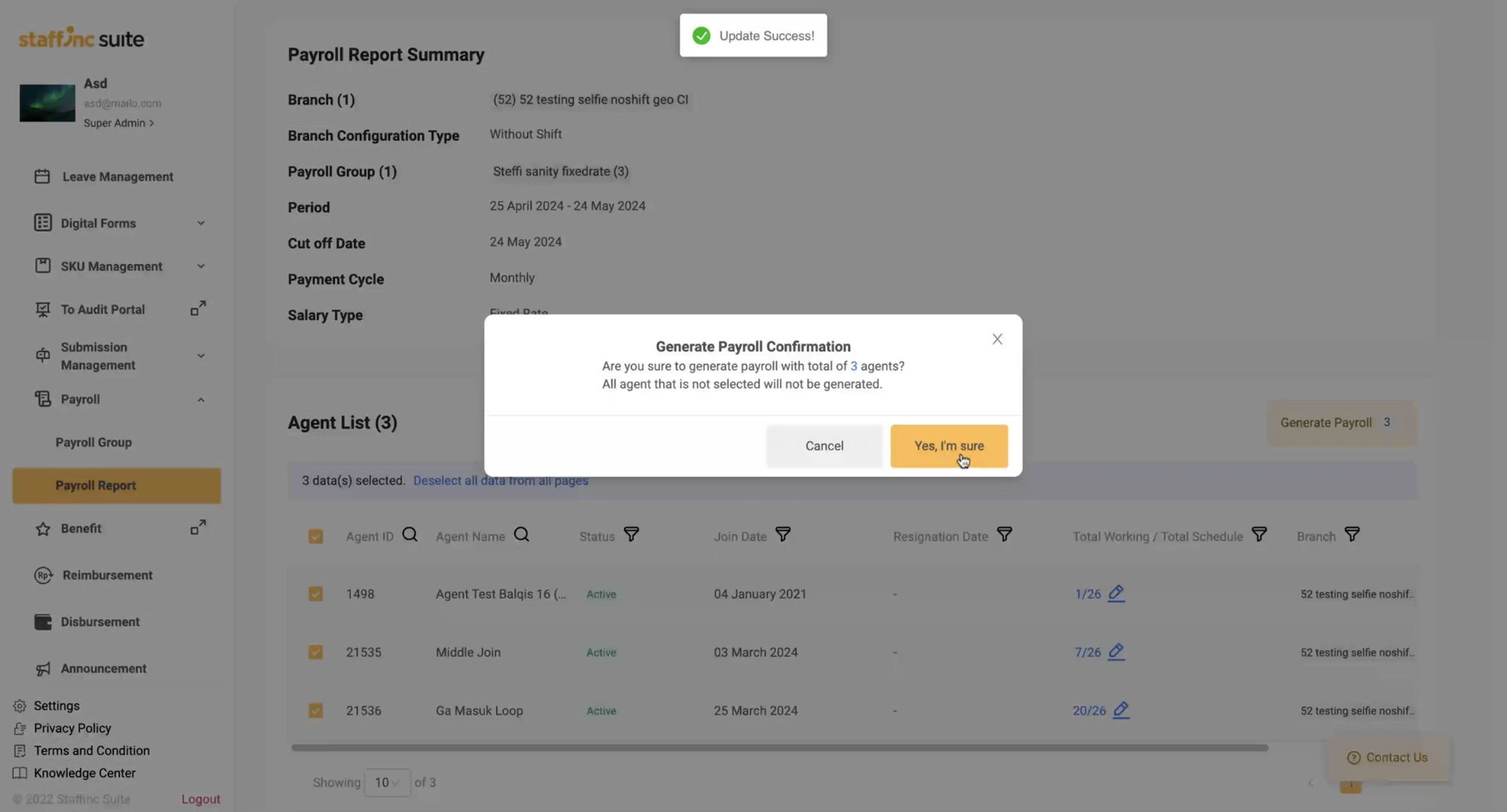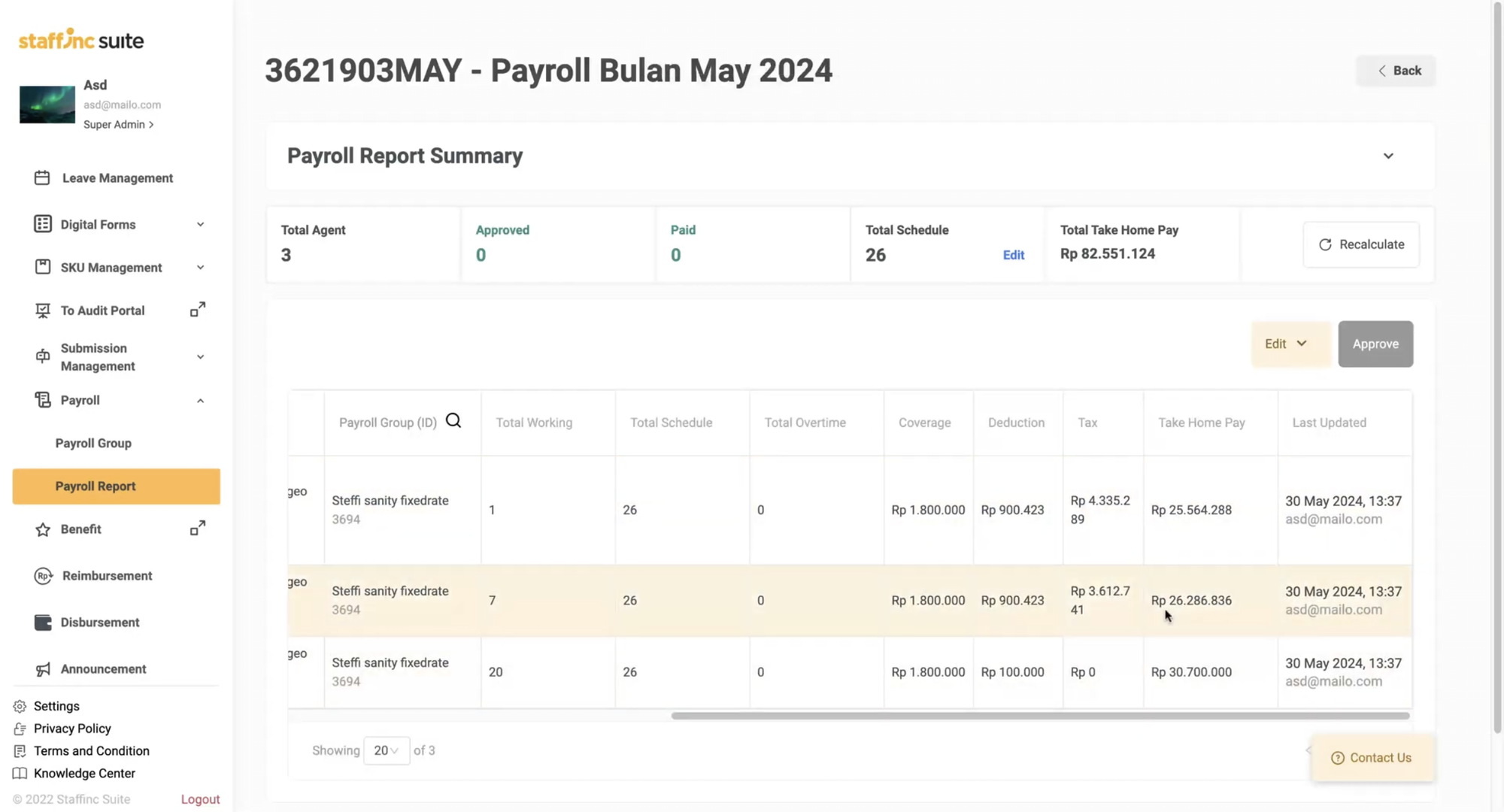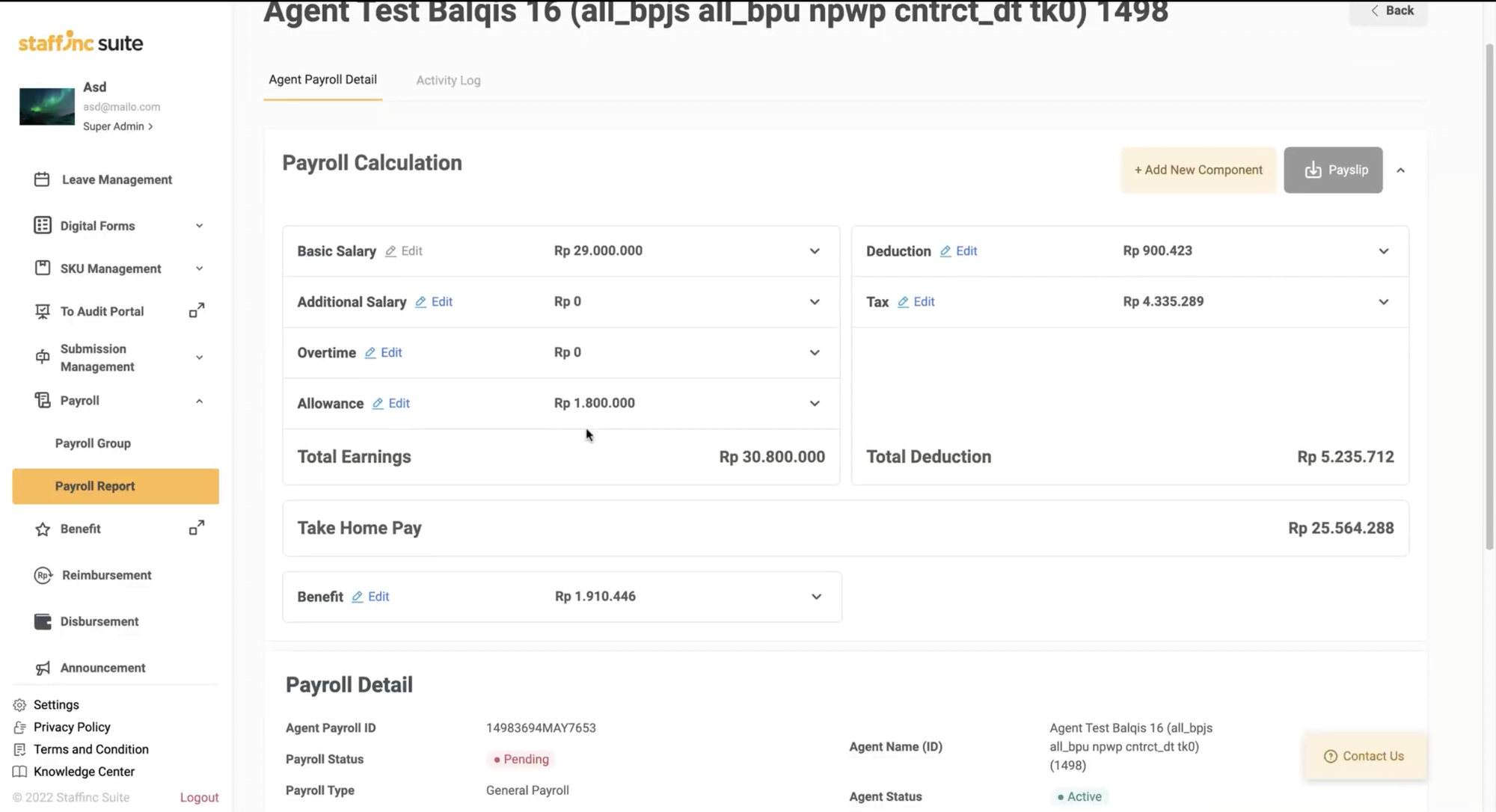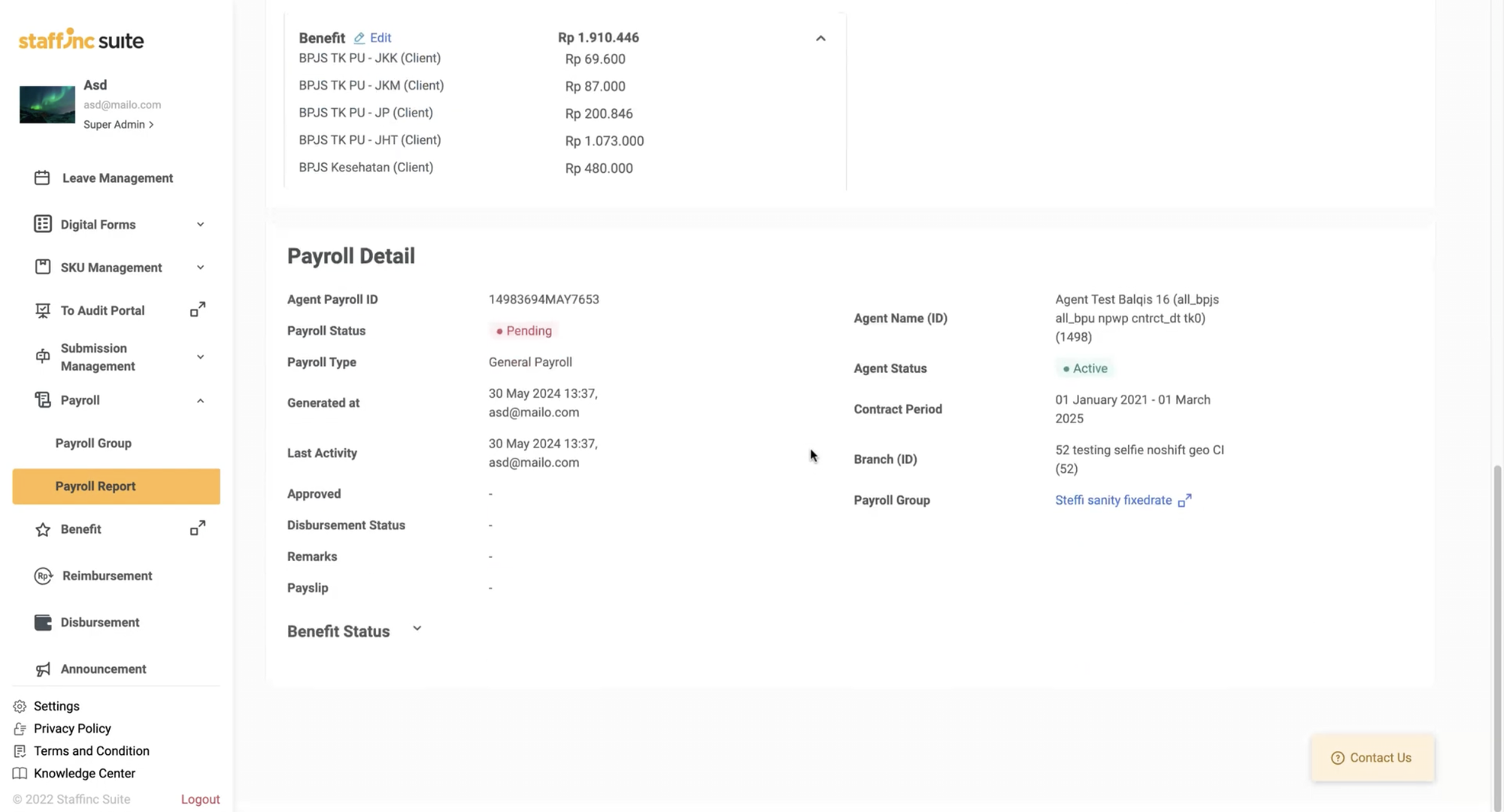General Payroll Report
The General Payroll Report contains data components specified in the payroll group and attendance, including information about employees and attendance. Here are the steps to access, create, edit, and manage the General Payroll Report in your system:
A. Access the Payroll Report Page
1. Access the Payroll Report Menu:
- Open the application and log in to your account.
- Click on Payroll > Payroll Report.
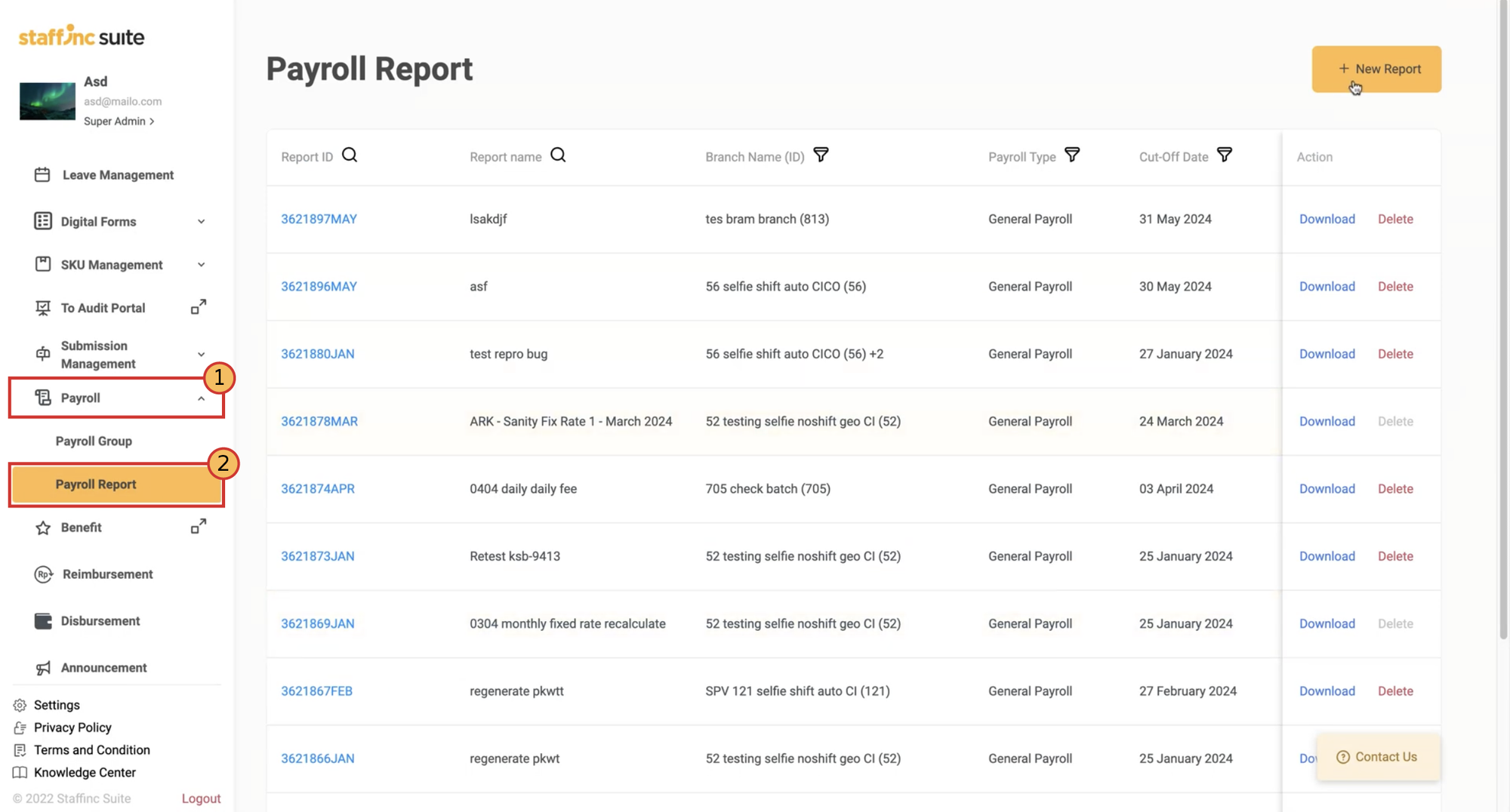
2. Creating a New Payroll Report
-
In the top right corner, click New Report.
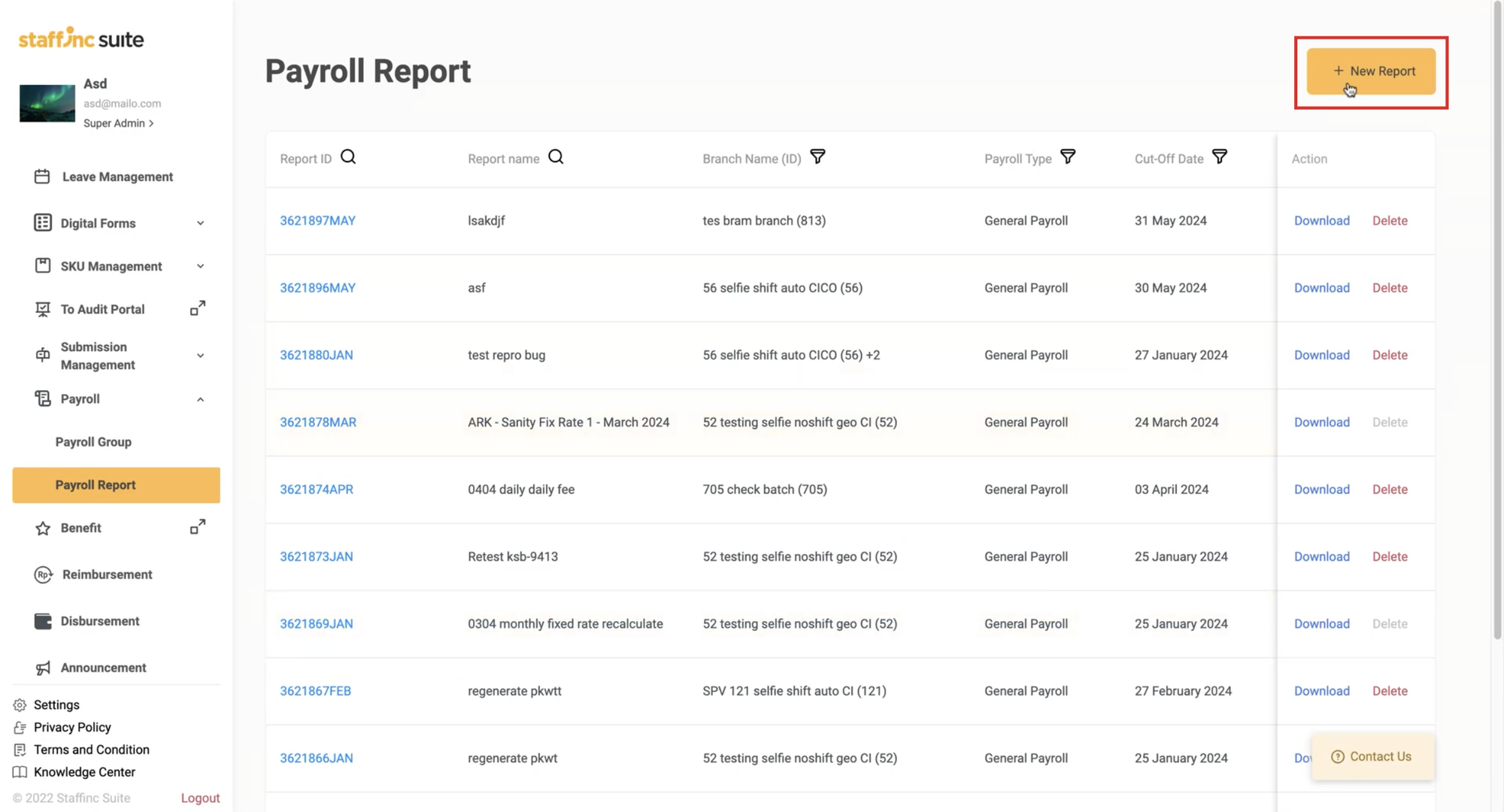
-
A Create New Payroll Report window will appear, click General Payroll Report.
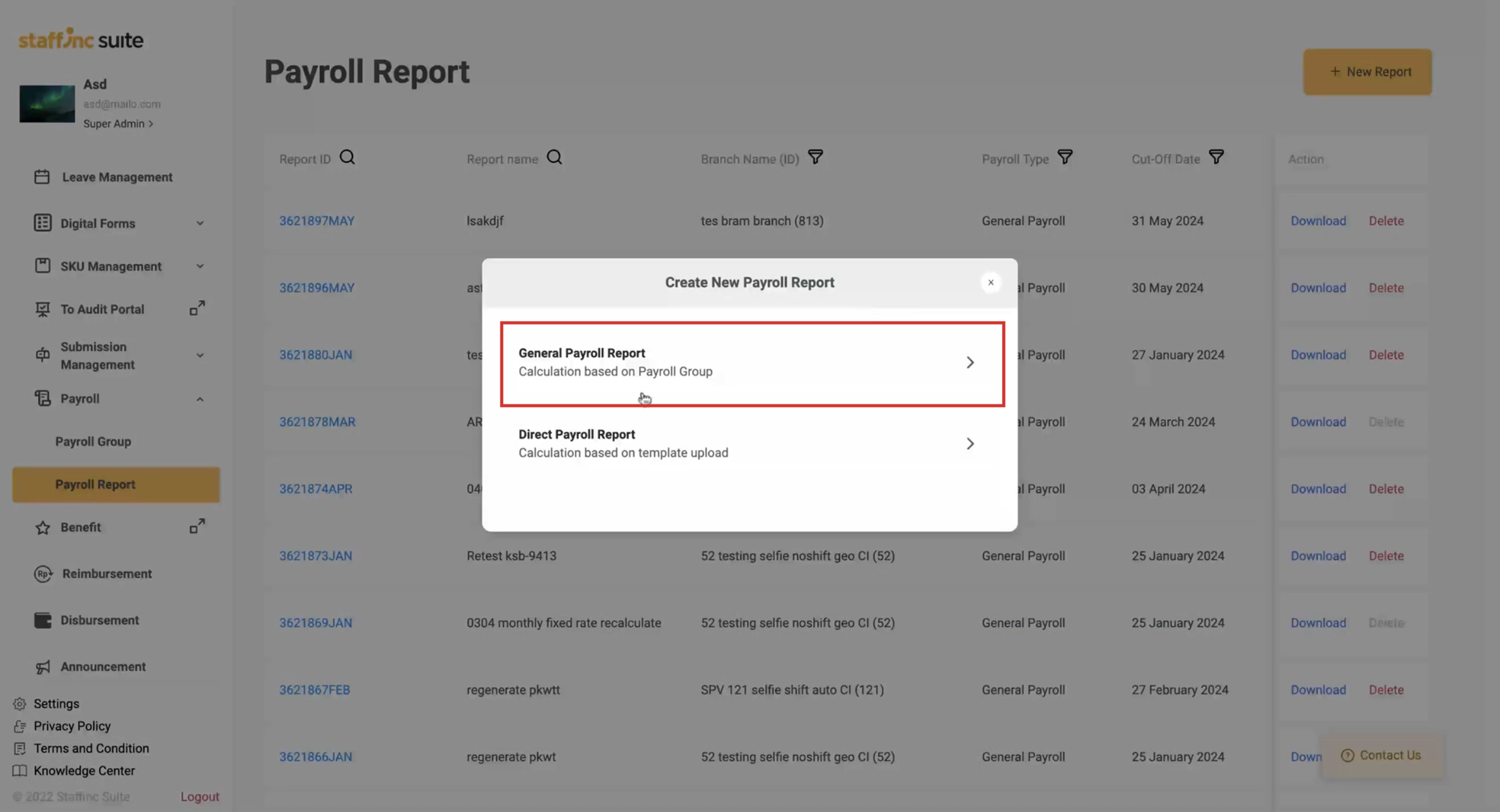
3. Fill in the New Payroll Report Data
* Report Name: Enter a name for the report.
* Period: Specify the month and year of the report.
* Branch Configuration Type: Indicate whether the branch uses a shift system or not.
* Salary Type: Specify whether the salary is fixed rate, prorated, or daily fee.
* Select Branch: Select the branch related to the report.
* Payment Cycle: Specify whether the payment cycle is monthly, daily, weekly, or custom.
* Cut-off Date: Set the cut-off date.
* Payroll Group (Agent): Select the relevant payroll group.
- Click Generate New Report.
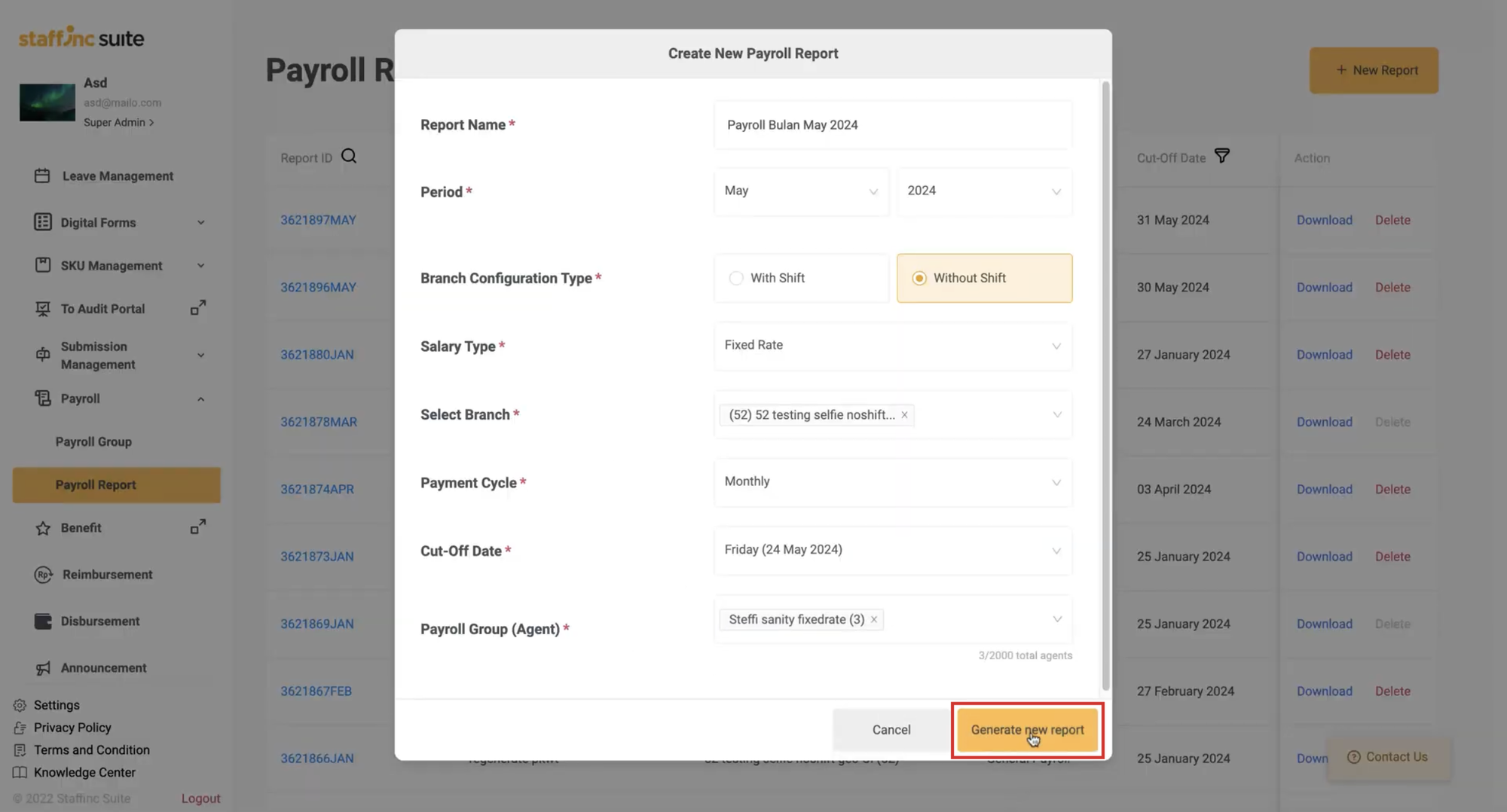
B. Payroll Report Summary
Once the report is created, you will be directed to the Payroll Report Summary page, which includes eligible employee data based on the selected branch and payroll data. 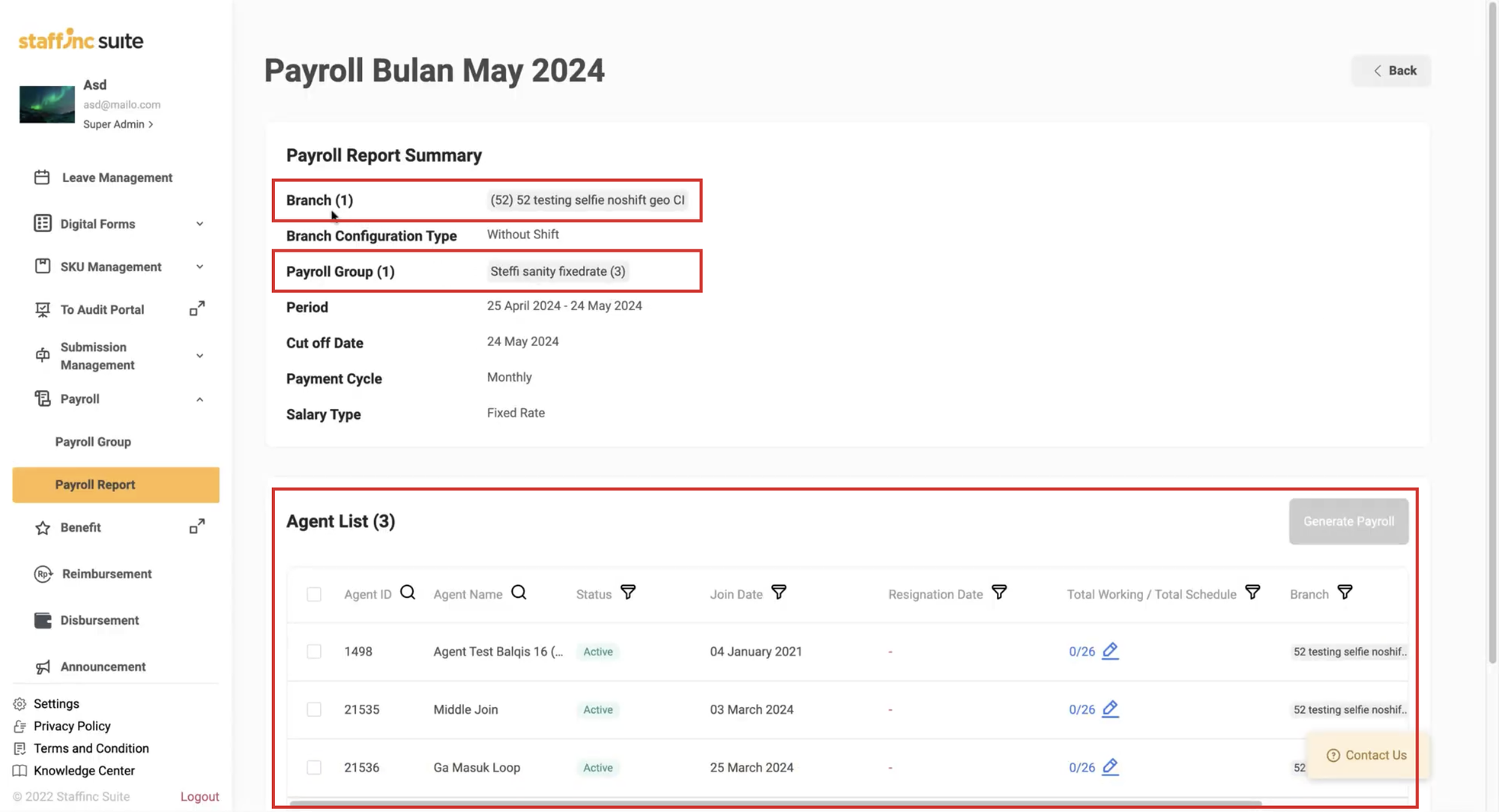
1. Edit Agent Payroll & Reprocess Entry Point
-
In the Assign Agent Field, if you find discrepancies in total working/schedule for an agent, click the Edit icon next to the agent, enter the correct total days, and click Save.
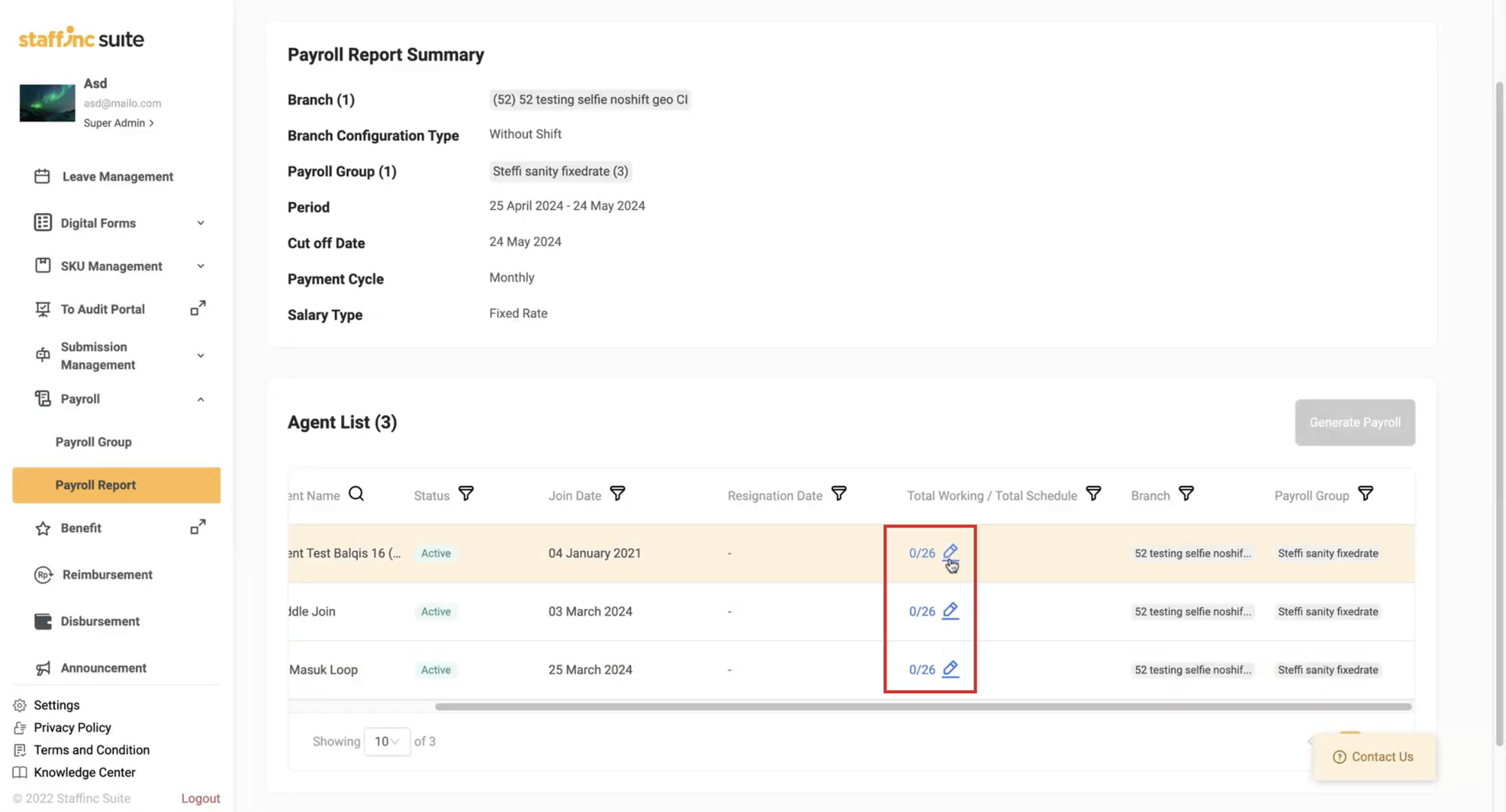
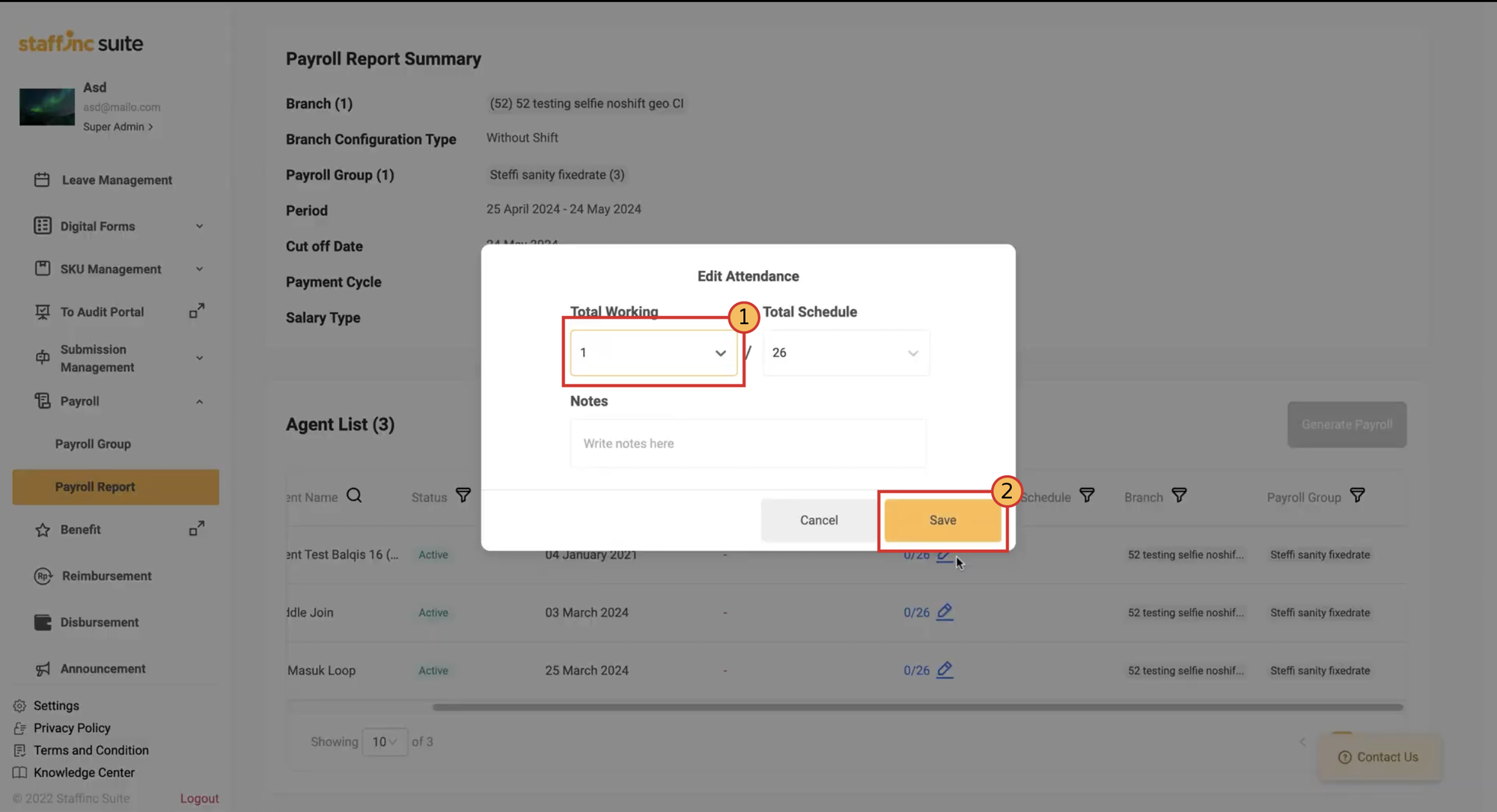
-
Select one or all agents by checking the small box next to the agent's name.
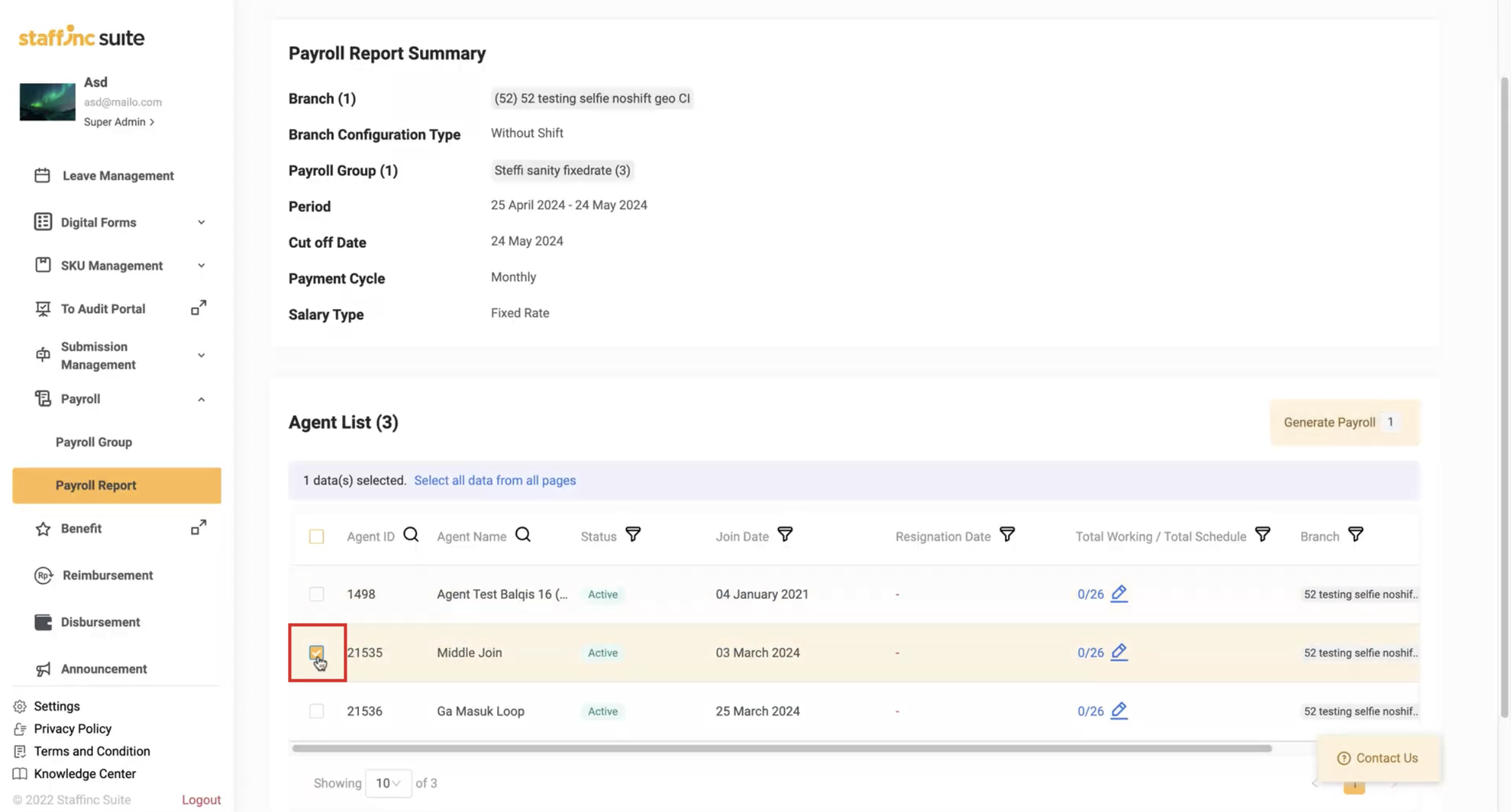
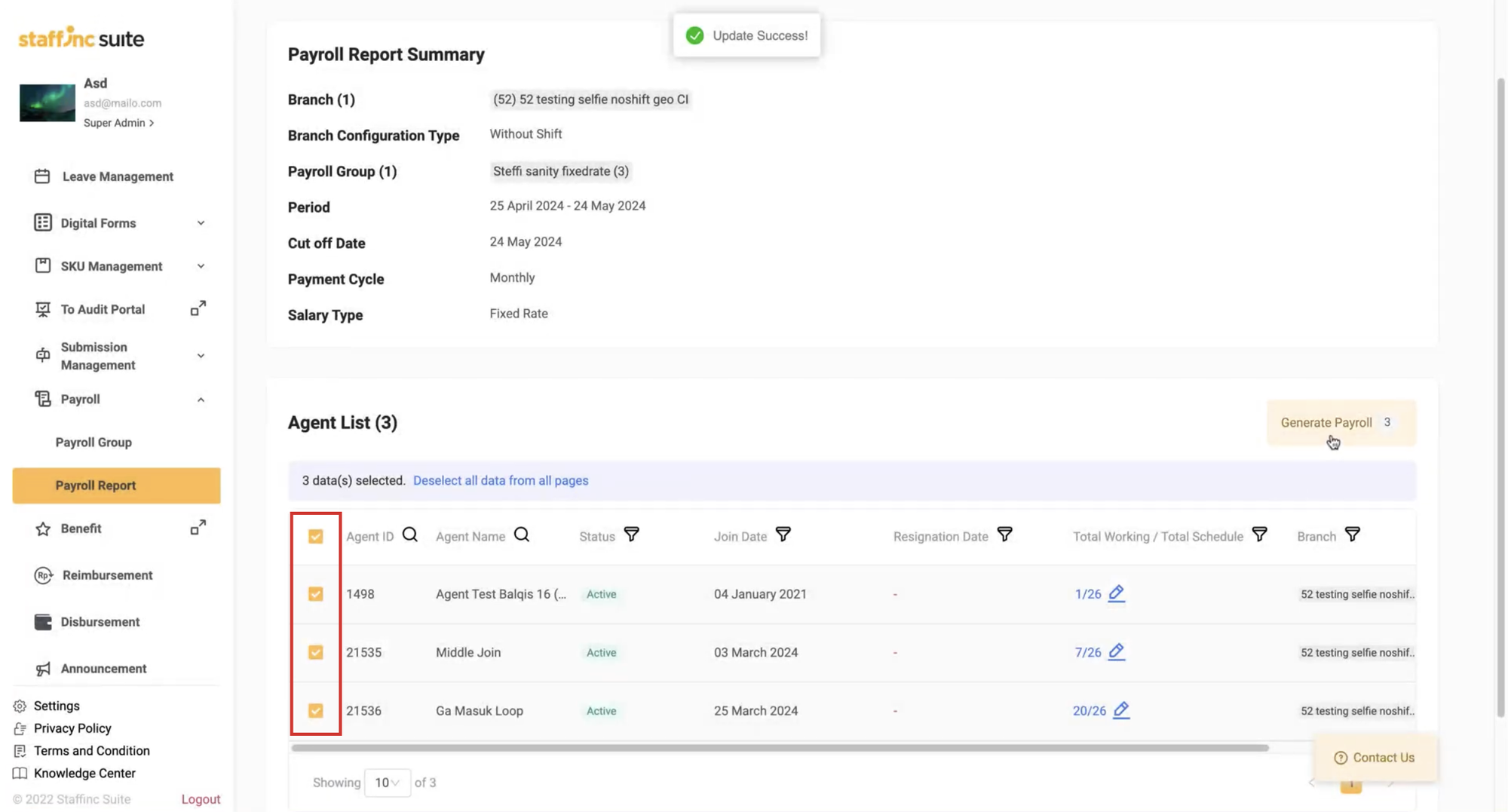
-
Click Generate and confirm with Yes, I’m Sure.
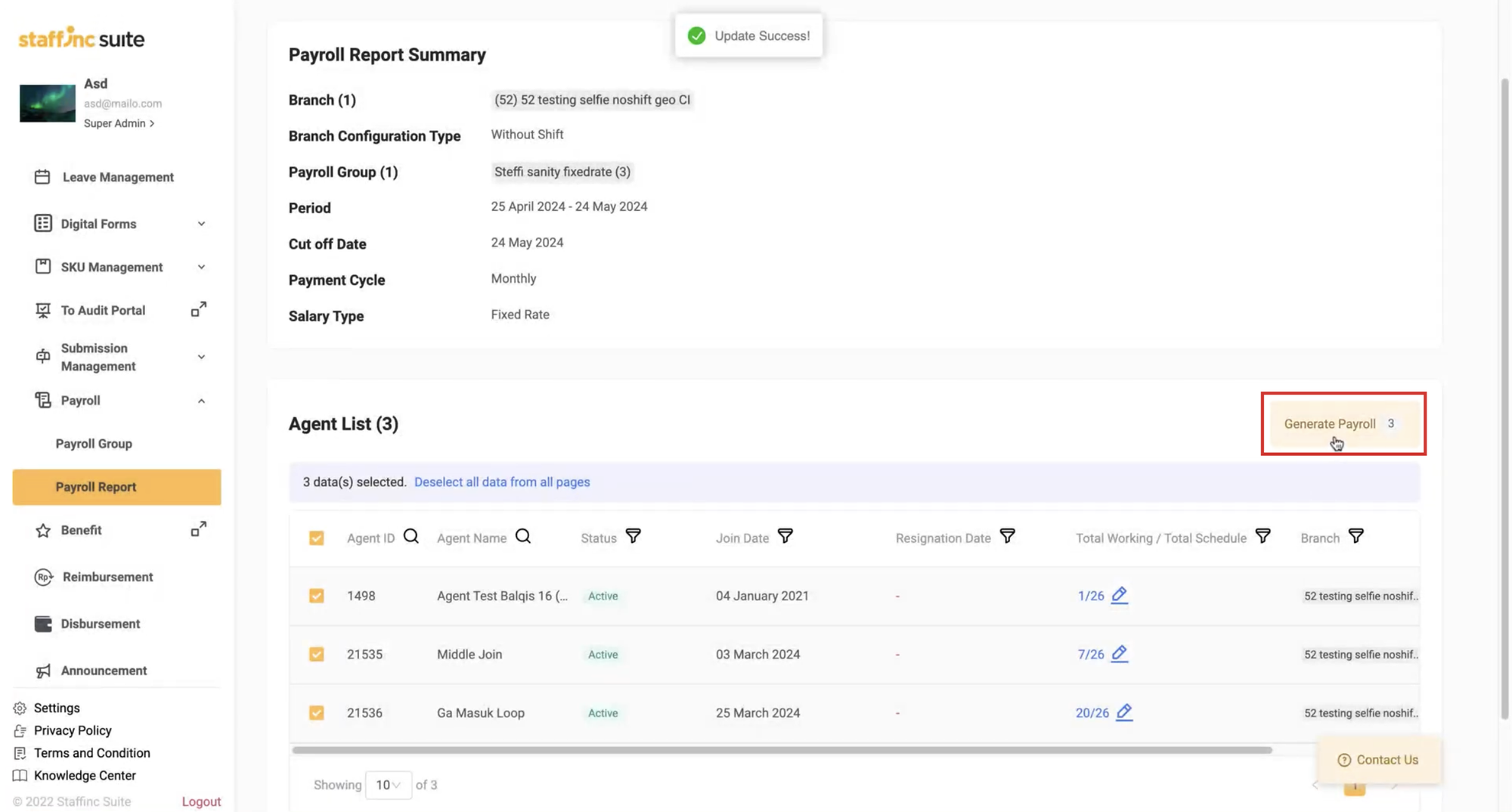
-
Information containing salary values based on specified components will appear.
2. Detail Per Agent
-
To view details per agent, click the Agent Payroll ID you wish to view.
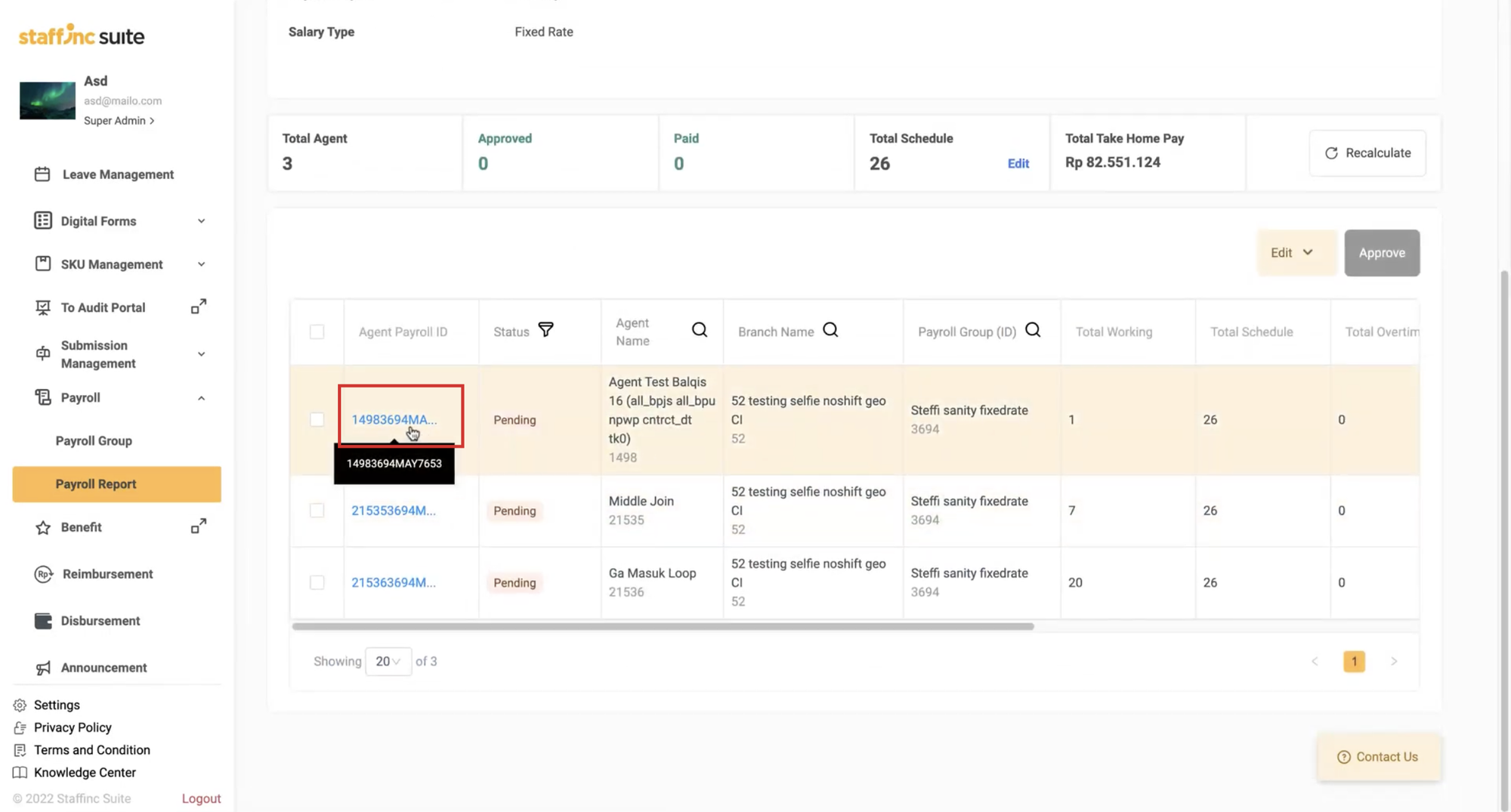
-
You will be directed to the Agent Payroll Detail page, which contains information about payroll calculation and payroll details.
-
Click the Activity Log tab to view the history or changes made regarding the agent.