Role List
The Role List contains all the roles used in portal access control. Roles are used to manage various roles within the system, including the access rights and permissions associated with each role.
1. Accessing the Role List Page
- Open the application and log in to your account.
- Click Role Management > Role List.
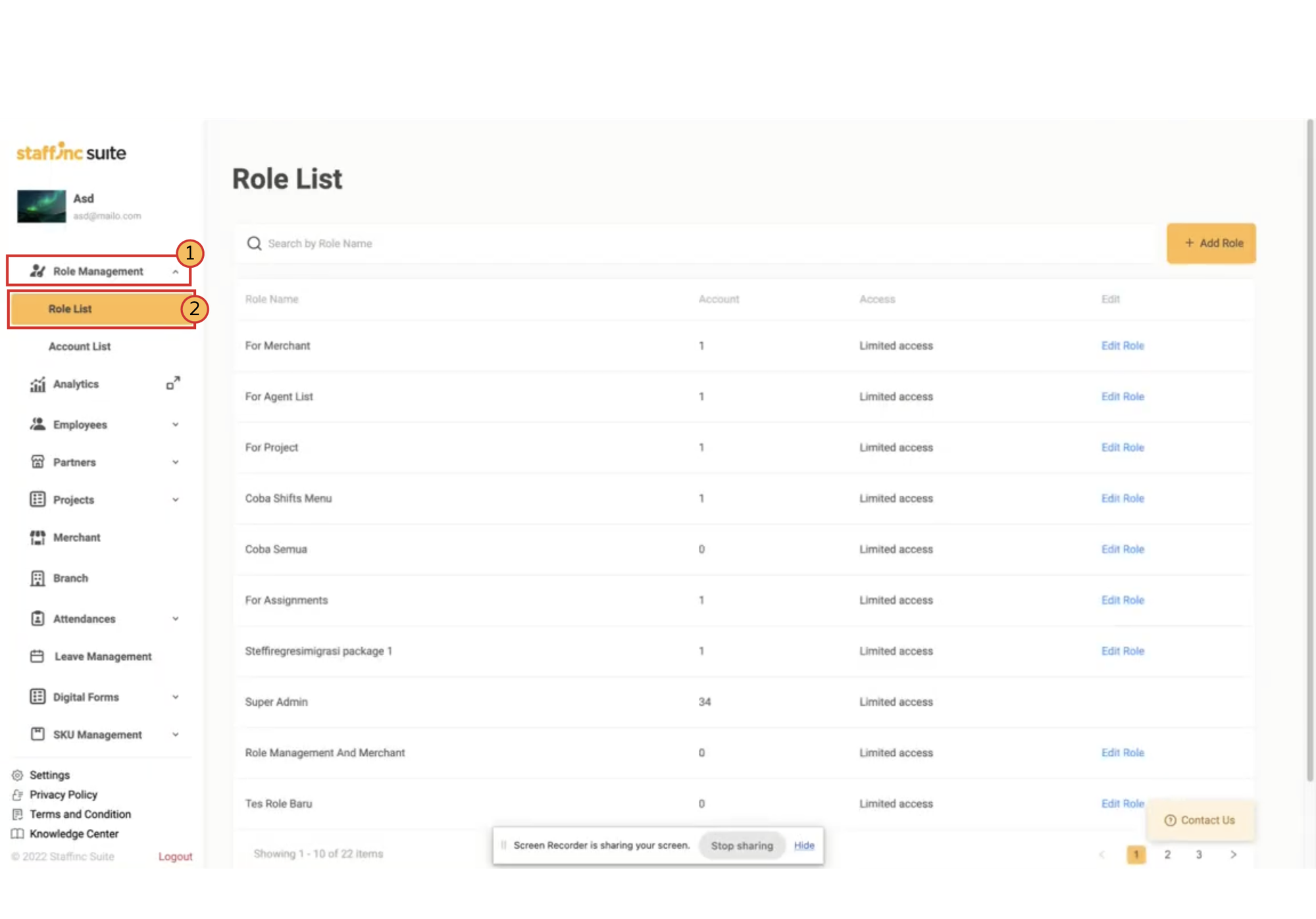
2. Adding a Role
-
Click the Add Role button.
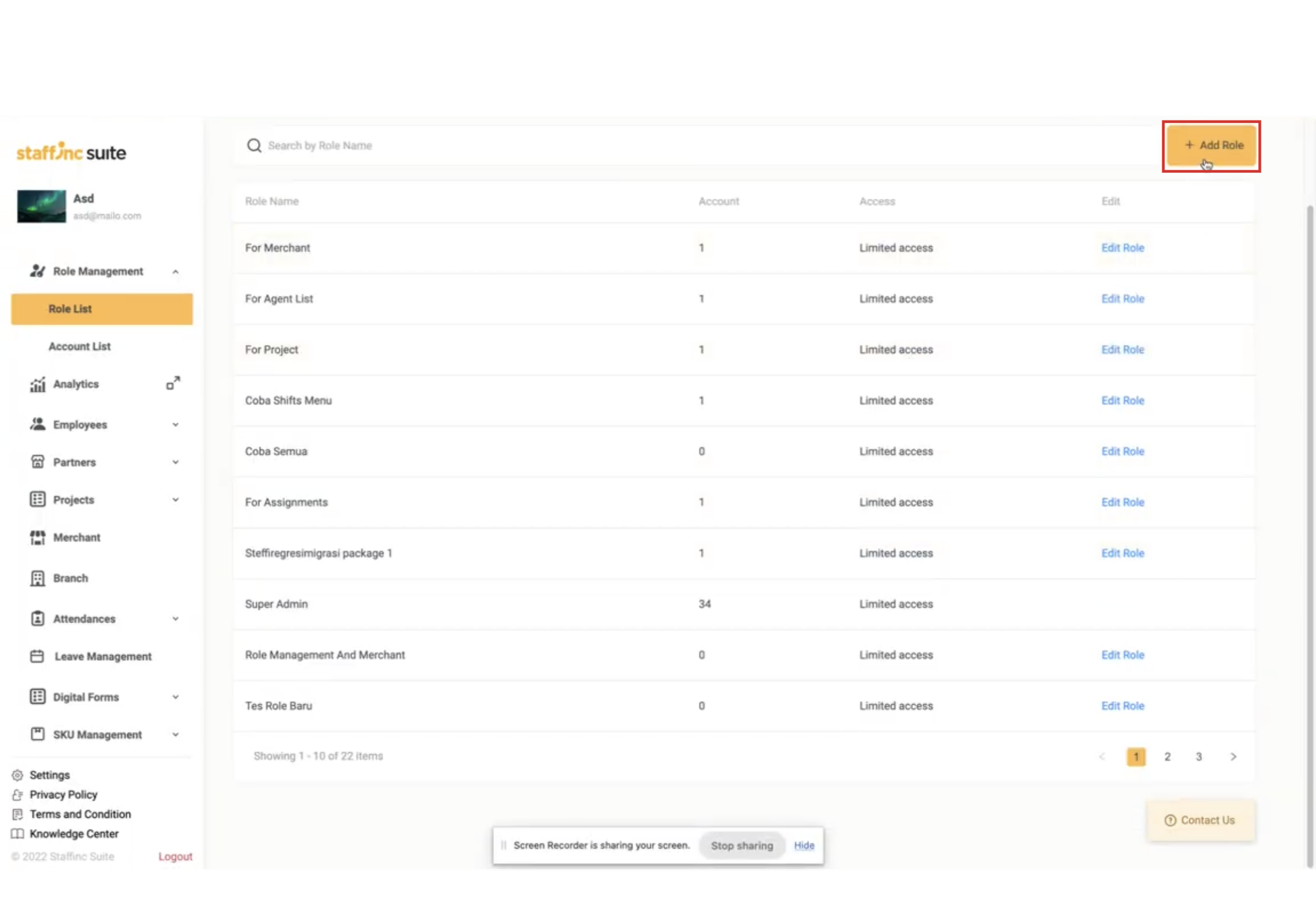
-
Enter the Role Name in the role detail section.
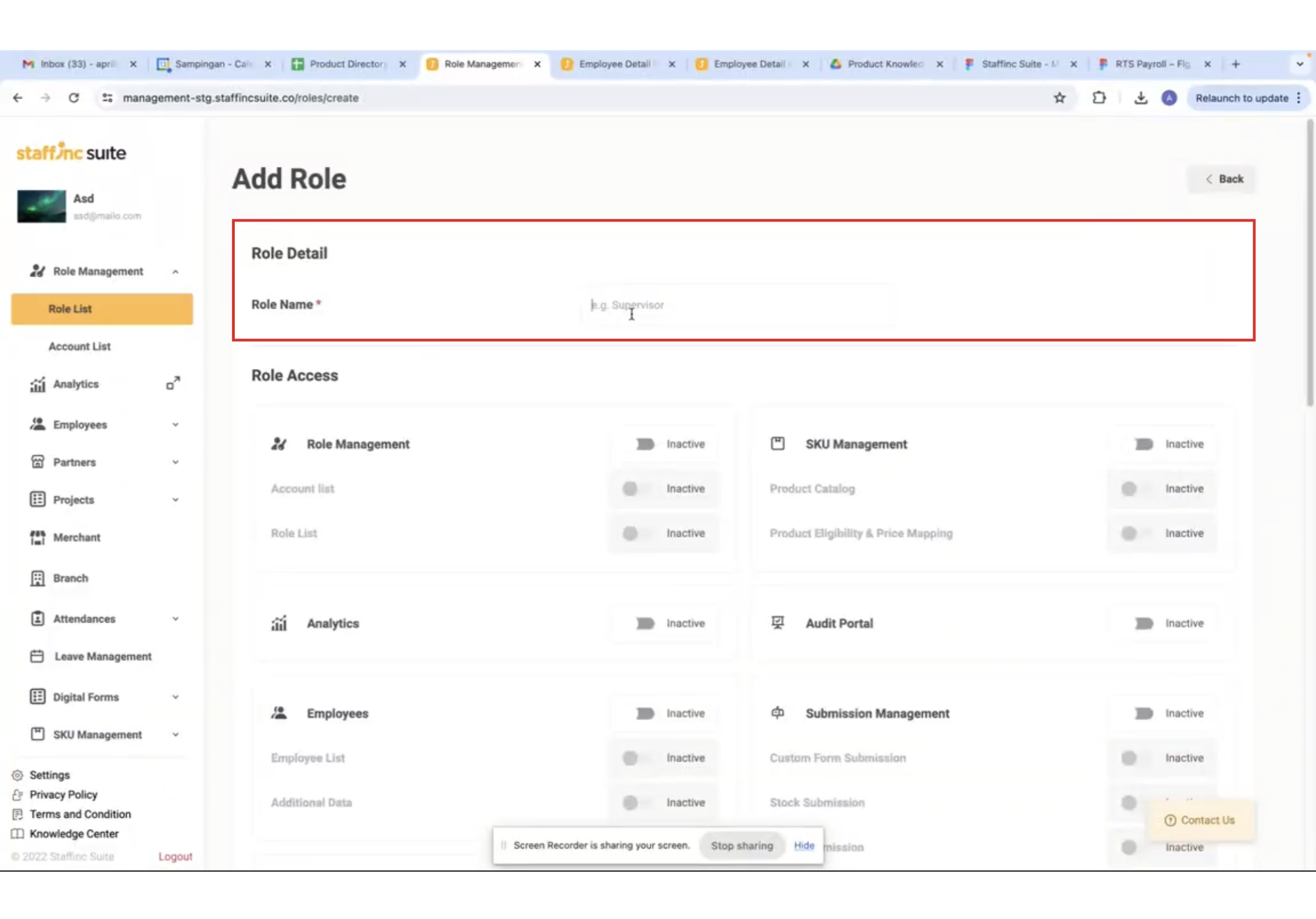
-
In the Role Access section, specify the access rights for the role. Select the appropriate permissions.
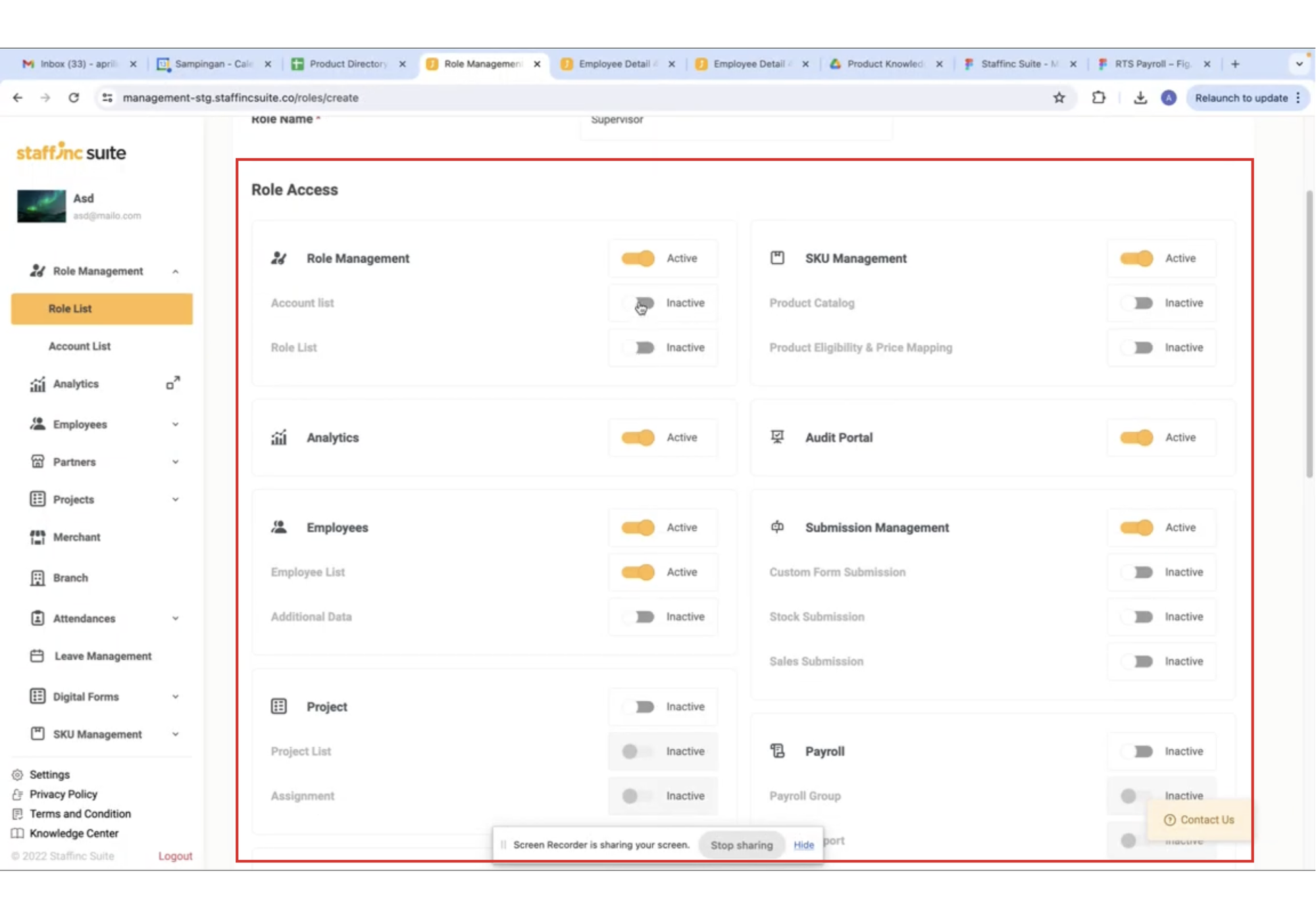
3. Save Role
-
Click Add to save the new role.
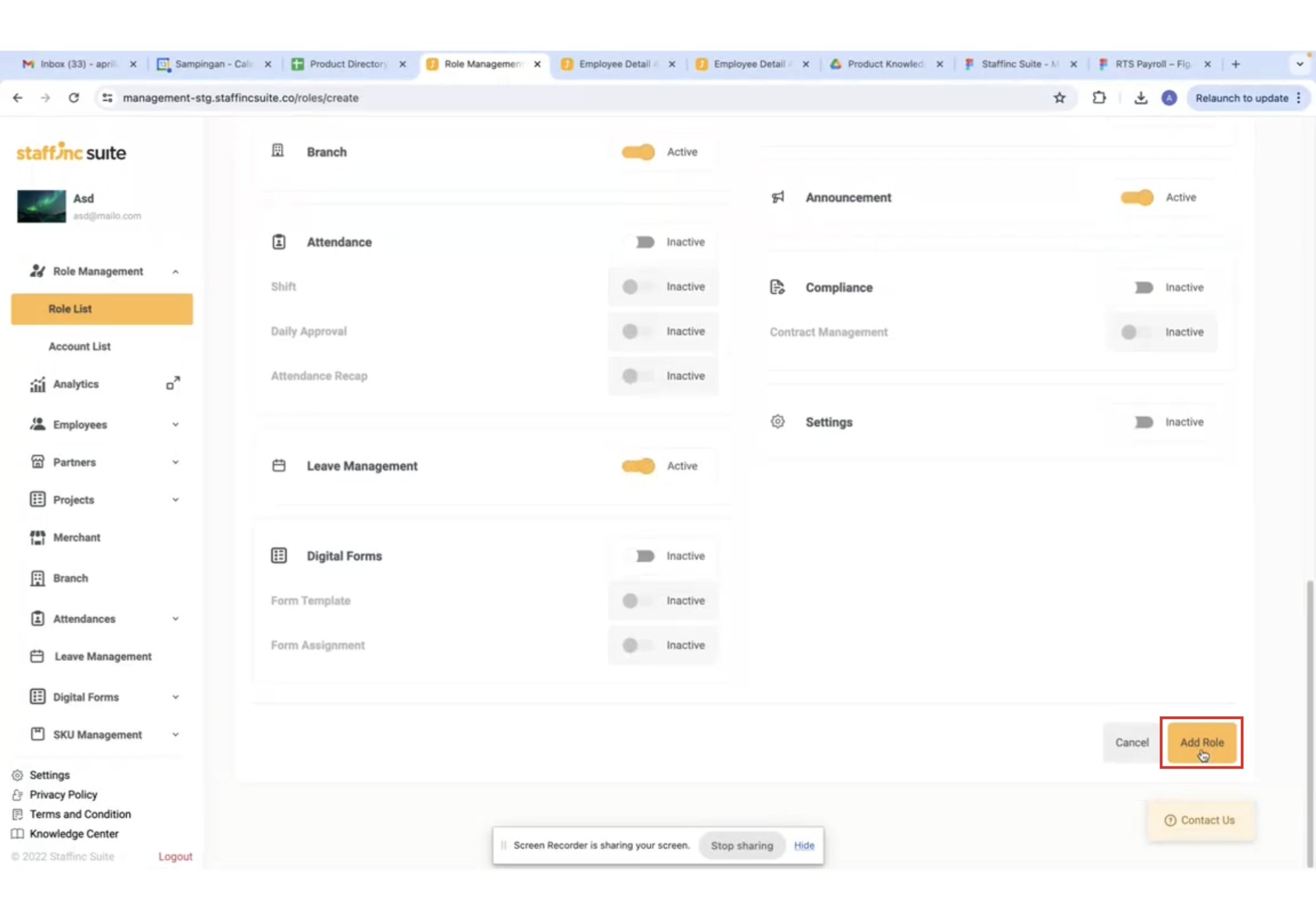
-
After the role is successfully created, a notification Successfully created a new role will appear.
-
The new role will be displayed in the Role List.
By following these steps, you can efficiently manage the Role List, ensuring all roles and access rights are well-organized and tailored to your organization's needs.