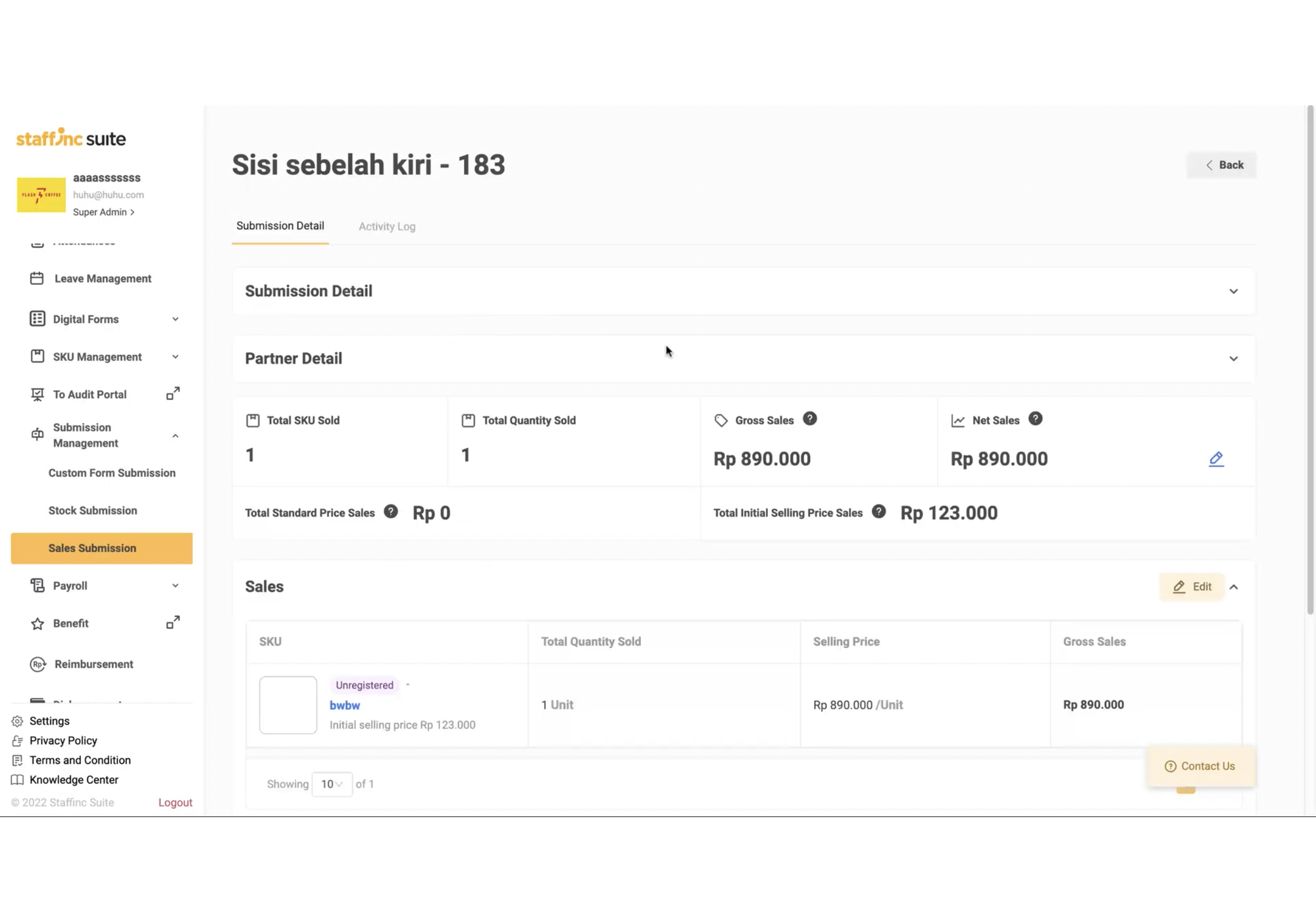Sales Submission
Sales Submission displays sales reports submitted by employees. On this page, you can view a list of sales submissions as well as a summary of total reports, total quantity sold, and total net sales.
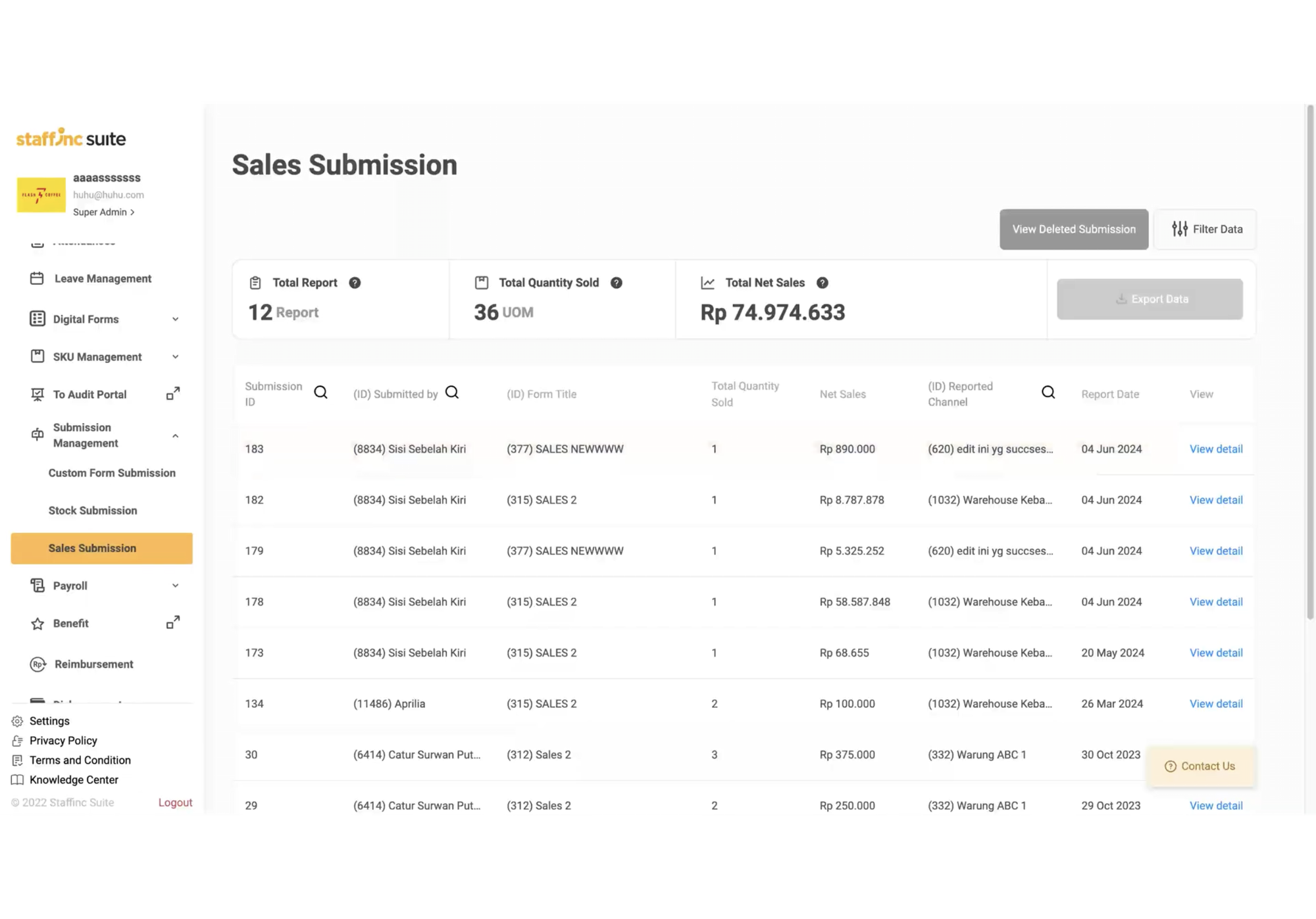
A. Accessing the Sales Submission Page
- Open the app and log in to your account.
- Click Submission Management > Sales Submission.
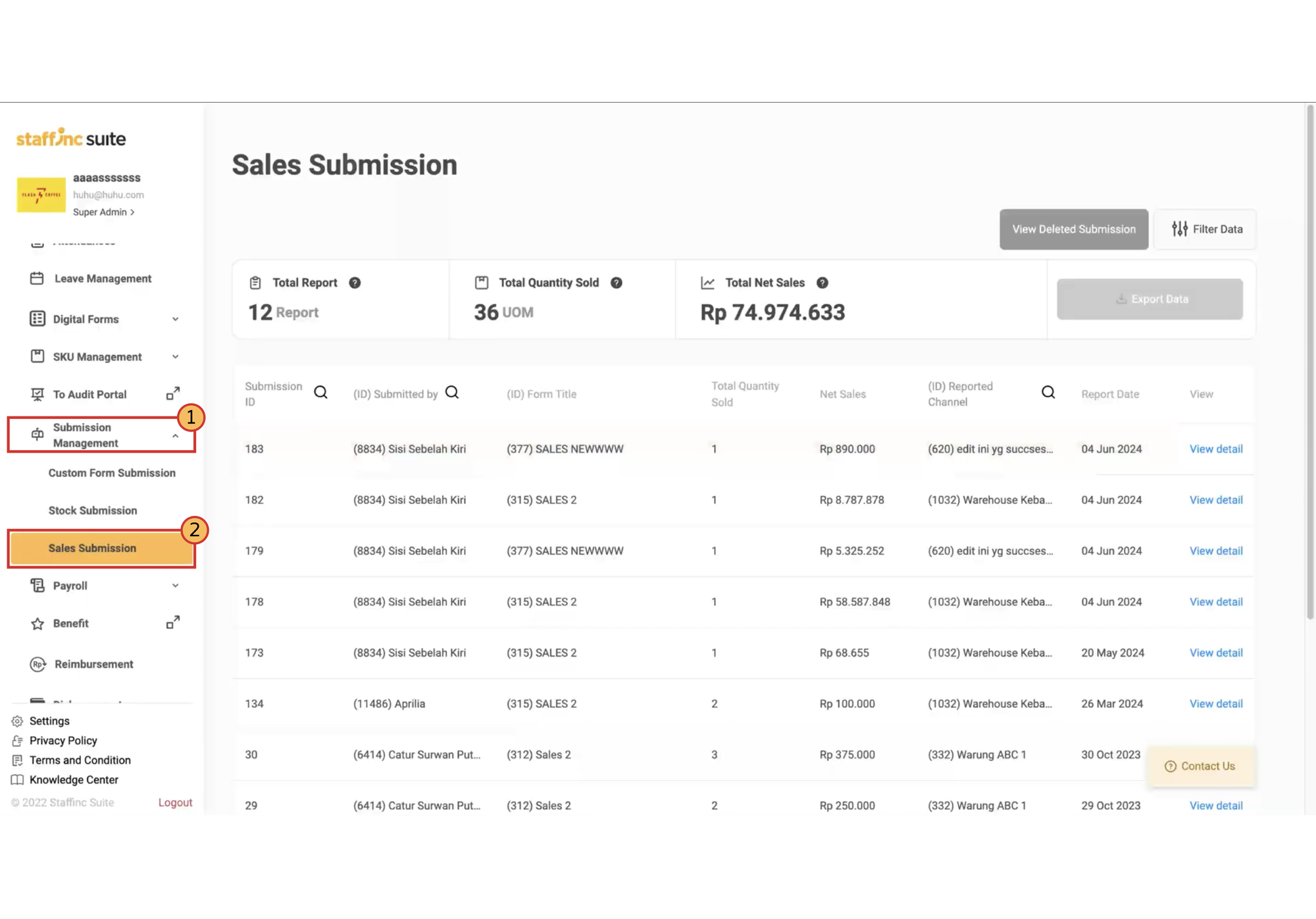
- Search and Filter Data:
-
Filter Data: Click the filter icon to filter by report date, form template, form title, and additional options such as approval status, channel type, province, city, district, channel name, submitted by, and team leader.
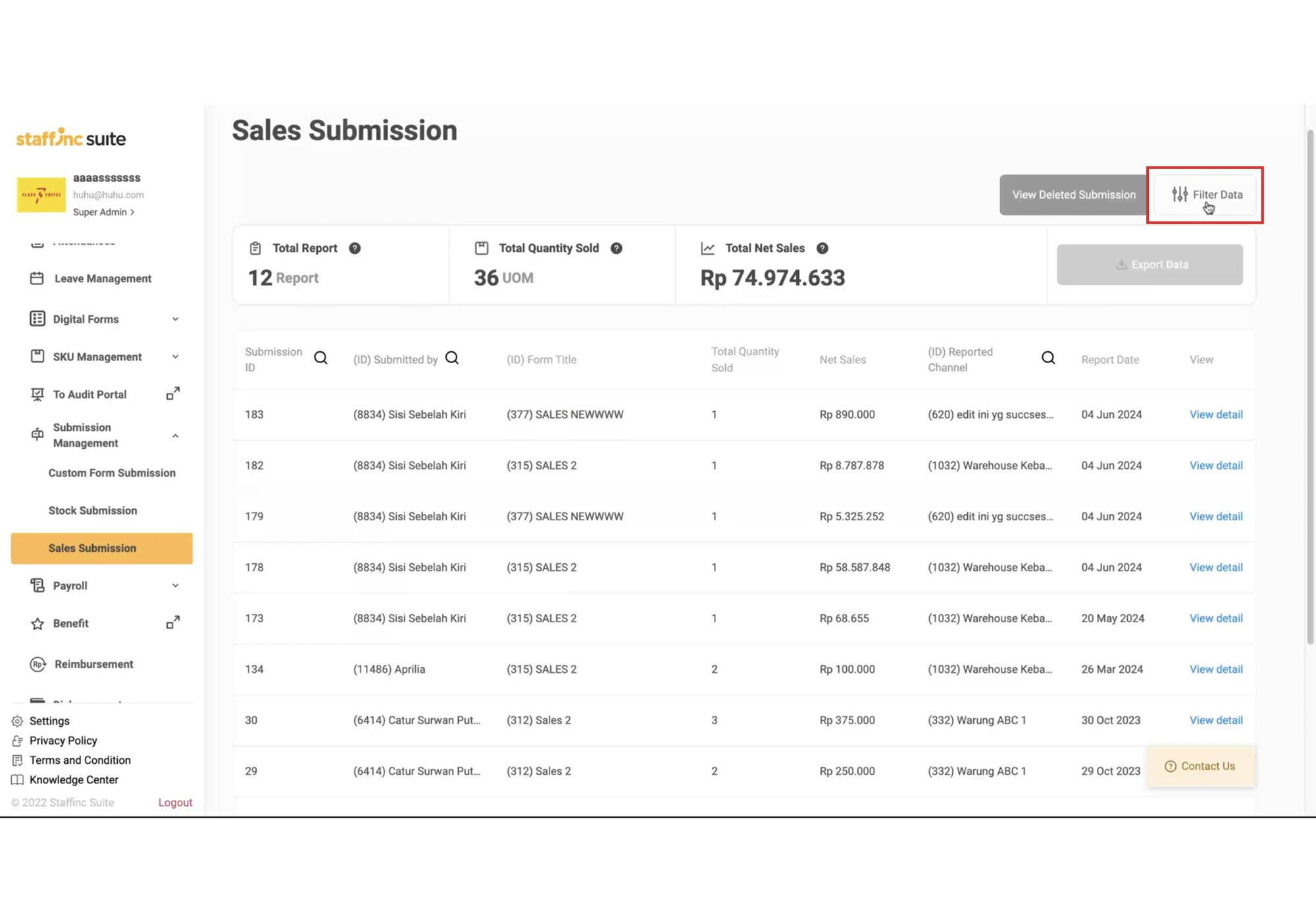
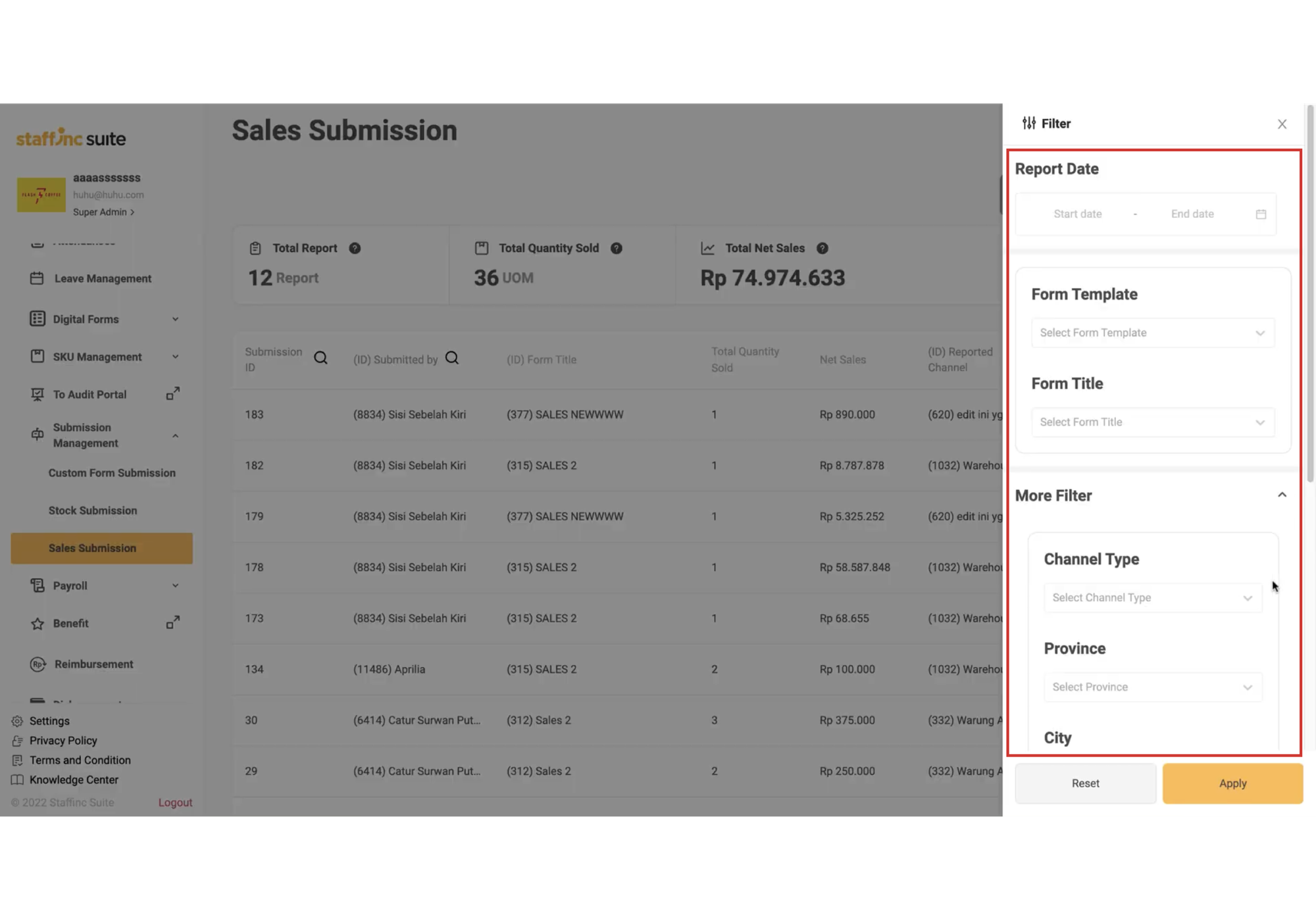
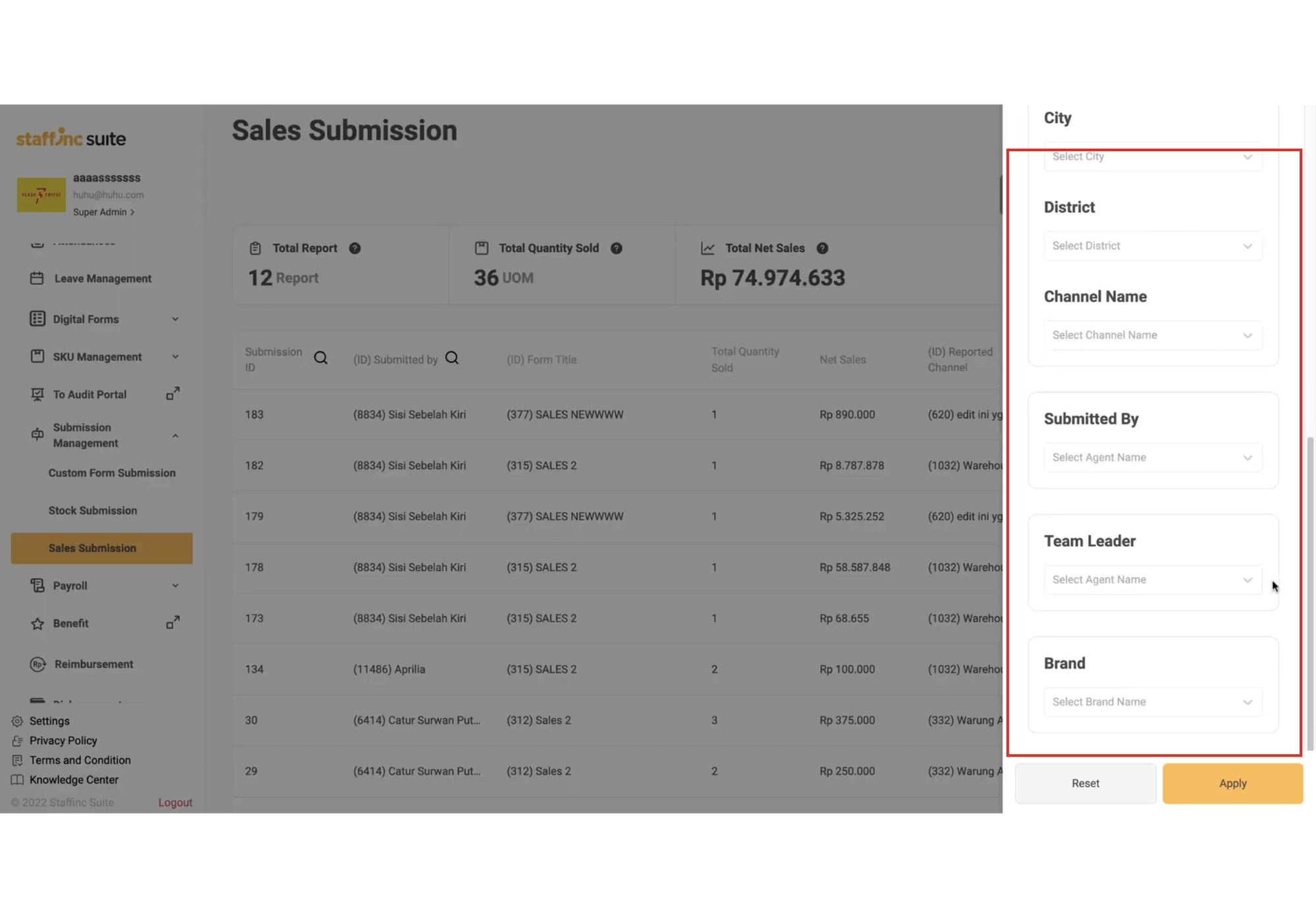
-
Search: Click the search icon to search for data based on Submission ID, submitted by, form title, or reported channel.
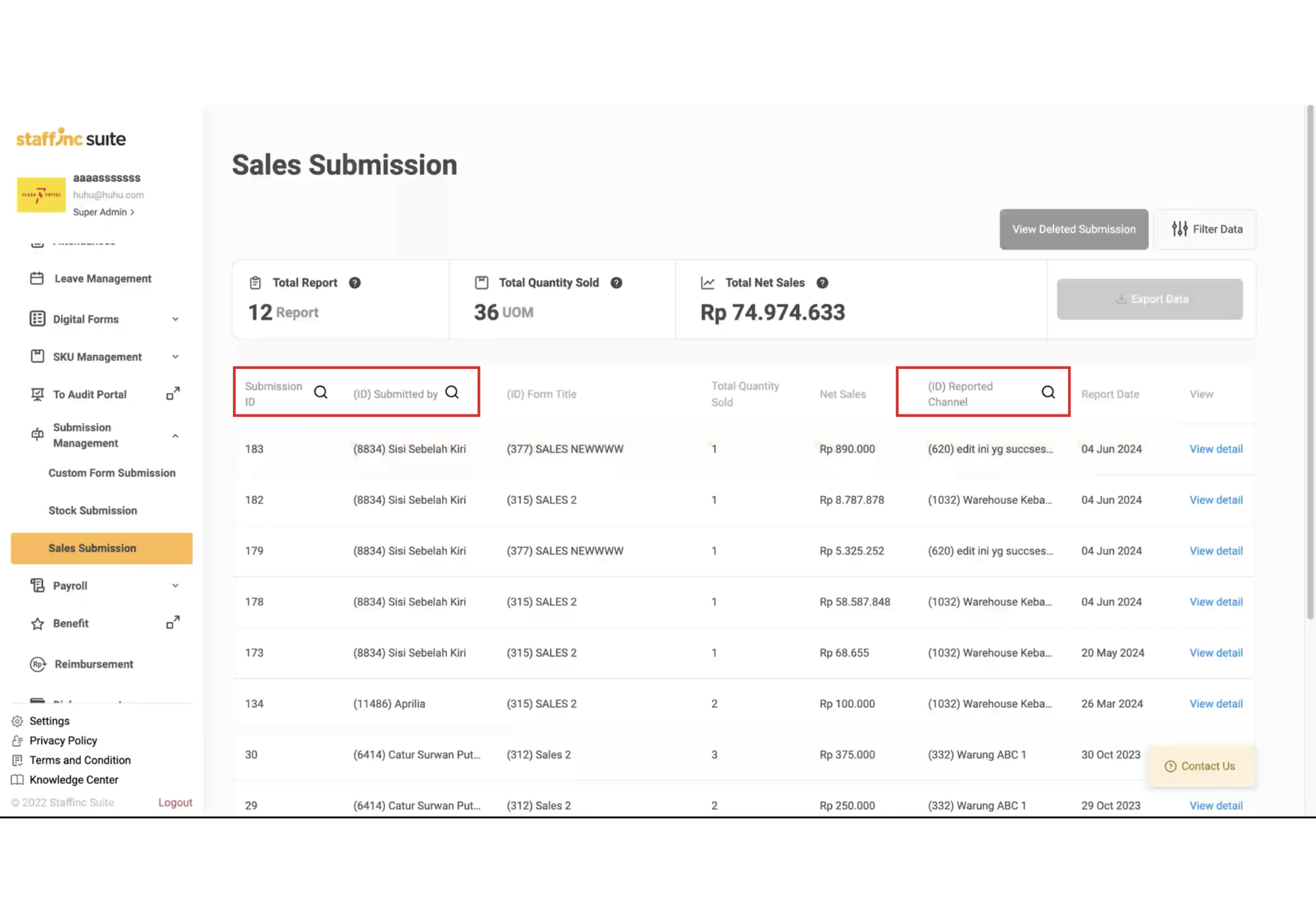
-
B. Viewing Sales Submission Details
1. Access Report Details
-
Click View Detail for the sales submission report you want to view.
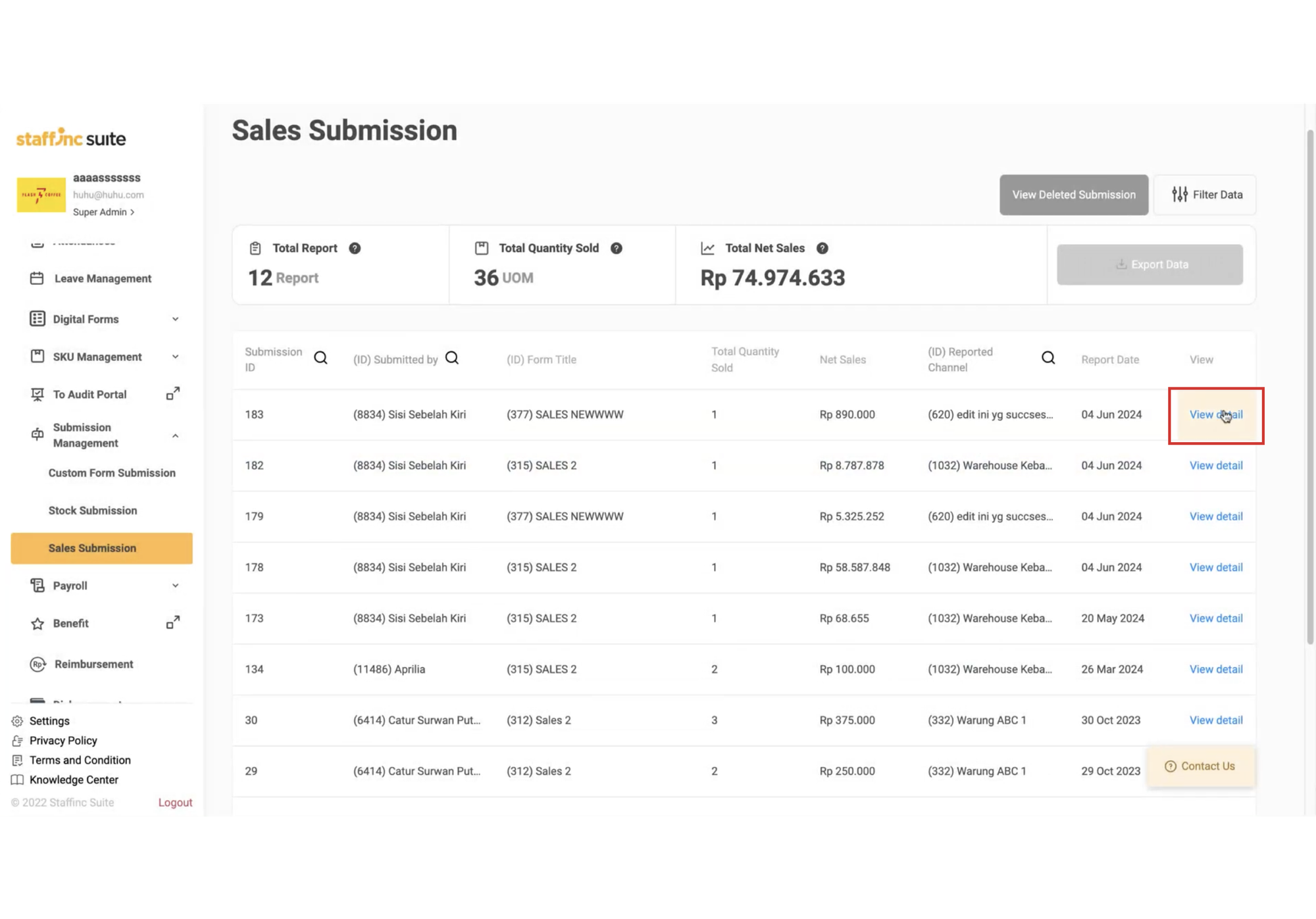
-
You will be directed to the sales submission report page, which contains data on submission details, partner details, sales, and supporting data.
2. Report Details
-
In the Sales Field, you can see data on SKUs sold.
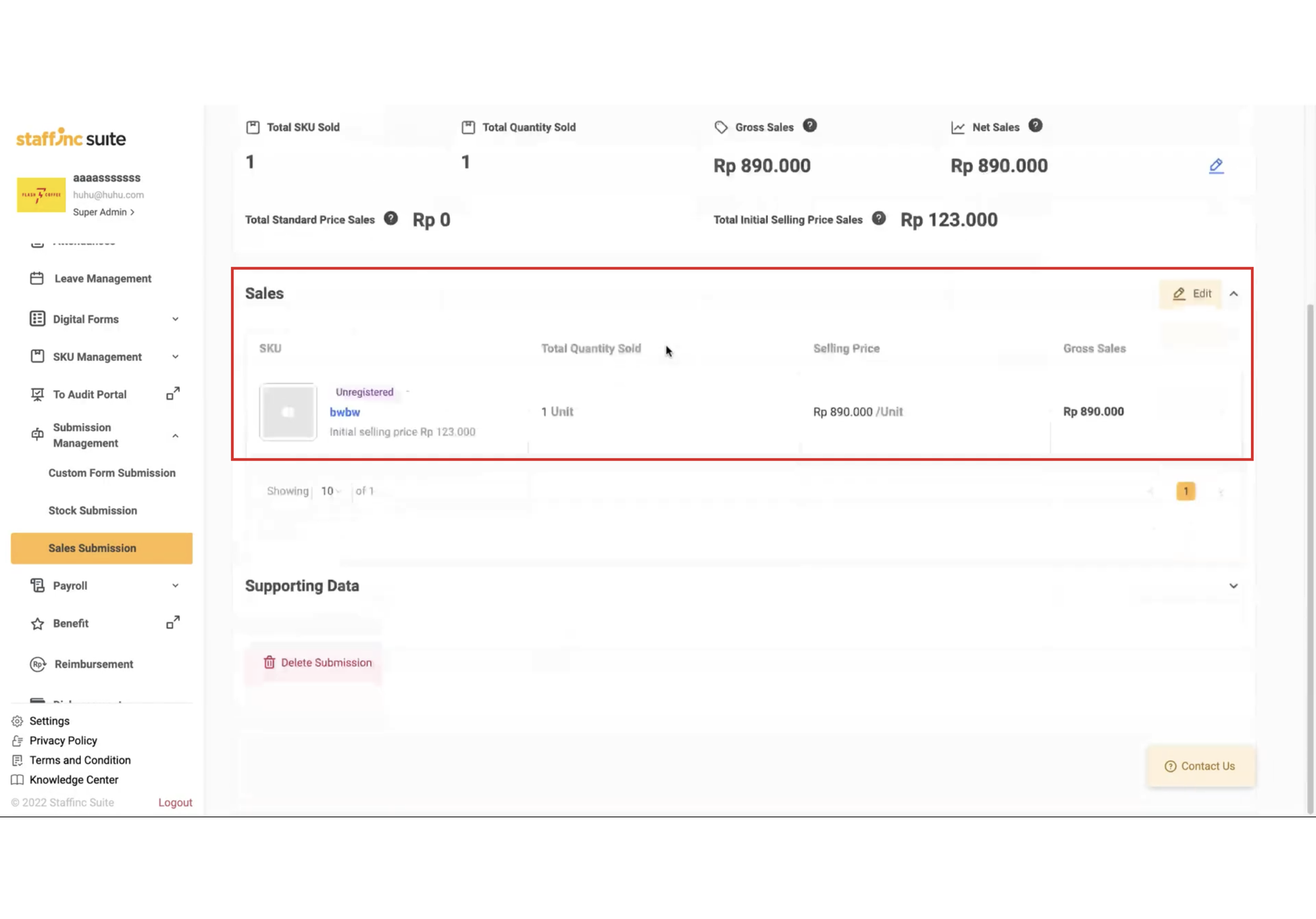
-
The Supporting Data Field will include additional information such as additional documents, additional notes, and reference codes if any.
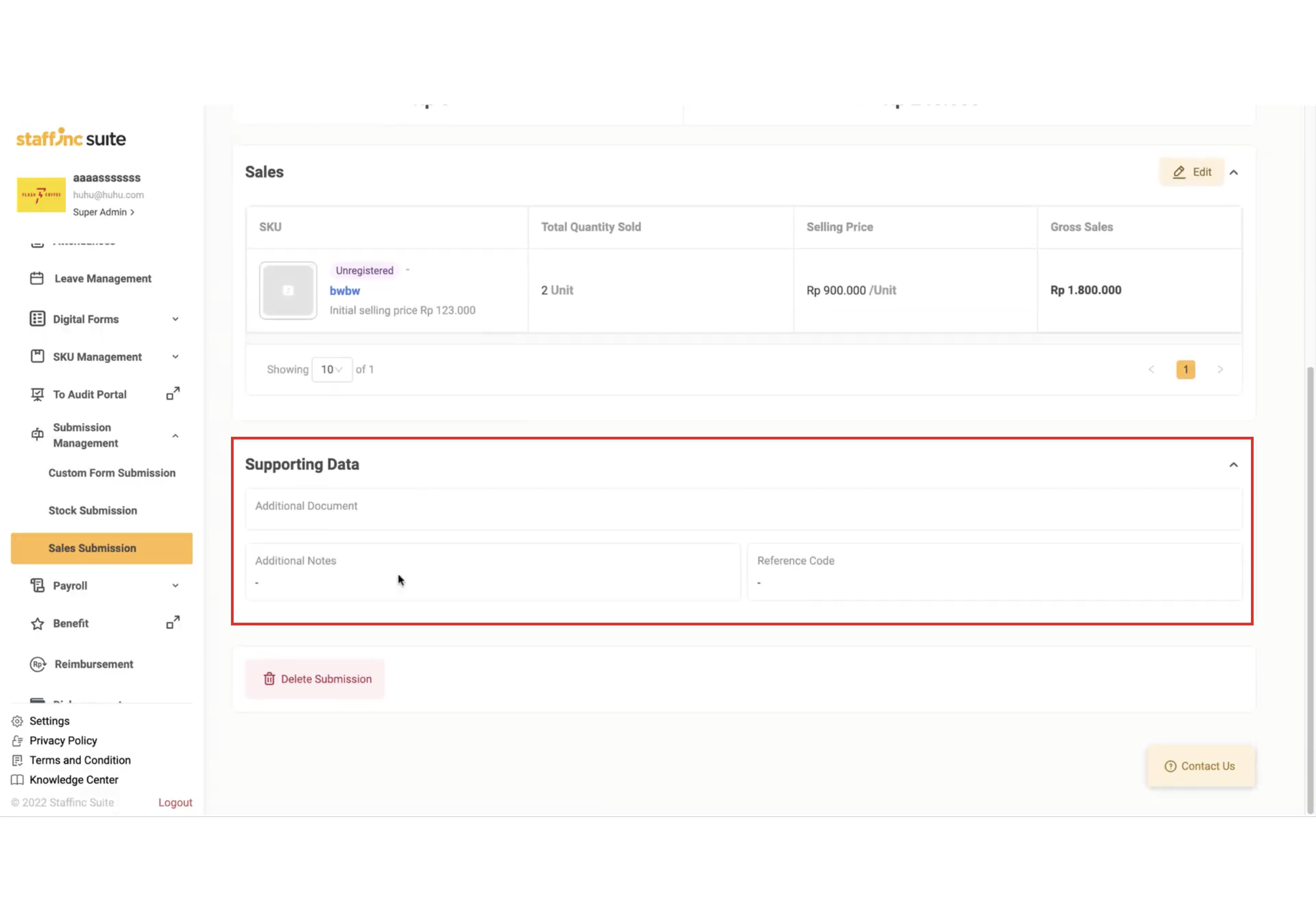
C. Editing Data on the Sales Submission Report
1. Edit Net Sales Value
-
Click the edit icon next to net sales.
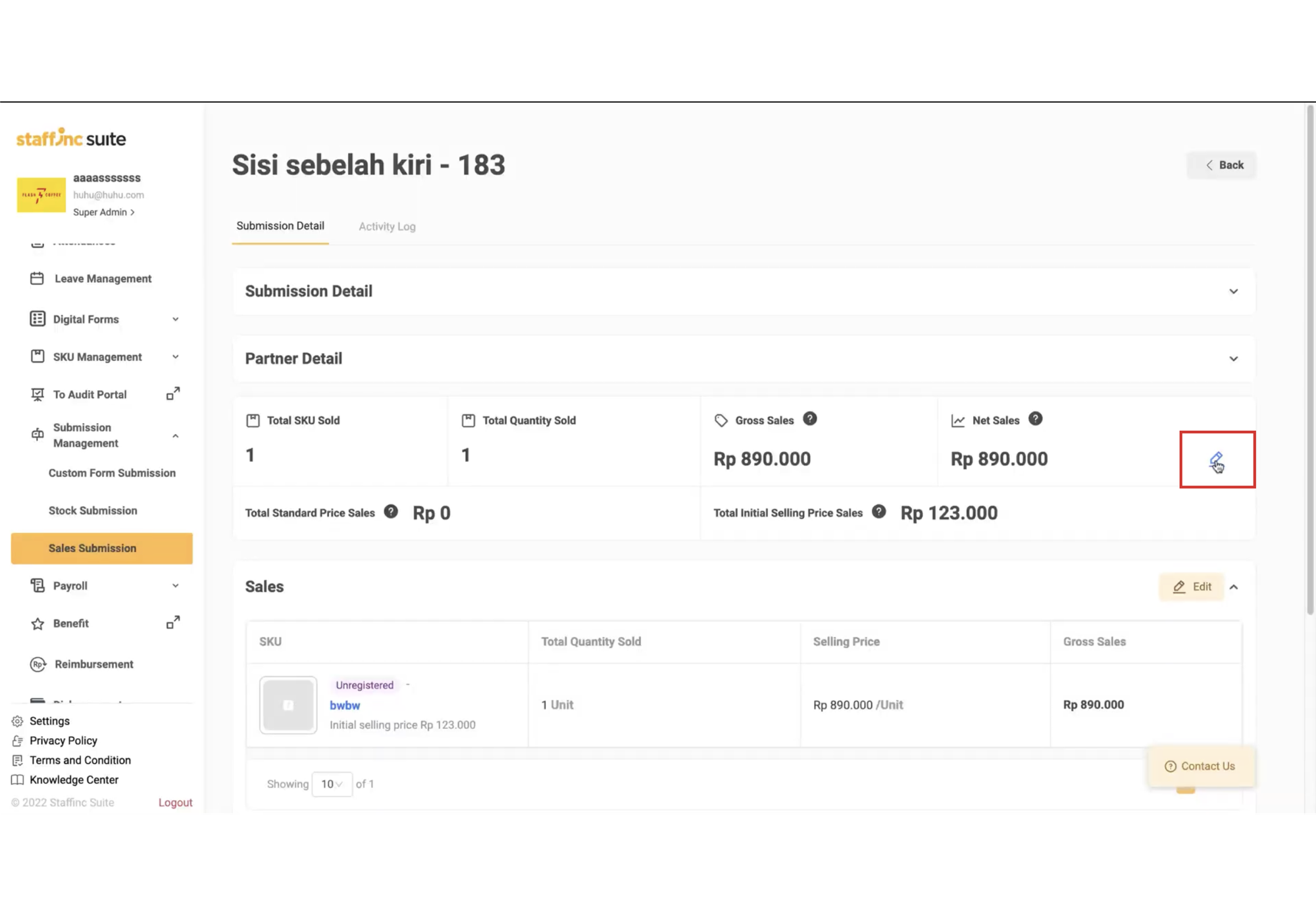
-
Enter the correct net sales value, then click Save.
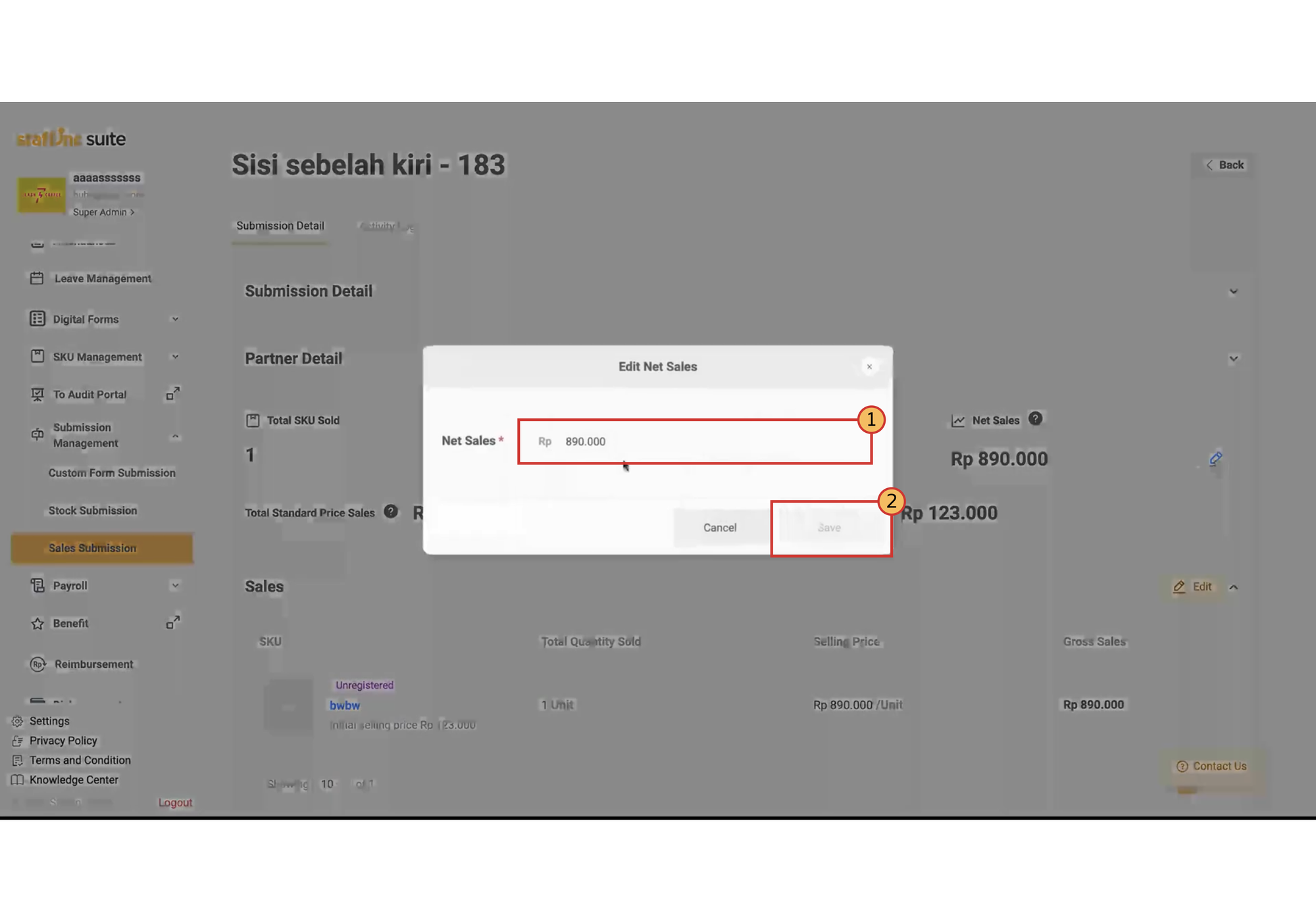
2. Edit Total Quantity Sold and Selling Price
-
Click the edit button in the sales field if the displayed value is incorrect.
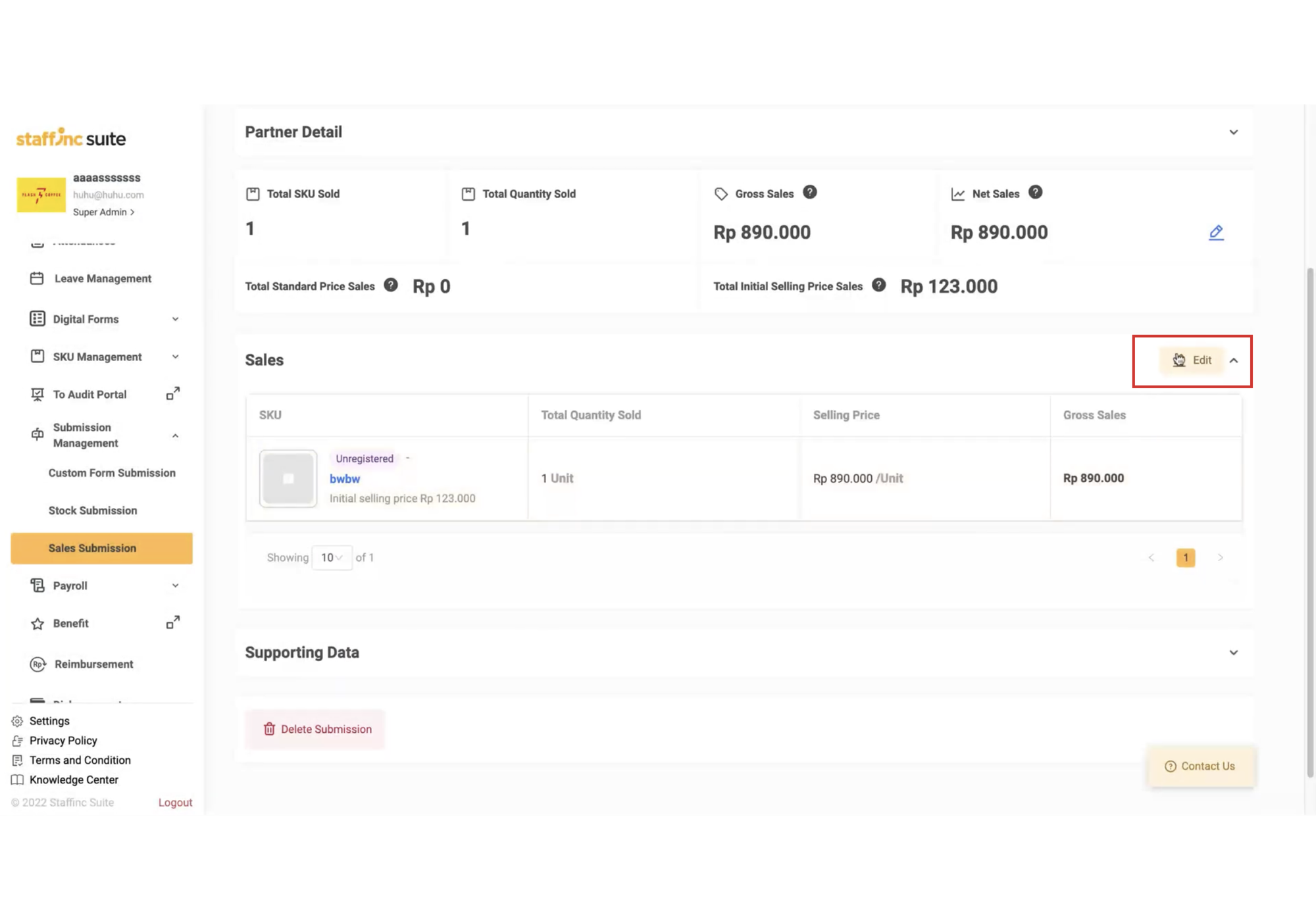
-
Enter the correct value, then click Save and confirm by clicking Yes, I’m sure when the confirmation pop-up appears.
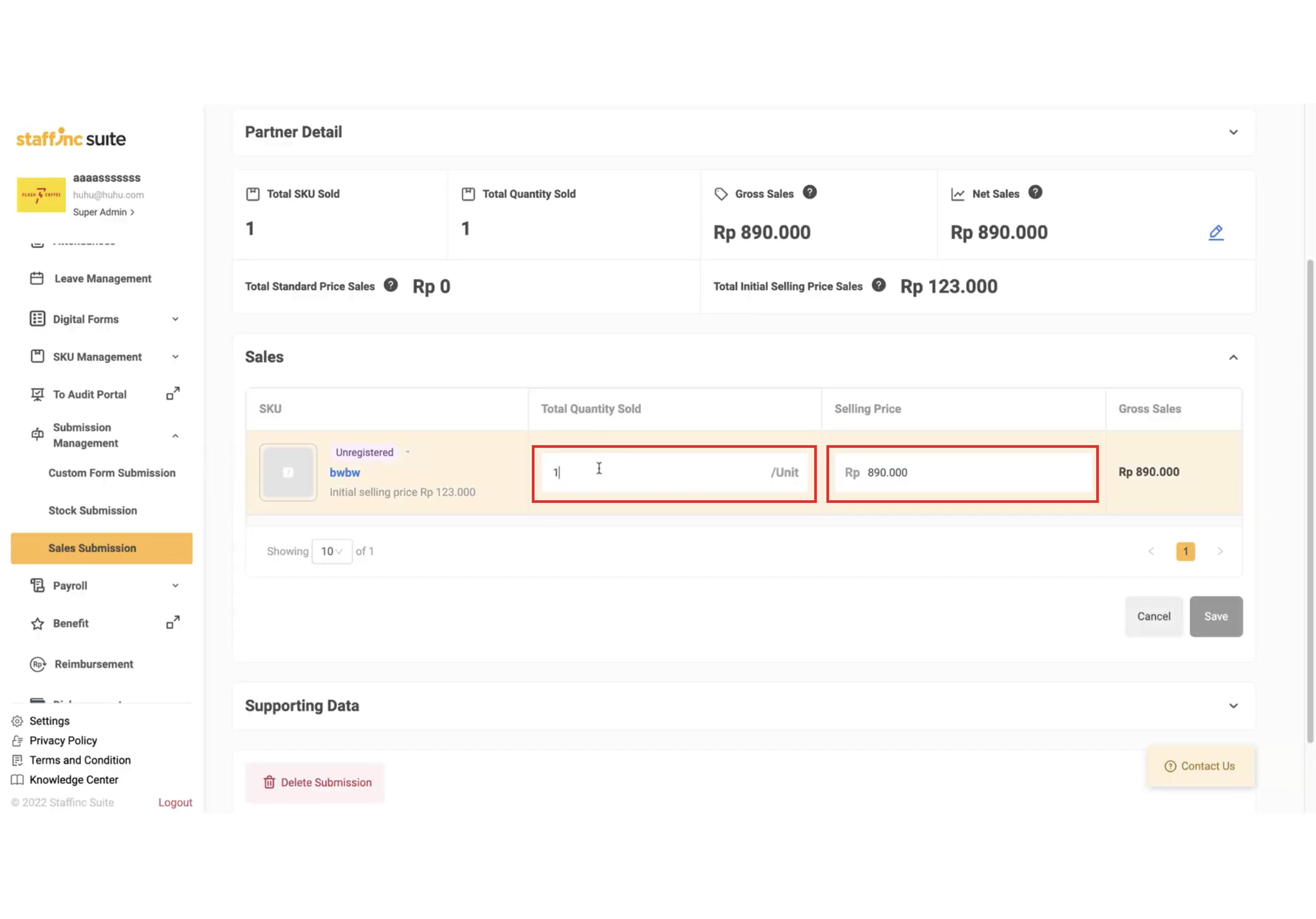
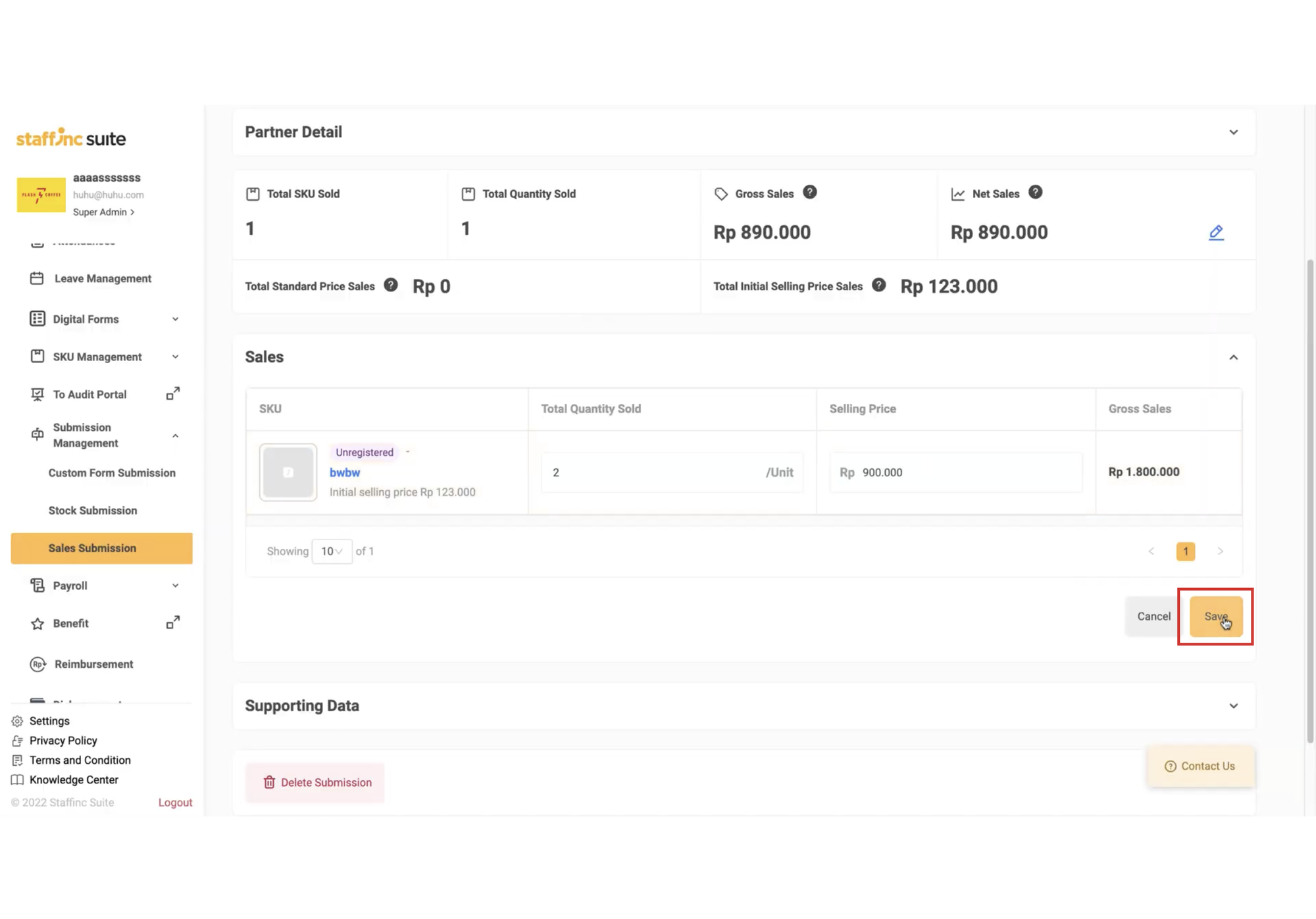
D. Viewing Activity History
- Click the Log Activity tab on the sales submission report to view the changes made to the report. This section displays the activity history and modifications made.
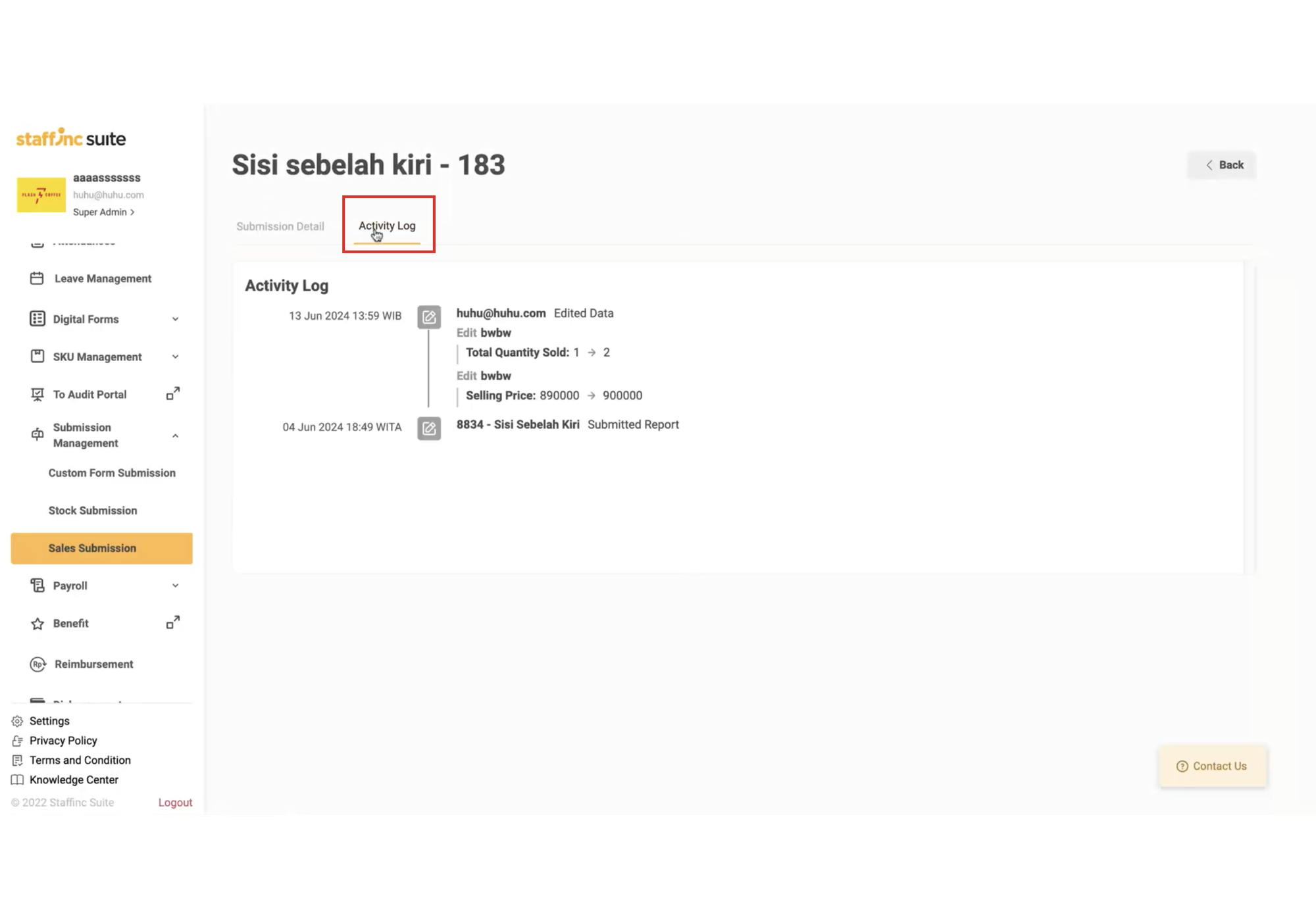
By following these steps, you can efficiently manage Sales Submissions to ensure all sales data is well-organized and easily accessible. This feature helps you monitor, verify, and edit sales data submitted by employees.