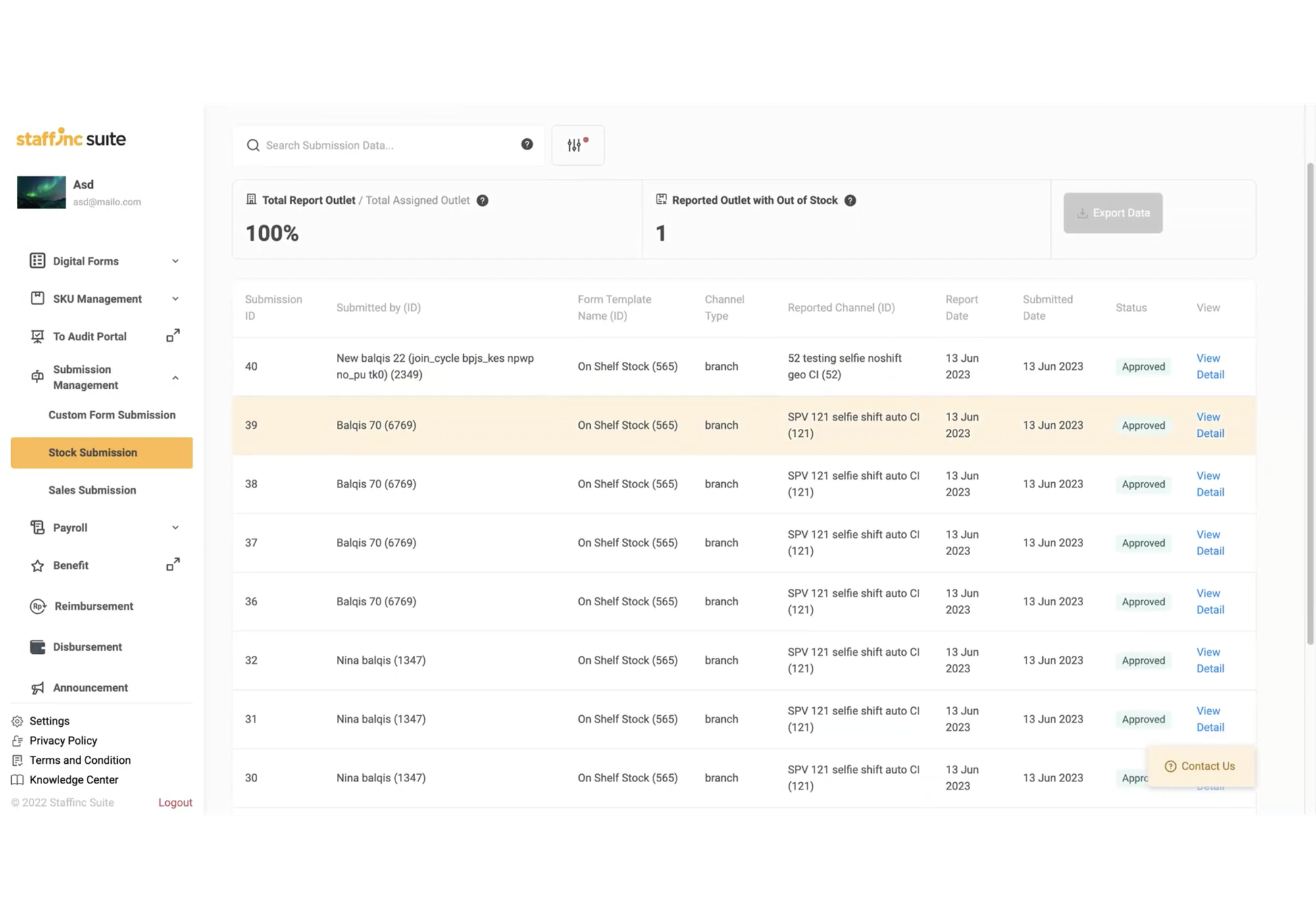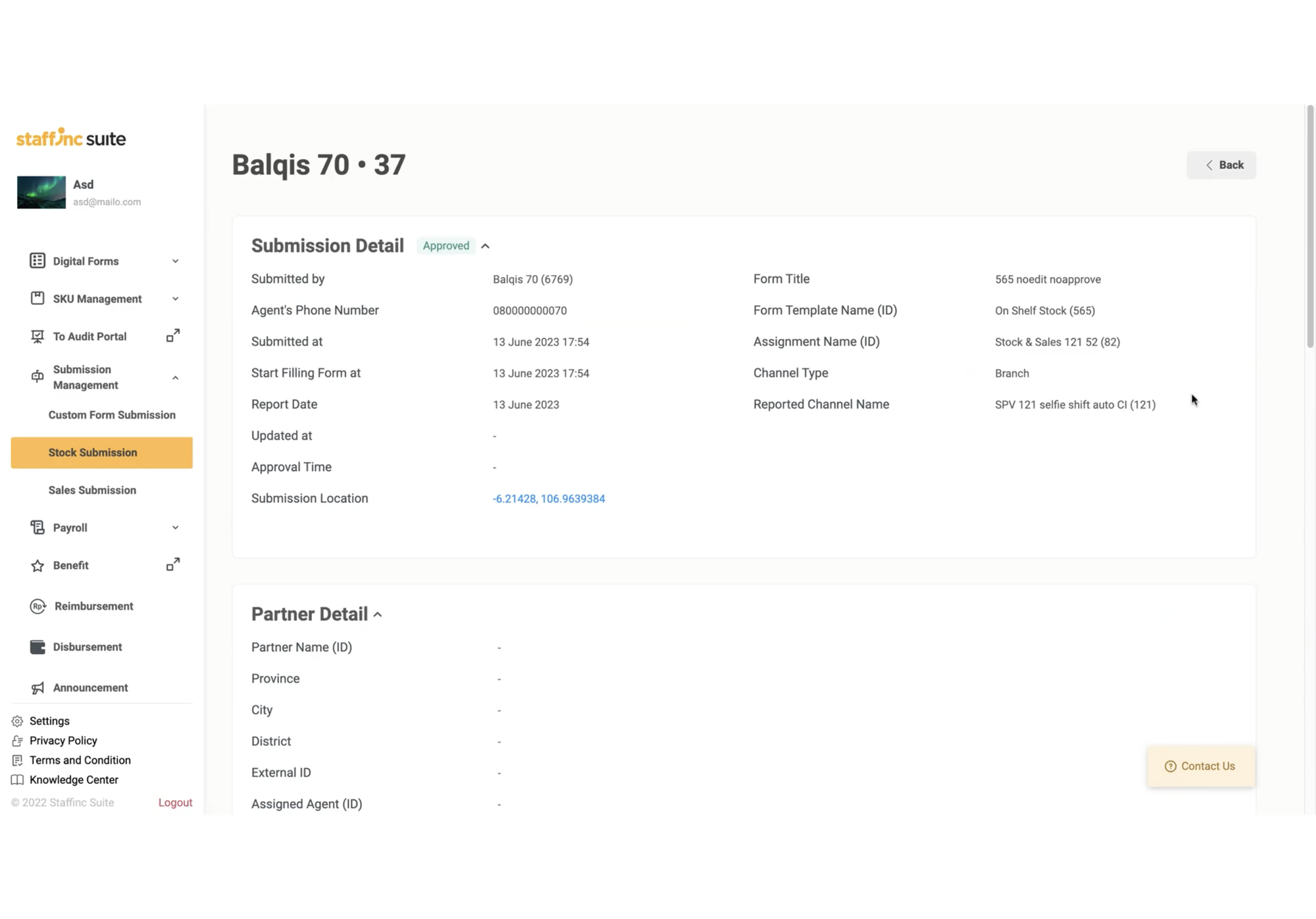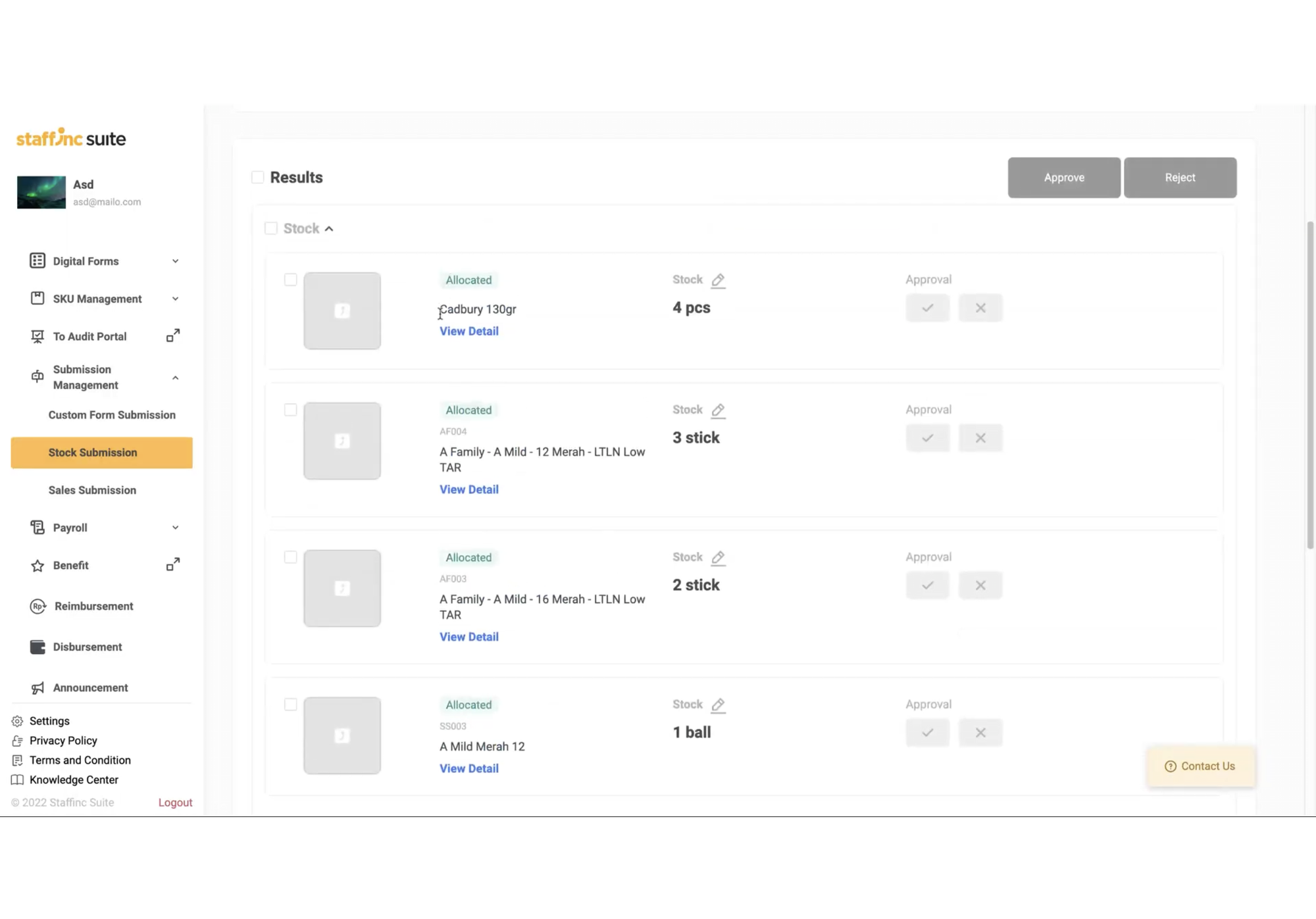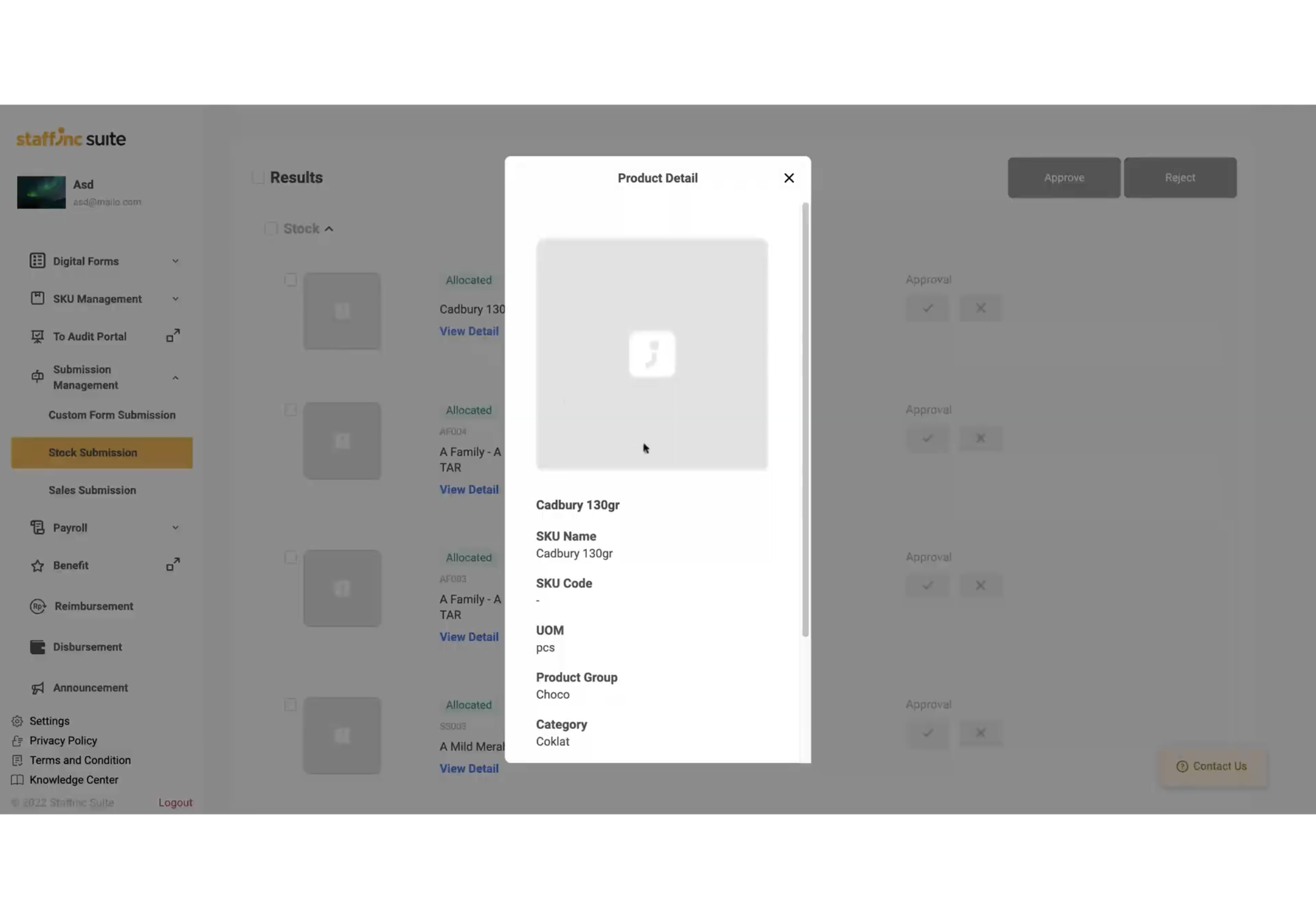Stock Submission
The Stock Submission feature allows you to manage forms for inventory stock reduction submitted by employees. Use filters to narrow down submission data according to your specific needs. Here are the steps to access, create, edit, and manage stock submission forms in your system:
1. Accessing Stock Submission Page
- Open the application and log in to your account.
- Click Submission Management > Stock Submission.
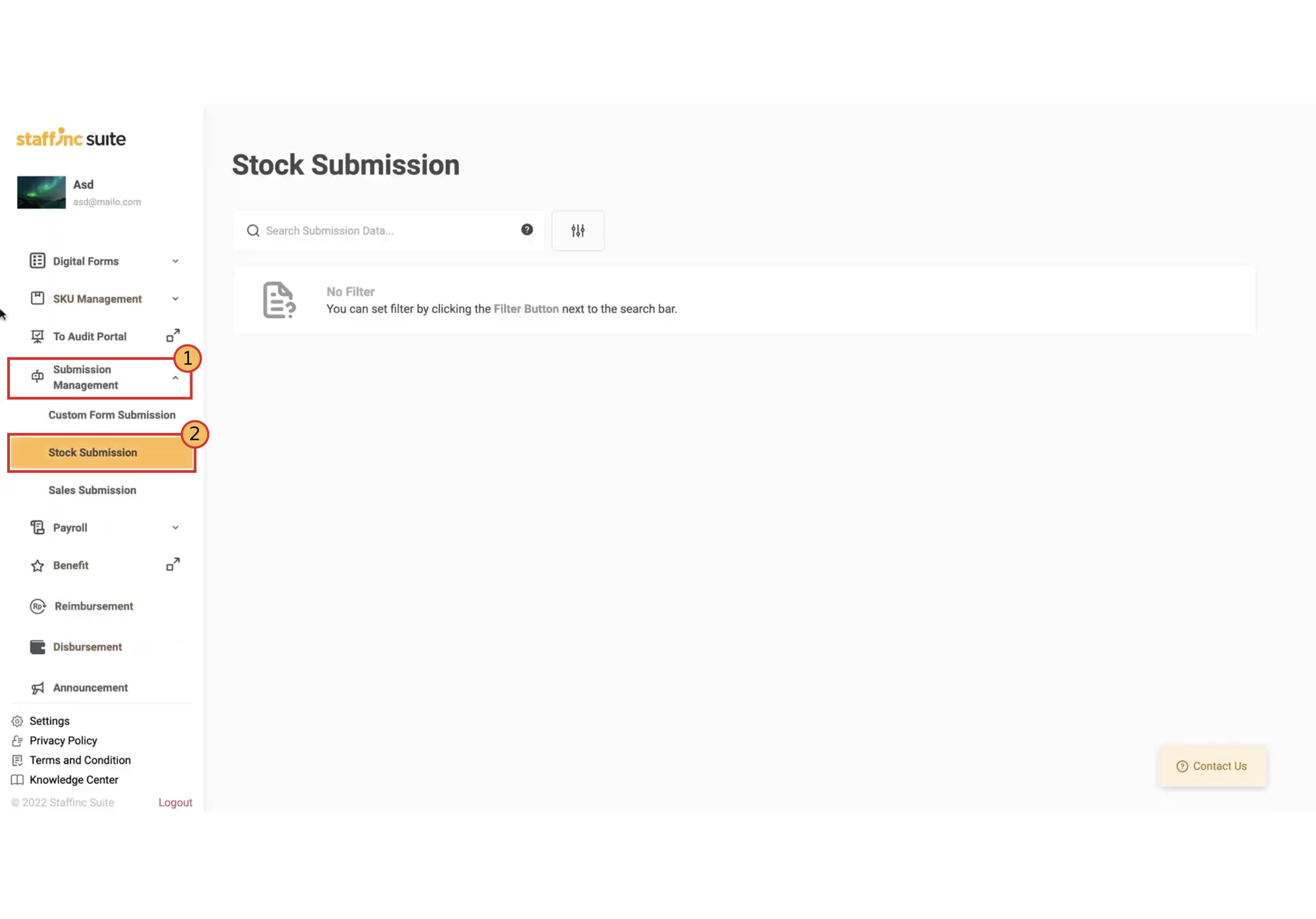
2. Filtering and Displaying Data
-
Click the filter icon to view the list of stock submissions.
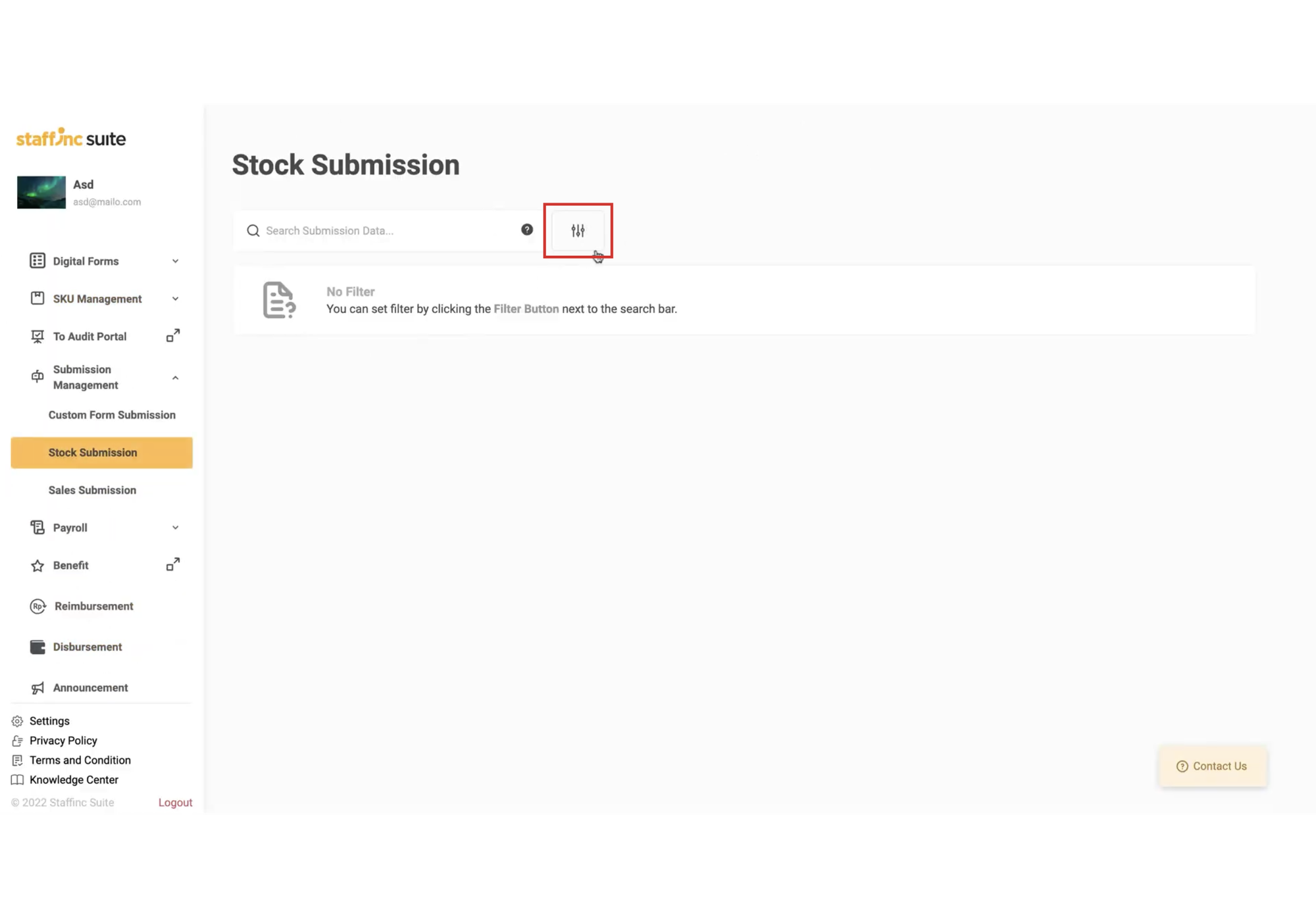
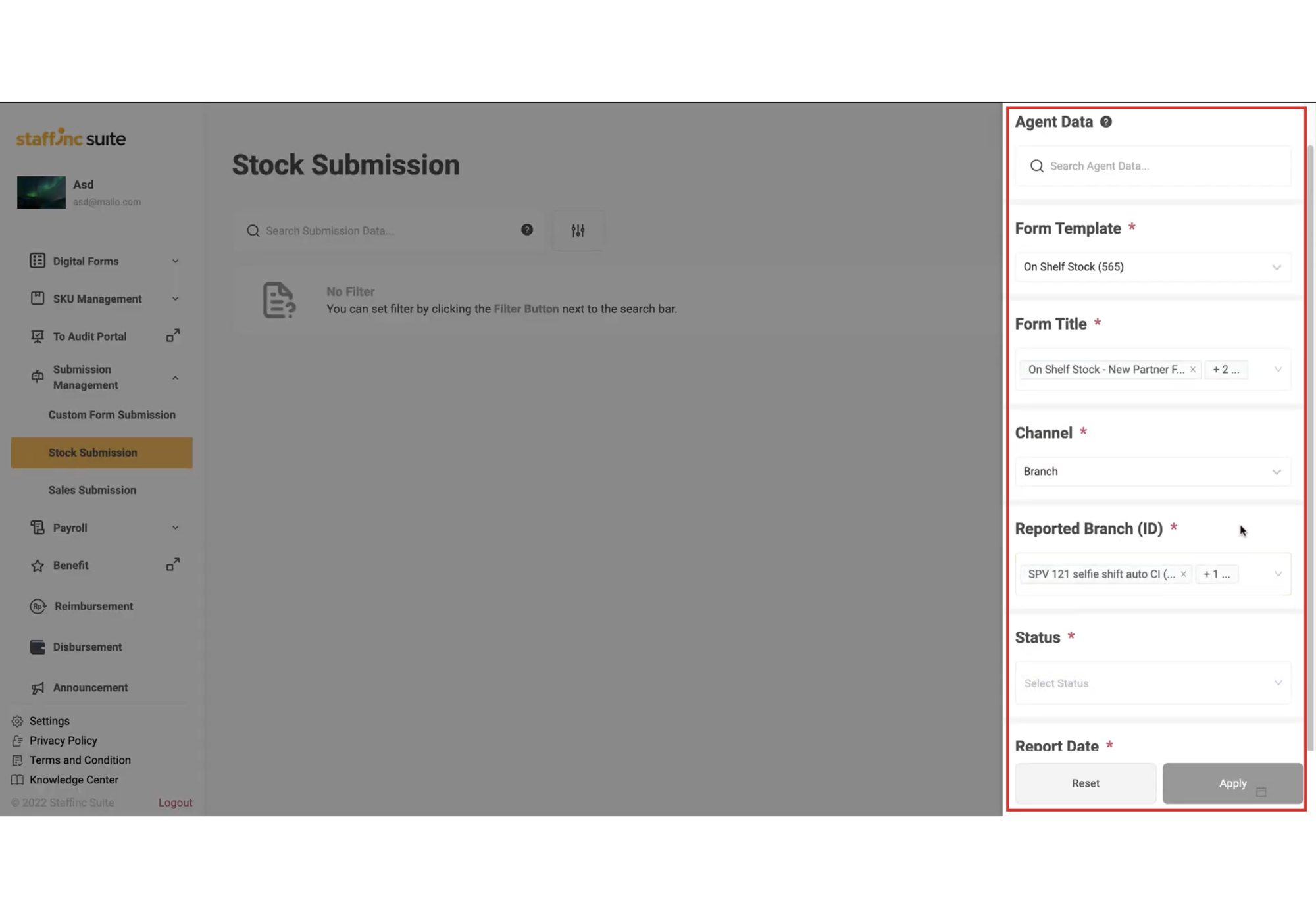
-
Select Form Template: Choose the related form template.
- a. Select Form Title: Choose the appropriate form title; you can select more than one.
- b. Select Channel: Choose the channel between Branch, Partner, or Agent.
- c. Select Reported Branch: Choose the appropriate branch; you can select more than one.
- d. Select Status: Choose the submission status; you can select more than one.
- e. Set Report Date: Choose the appropriate report date.
-
Click Apply once all mandatory data is filled in.
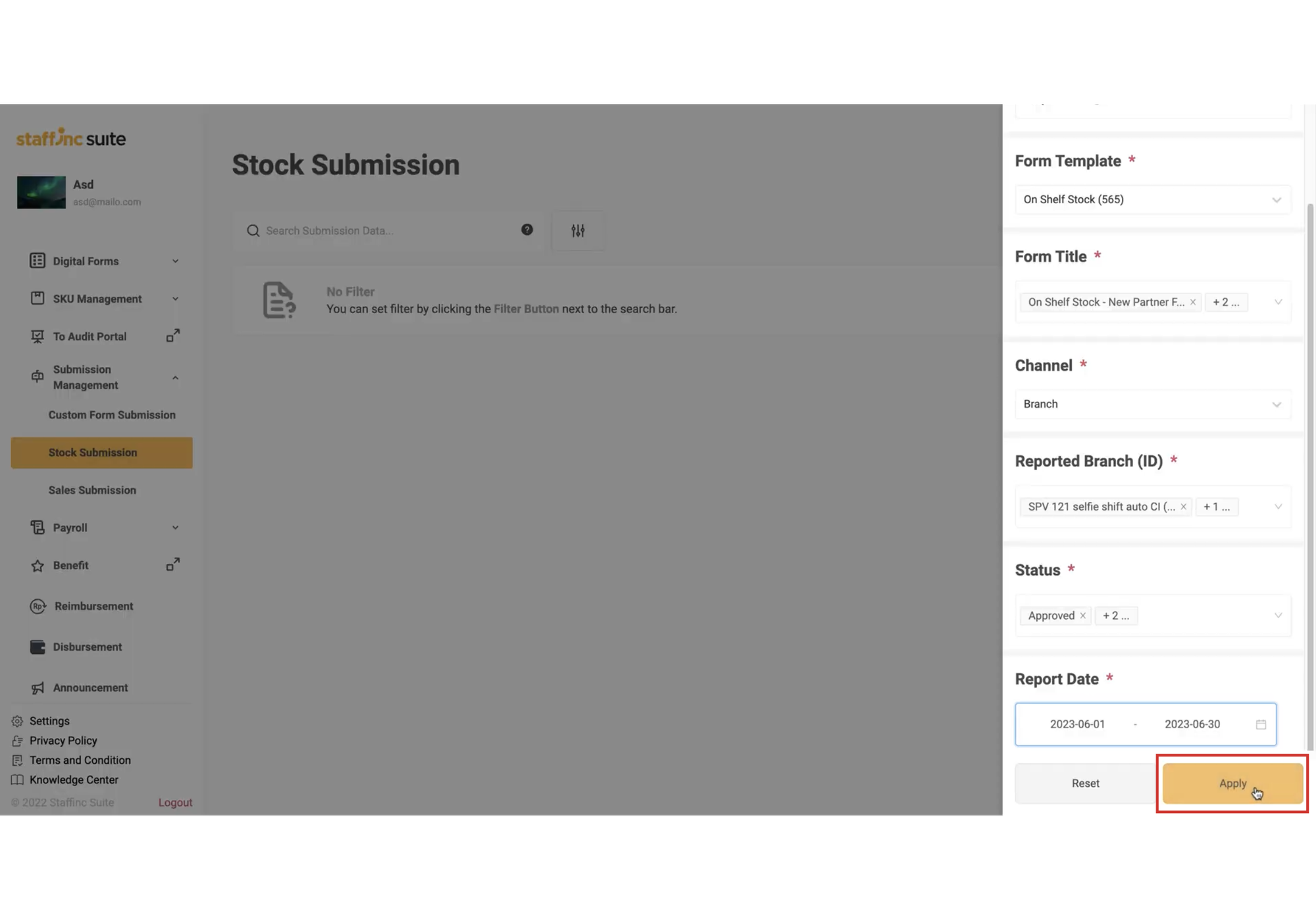
-
The corresponding submission list will appear.
3. Viewing Submission Details
-
Click View Detail on an employee to see the submissions they have filled out.
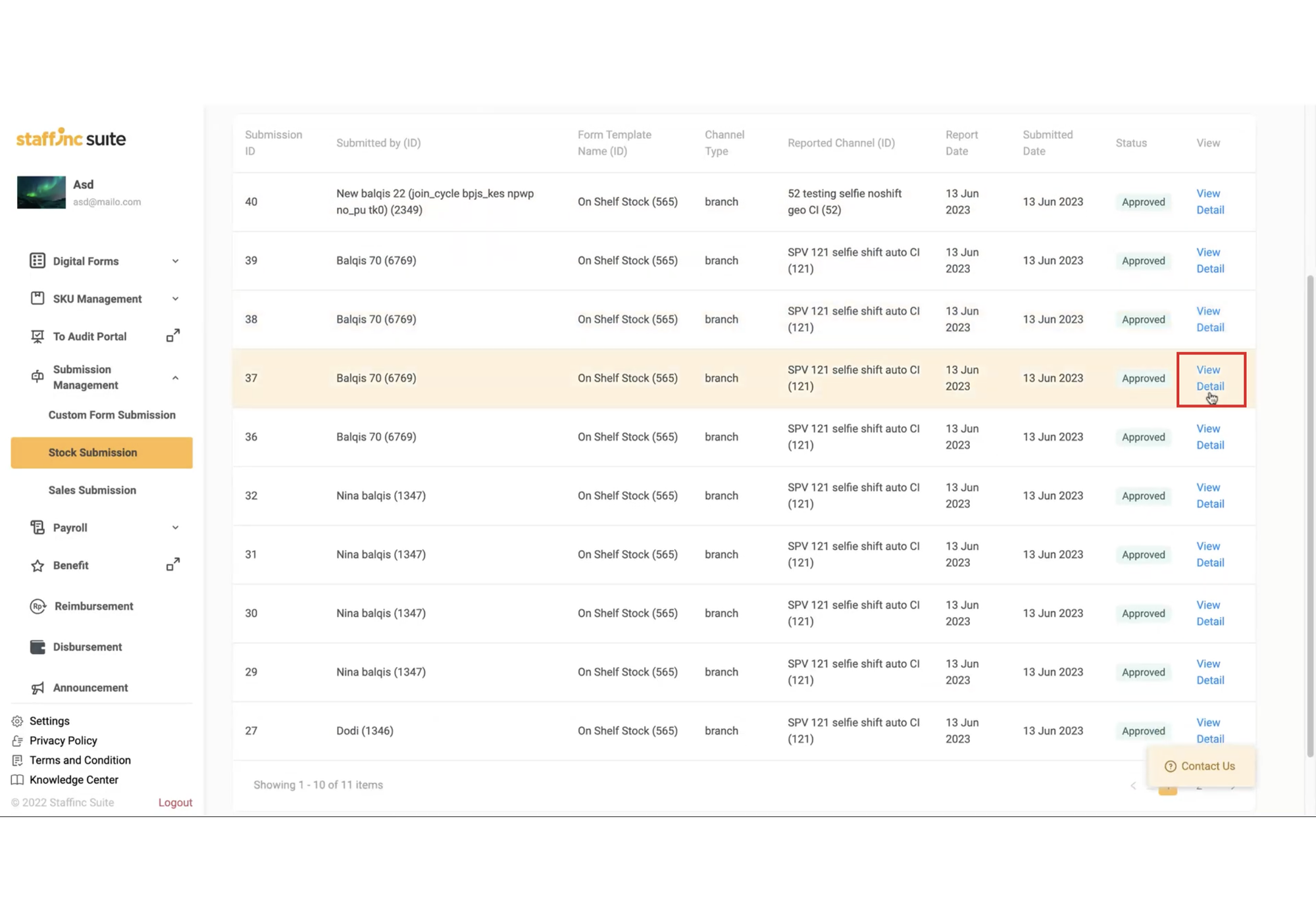
-
You will be directed to the detailed page.
-
In the Result field, check the submitted product.
-
Click View Detail for more detailed product information.
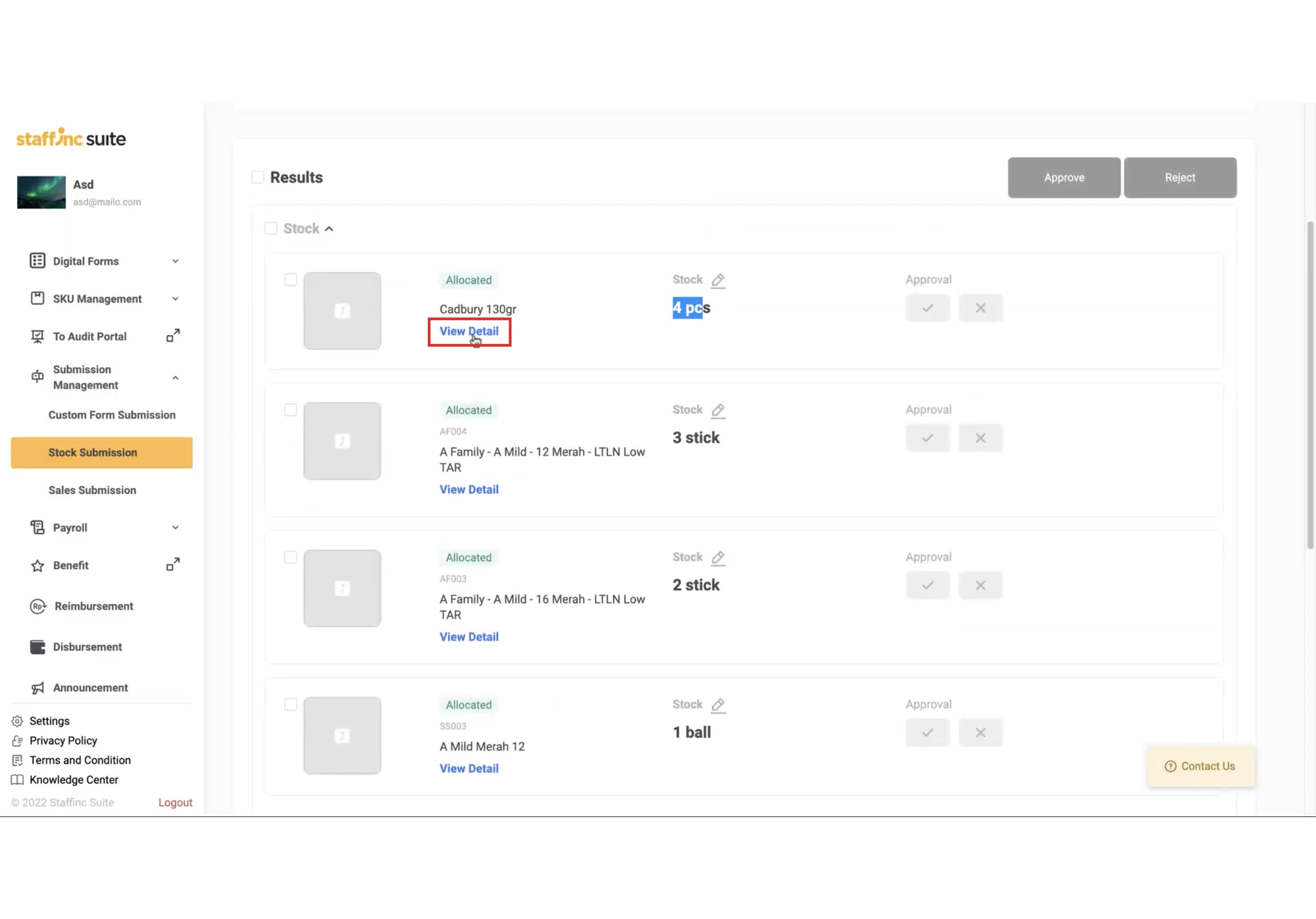
4. Provide Approval or Rejection
- You can approve or reject submissions individually or in bulk by checking the data points you want to approve or reject.
- Click Approve if the submitted data is correct, and you can add notes if needed. If the data in the results is incorrect, click Reject.
- Once done, click Save.
5. Go Back to the Stock Submission Page
- Click Back to return to the Stock Submission page.
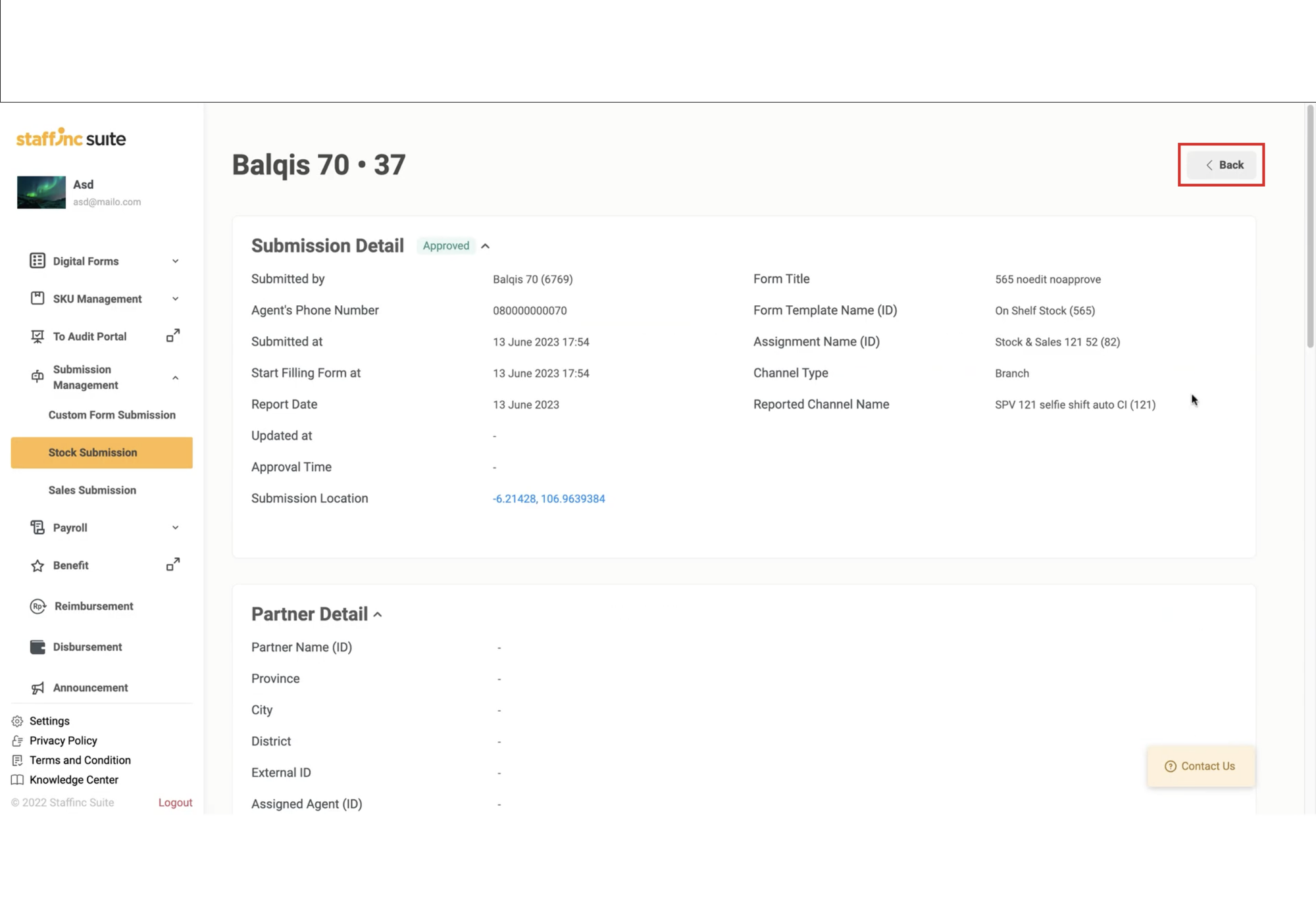
By following the steps above, you can efficiently manage Stock Submissions, ensuring that all stock change requests are well-organized and easily accessible. This feature helps maintain accurate and up-to-date inventory, reducing the risk of errors and stock shortages.