Checking Submissions
In this menu, you can check the data submitted by the workers. Please follow the steps below:
Steps for Checking Submissions
1. Open the Project Menu
- Open the app and log in to your account.
- Click the Project menu, then select the project you want to view by clicking the View Project button.
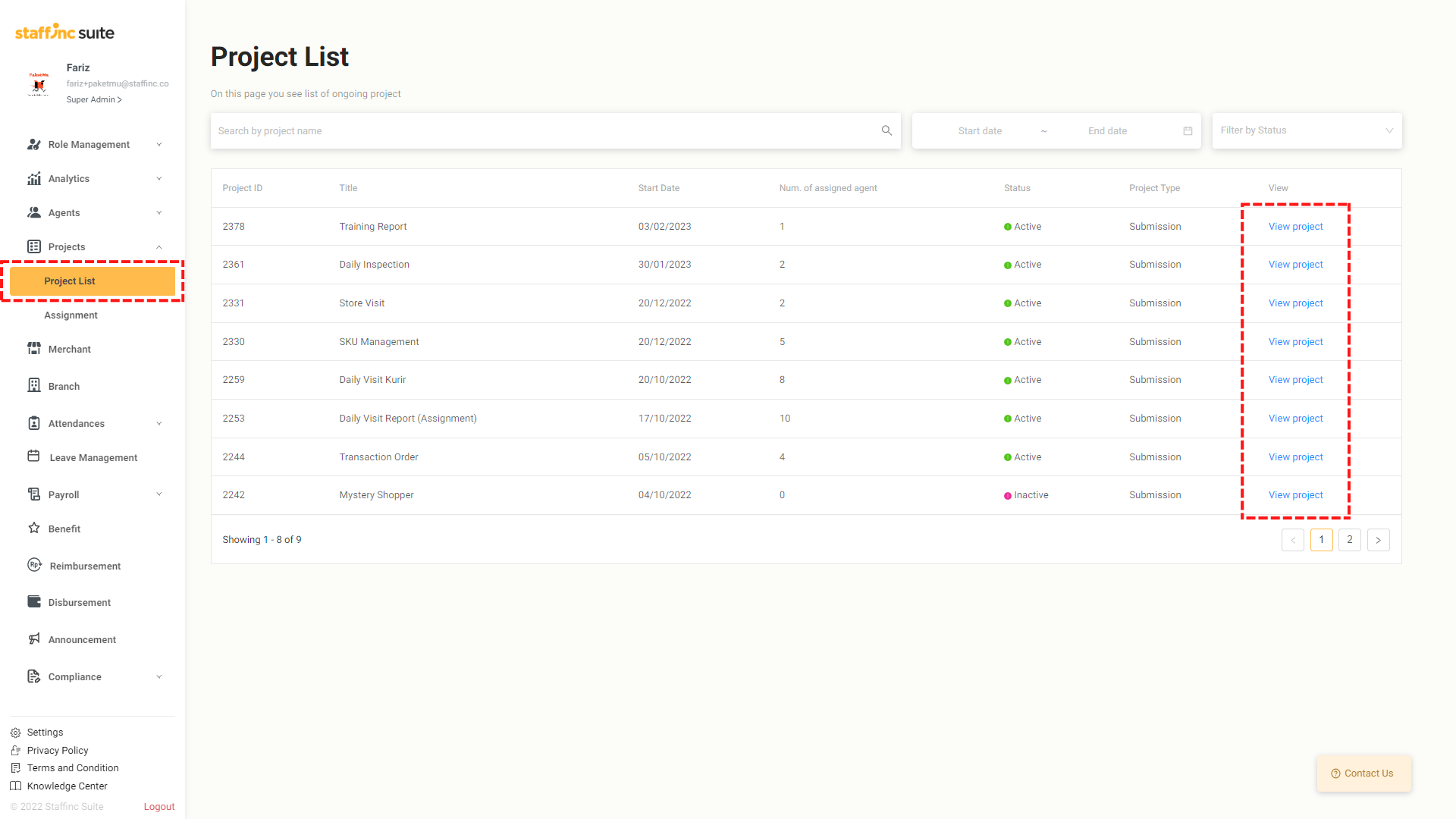
2. Access the Submission Tab
- Once you are in the selected project, click the Submission tab to view the data submitted by the workers.
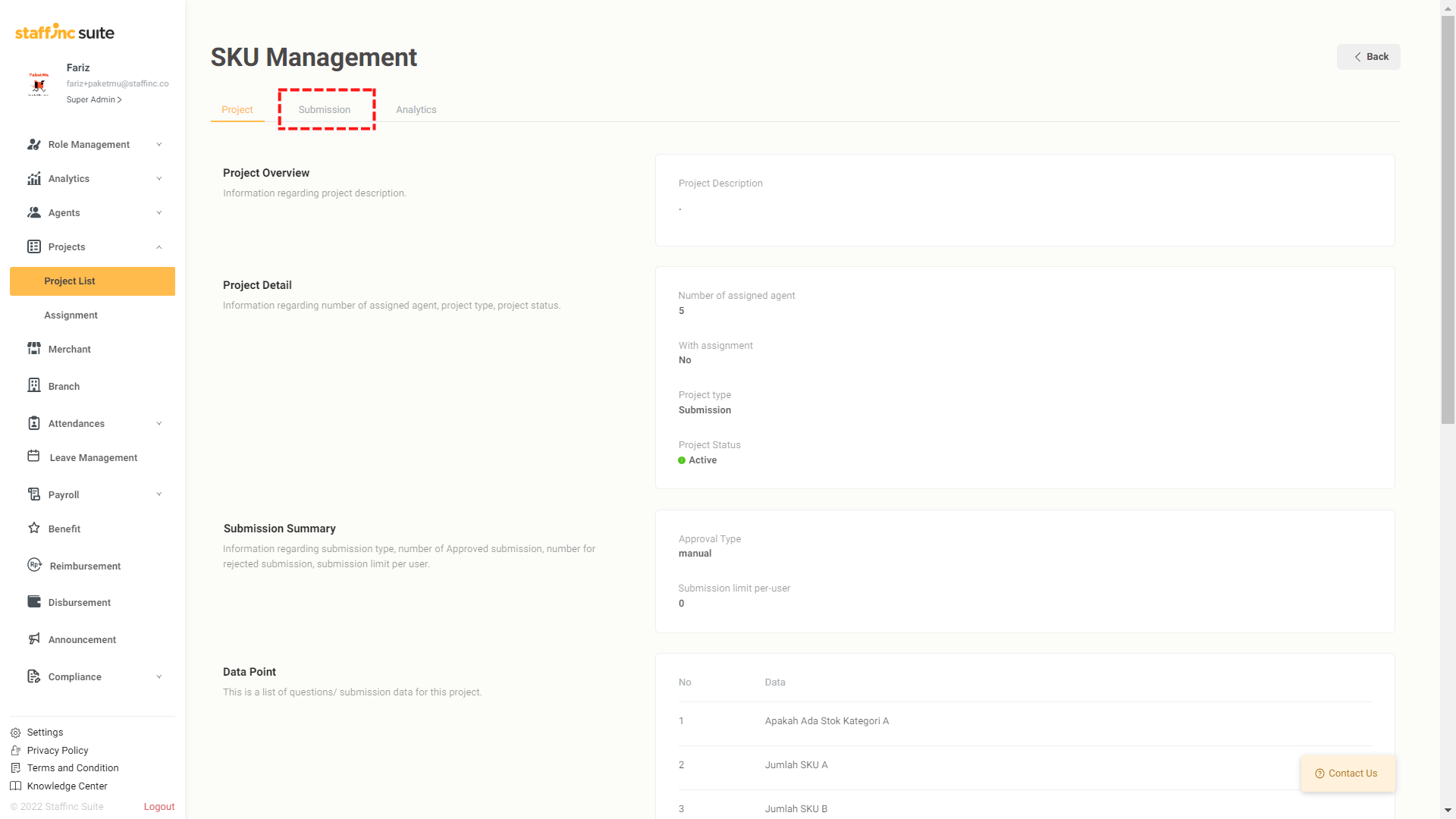
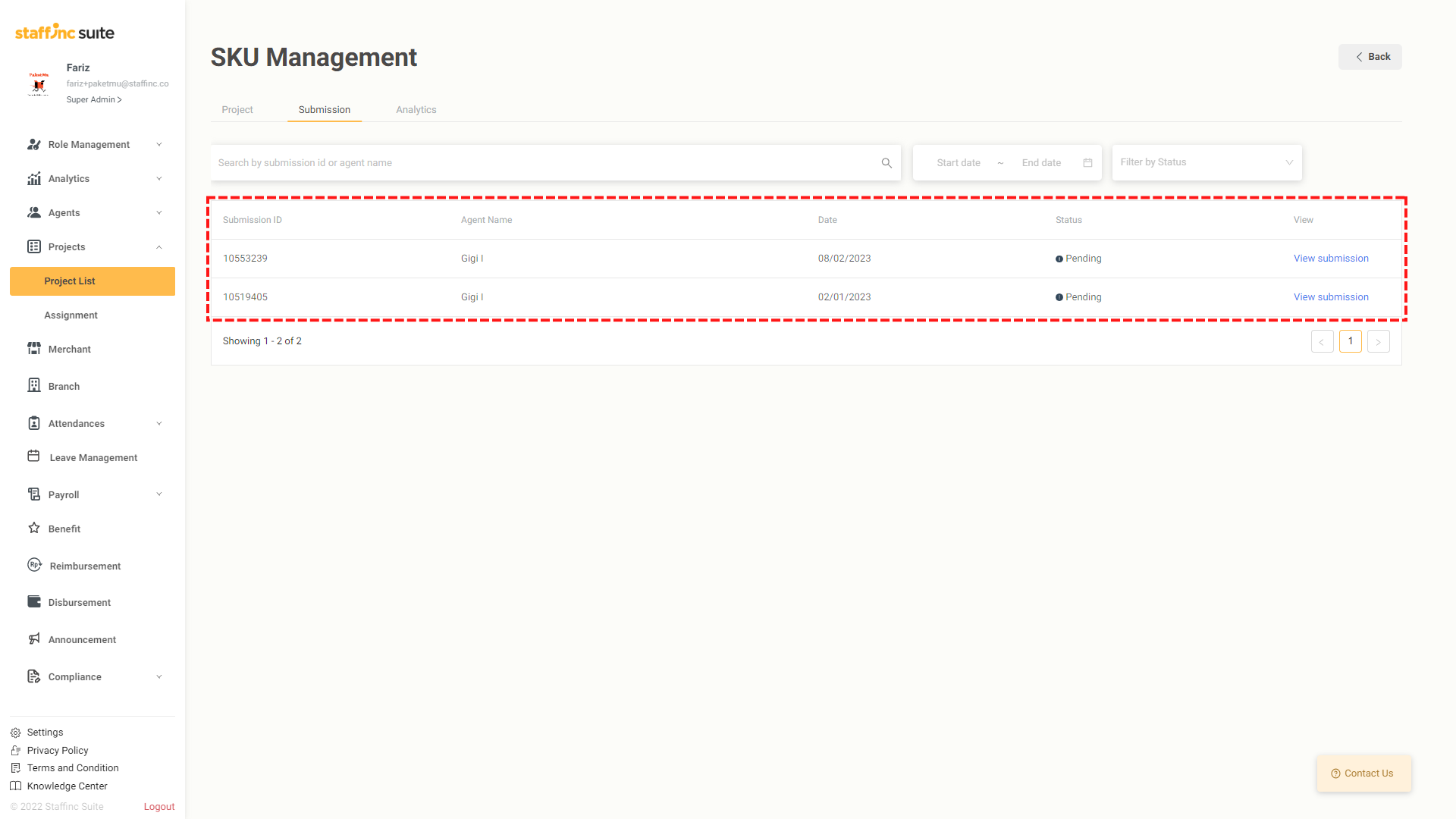
3. View Submission Details
- Click View Submission to see the detailed data that was submitted.
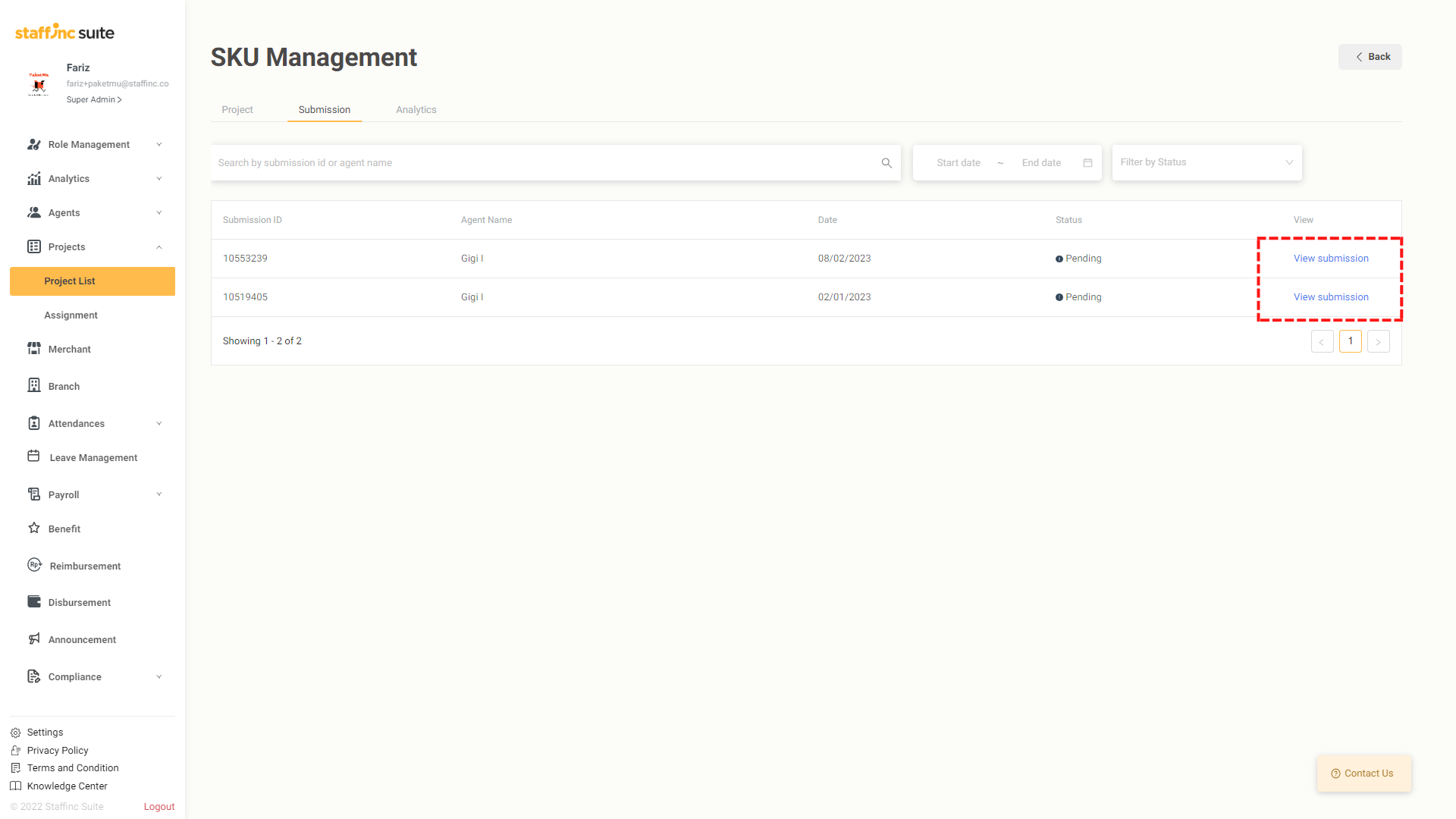
4. Submission Details View
- Here is what the view looks like when you open the submission details.
By following the steps above, you can easily check the data submitted by the workers. If you have further questions, feel free to contact our support team.